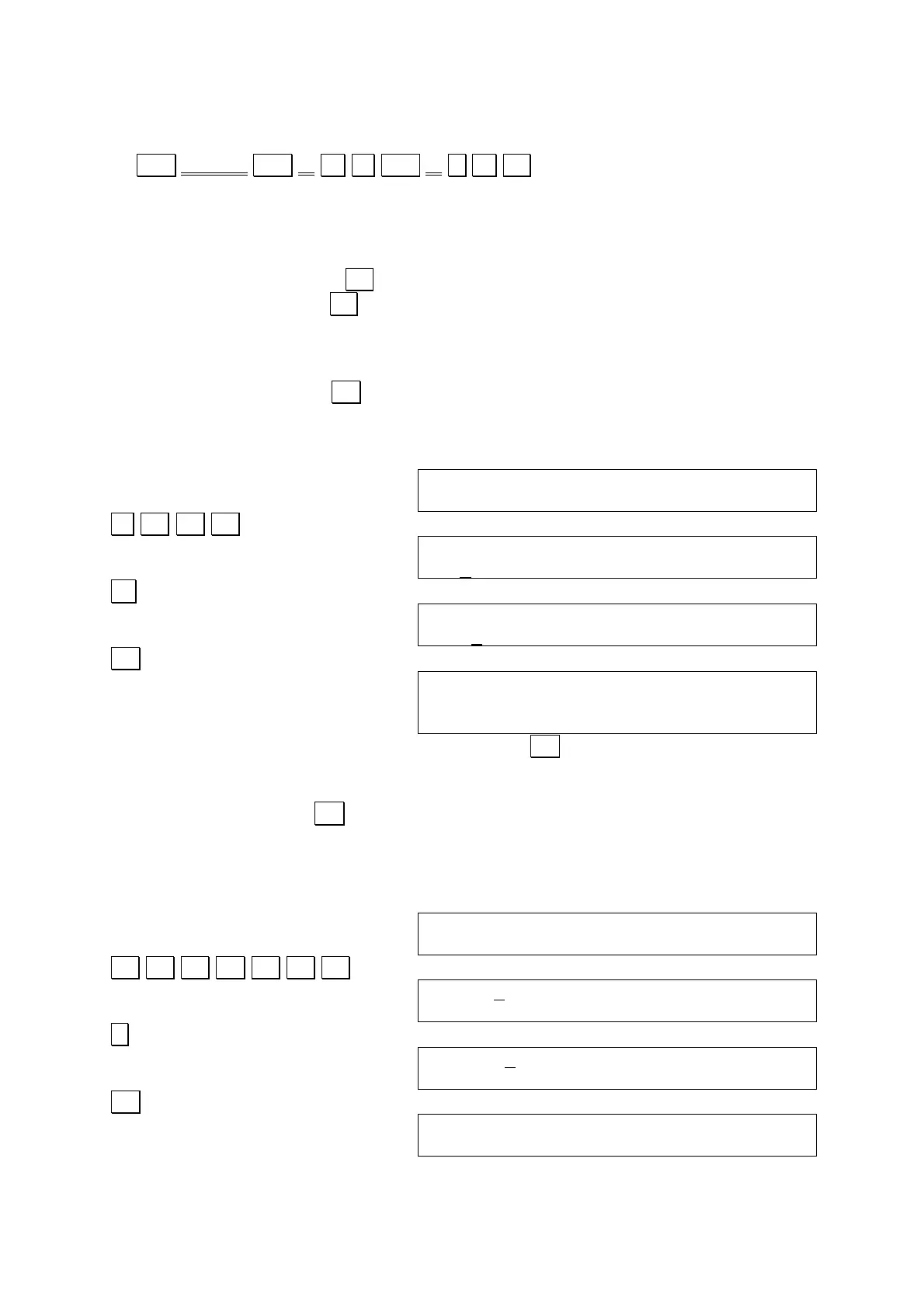EXAMPLE:
Line 50 input
50 Shift PRINT Shift “ V = Shift “ ; V . .
5.3.3 Program Editing
The procedure used for making corrections or changes to a program depends upon
what step of program input the changes are to be made.
1. Changes in a line before . . key is pressed
2. Changes in a line after . . key is pressed
3. Changes within a program already input
4. Changes within a program following the EDIT command
Changes in a line before . . key is pressed
EXAMPLE:
20 E=15 mistakenly input for 20 R=15
Note that once the desired changes are made, the . . key must be pressed to store
the entered line into memory.
Changes in a line after . . key is pressed
EXAMPLE:
40 V=P1*R^2*H mistakenly input for 40 V=PI*R^2*H