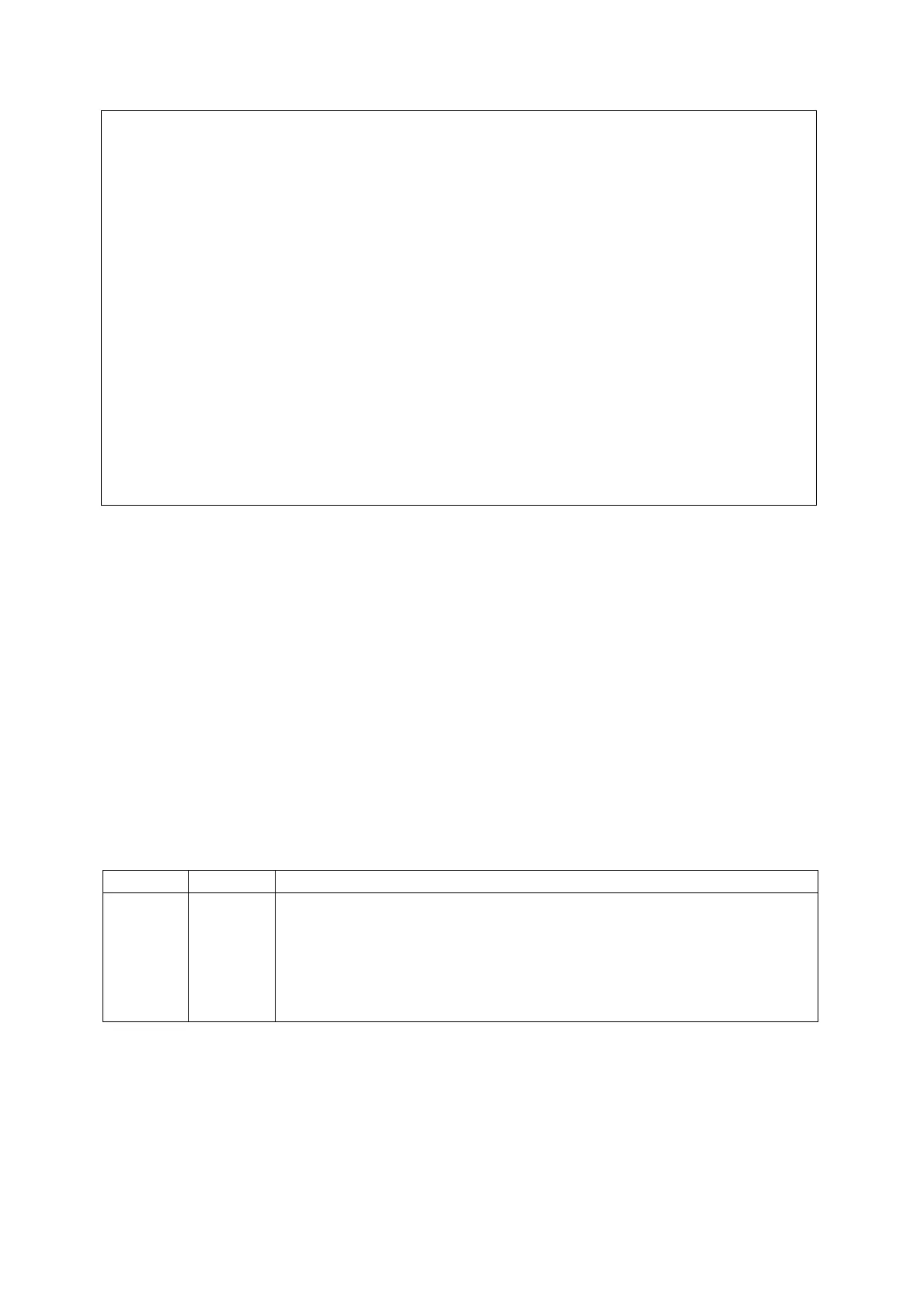/* Quadratic equation */
/* #include <stdio.h> */
/* #include <math.h> */
main(){
double a,b,c,D,q,r;
scanf(“%lf %lf %lf“,&a,&b,&c);
D=b*b-4.0*a*c;
if (d>=0){
q=(-b+sqrt(D))/a/2.0;
r=(-b-sqrt(D))/a/2.0;
printf(“%If, %If¥n“,q,r);
}
else{
r=sqrt(-D)/a/2.0;
q=-b/a/2.0;
printf(“%lf+%lfi “,q,r);
printf(“%lf-%lfi¥n“,q,r);
}
}
The variables “a”, “b” and “c” correspond to the “a”, “b”, and “c” in the quadratic
equation, while the “D” variable is the “D” of the discriminant. Variables “q” and “r” are
used for the two solutions. Note that all of the variables are specified as “double”,
meaning that they are for double-precision floating point values.
Note that the % construction in the scanf() function is “%lf”. The “f” portion specifies a
floating-point value, while the “l” stands for long, and means that the integer part of
the value is longer than normal.
Relational operators
The condition “D>=0” is called a relational operator. This tells the computer to
compare the value assigned to variable “D” with 0. If the value of “D” is greater than
or equal to 0, a value of 1 (TRUE) is returned to indicate true. If it is less than zero, a
0 (FALSE) is returned to indicate false. The following are the other relational
operators that can be used with C.
True (1) if i is greater than j, false (0) if not.
True (1) if i is less than j, false (0) if not.
True (1) if i is greater than or equal to j, false (0) if i is less than j
True (1) if i is less than or equal to j, false (0) if i is greater than j
True (1) if i is equal to j, false (0) if not.
True (1) if i is not equal to j, false (0) if it is.