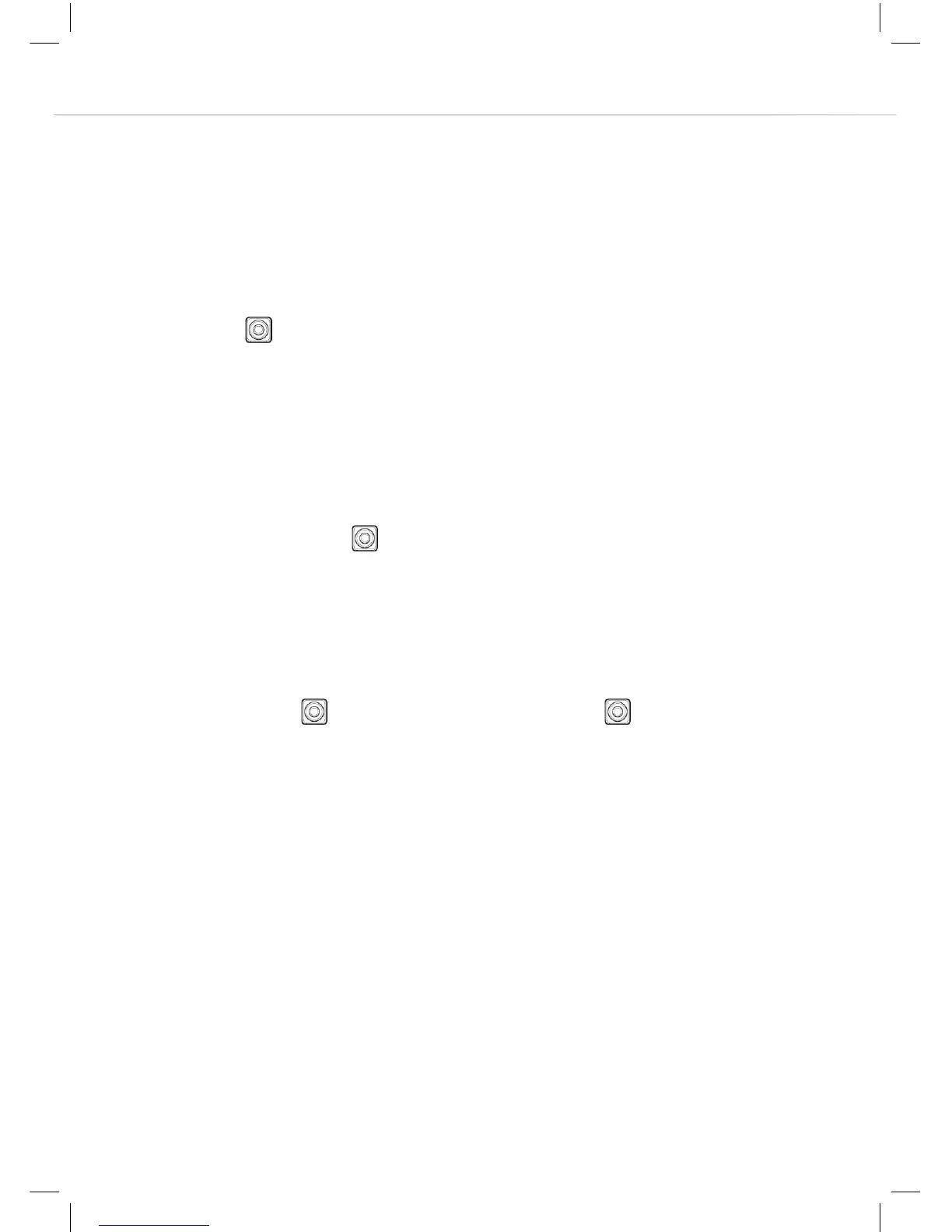12
Safety key lock
To prevent accidental use, the hob has a safety key lock which
switches o the slider control temporarily or completely.
To switch on the lock, turn on the hob, touch the front right zone
display and simultaneously, then touch the front right zone
display again. All zones will display “L” before the hob switches o
automatically.
To switch o the lock whilst the hob is in use, but automatically switch
back on once the hob is switched o, turn on the hob, touch the front
right zone display and simultaneously, then touch the front right
zone display. All zones will display “0” and the hob can now be used
as normal.
To switch o the lock completely, turn on the hob, touch the front right
zone display and simultaneously, then touch
.
The hob will
switch o automatically but can now be used as normal