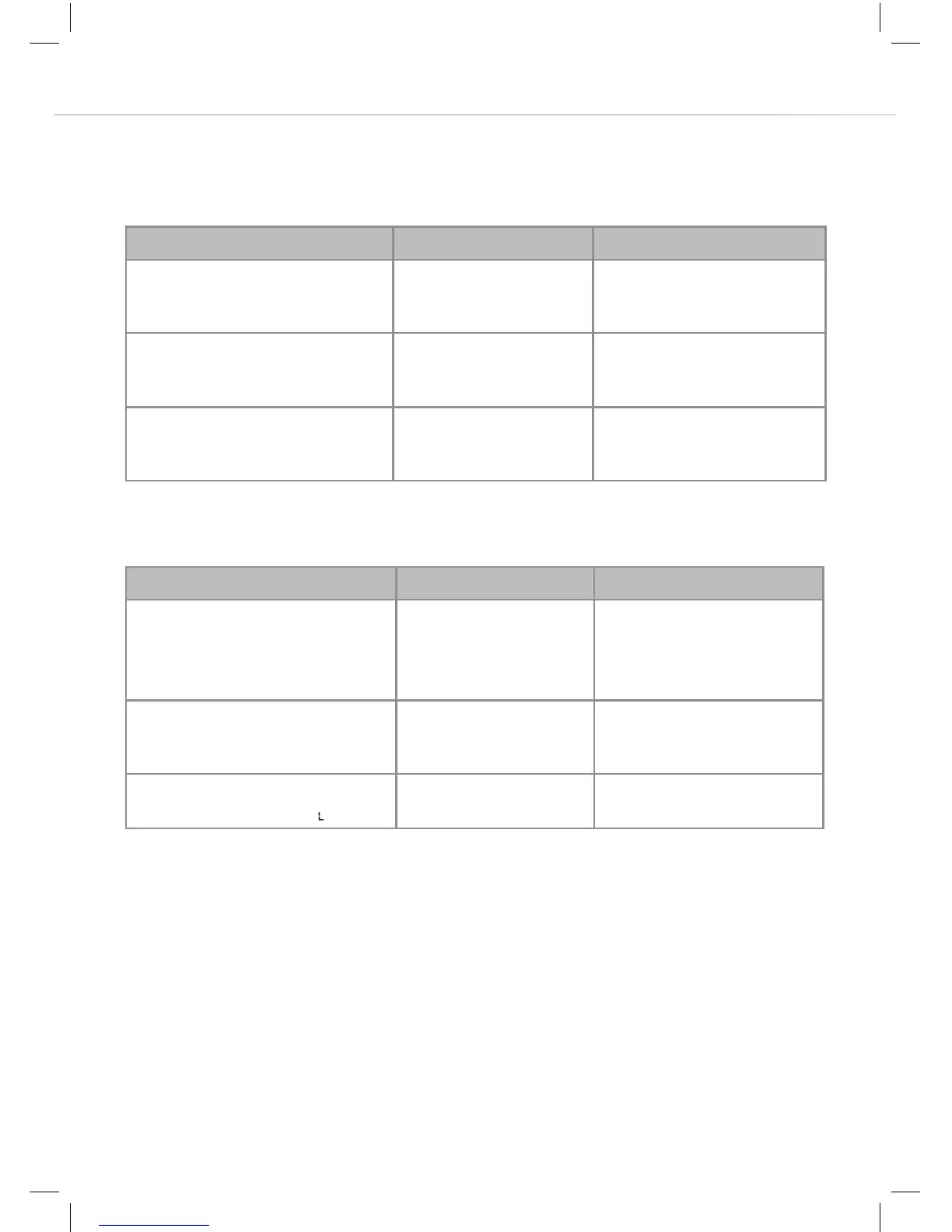16
You observe that Possible Causes What should you do?
The display shows a series
of digits and symbols on first
connection
Working normally
Nothing, the hob will
be ready to use within
approximately 30 seconds
Installation blows a fuse or
only one side of the hob
works
The electrical
connection of the hob
is incorrect
Check that it is set up
properly (see the Electrical
Connection section)
The hob produces an odour
during the first cooking
sessions
New appliance
Heat a saucepan full of
water on each cooking
zone for 30 minutes
9 fast frying steaks
Troubleshooting
On rst use
You observe that Possible Causes What should you do?
The hob does not work and
the lights on the control panel
do not switch on
The hob is not
connected to the
power supply or the
power supply is faulty
Check the electrical
circuit breaker and fuses
The hob is not working and the
display shows a non-standard
graphic
The electronics
are not functioning
correctly
Call CDA Customer Care
The hob is not working and the
display shows
The safety key lock
is on
Switch o the safety key
lock (see page 7)
fast frying steaks
On switching on