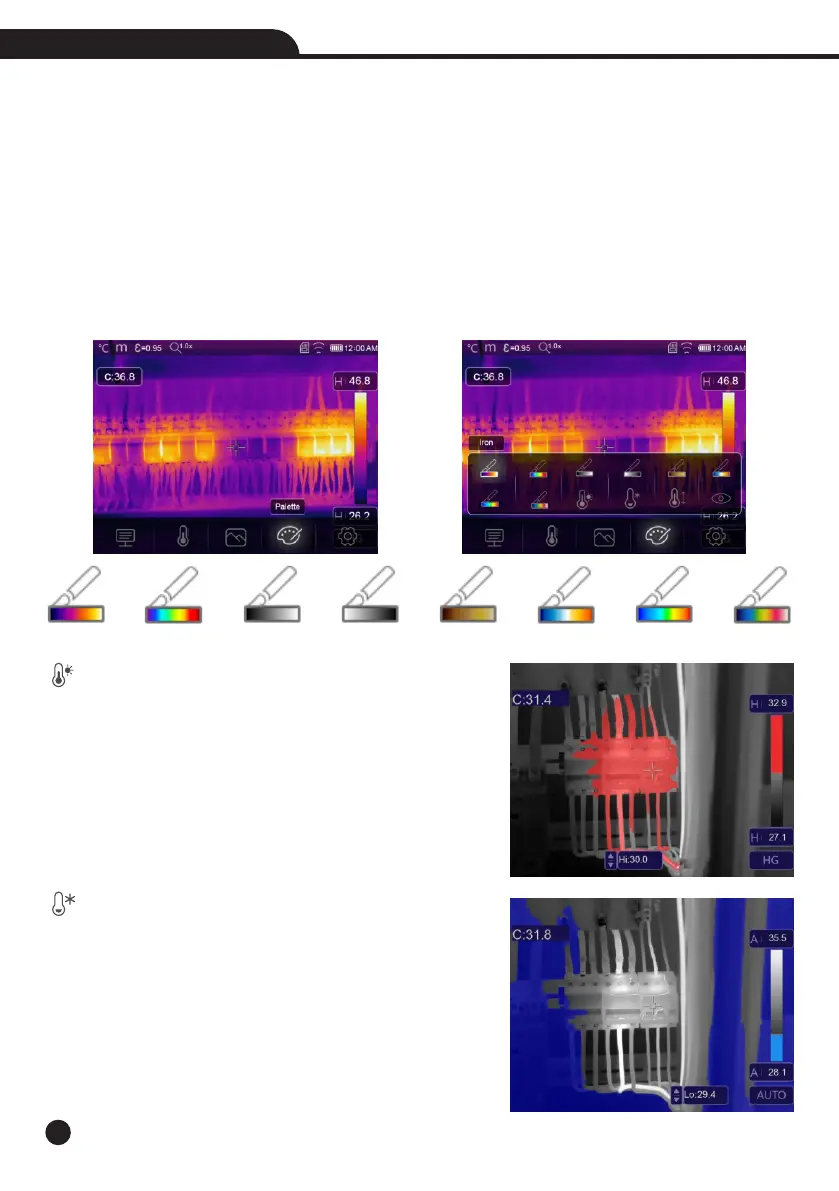18
Operating Instruction for Thermal Imager
6-3.Image Palette
• The Image Palette lets you change the false-color presentation of the infrared images on display or captured.
• A variety of palettes are available for specific applications.
• The standard palettes offer an equal, linear presentation of colors that allow for best presentation of detail.
Standard Palette
1.In main menu, press “Palette” icon button, highlight “Palette”.
2.Press “Up” Button, popup Image submenu which contains 8 kinds of color palettes and 4 kinds of special
palettes.
3.Press “Left” or “Right” Button or touch the image mode icons, highlight the palette which you want to choose.
4.The palette mode will be changed after you choose it.
High Alarm: The temperature higher than the high alarm
set value will be colored to red.
Low Alarm: The temperature lower than the low alarm set
value will be colored to blue.
Iron Rainbow Grey Grey invert Brown hot Blue red Hot cold Feather
