
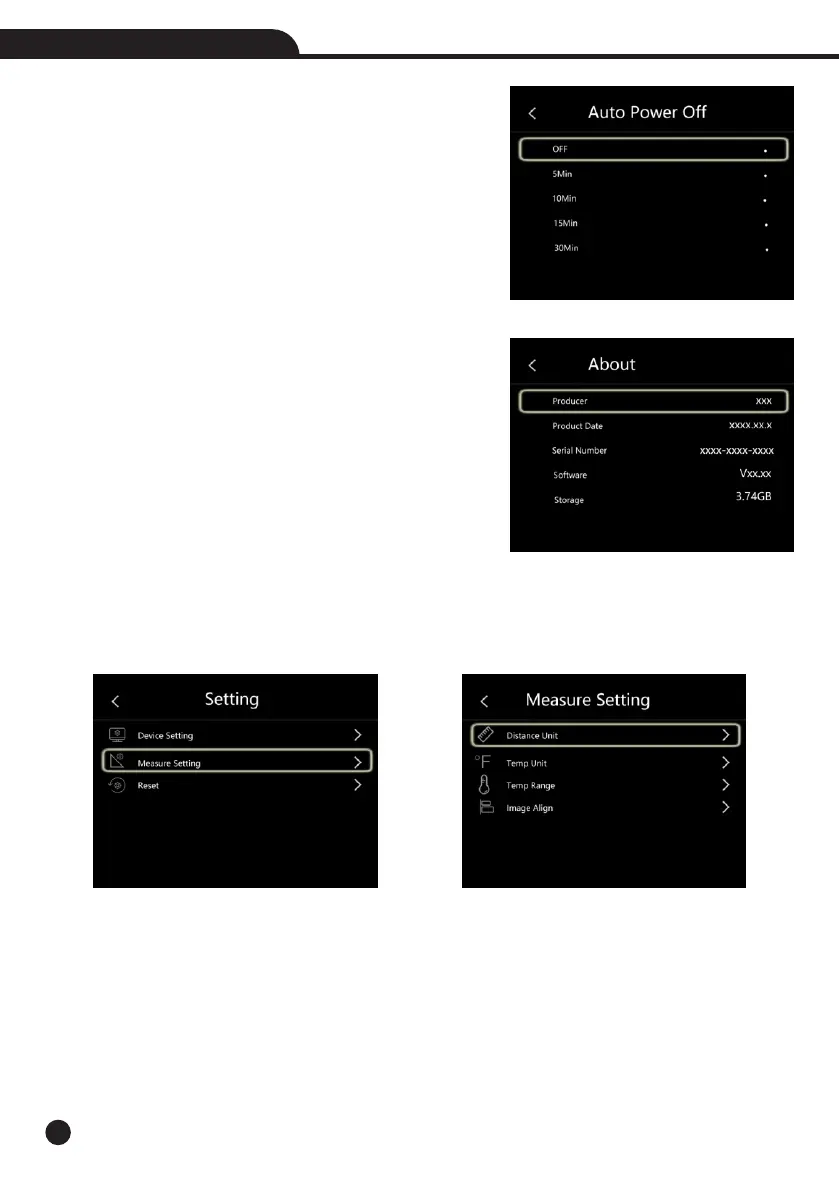
Do you have a question about the CEM DT-986H and is the answer not in the manual?
| Type | Environmental Meter |
|---|---|
| Temperature Range | -20°C to 60°C (-4°F to 140°F) |
| Humidity Range | 0% to 100%RH |
| Sound Level Range | 30 to 130 dB |
| CO Range | 0 to 1000 ppm |
| CO2 Range | 0 to 5000 ppm |
| Distance to Spot Ratio | 12:1 |
| Laser Pointer | Yes |
| Data Hold | Yes |
| Auto Power Off | Yes |
| Backlight Display | Yes |
| Temperature Accuracy | ±0.5°C |
| Humidity Accuracy | ±3% RH |
| Resolution | 0.1 |
| Display | LCD |
| Air Velocity Range | 0.4 to 30 m/s |
| Air Velocity Accuracy | ±3% ±0.2 m/s |
| Light Accuracy | ±5% |
| CO Accuracy | ±5% |
| Response Time | 1 second |
| Spectral Response | 8 to 14 μm |
| Light Range | 0 to 20, 000 Lux, 0 to 2, 000 FC |