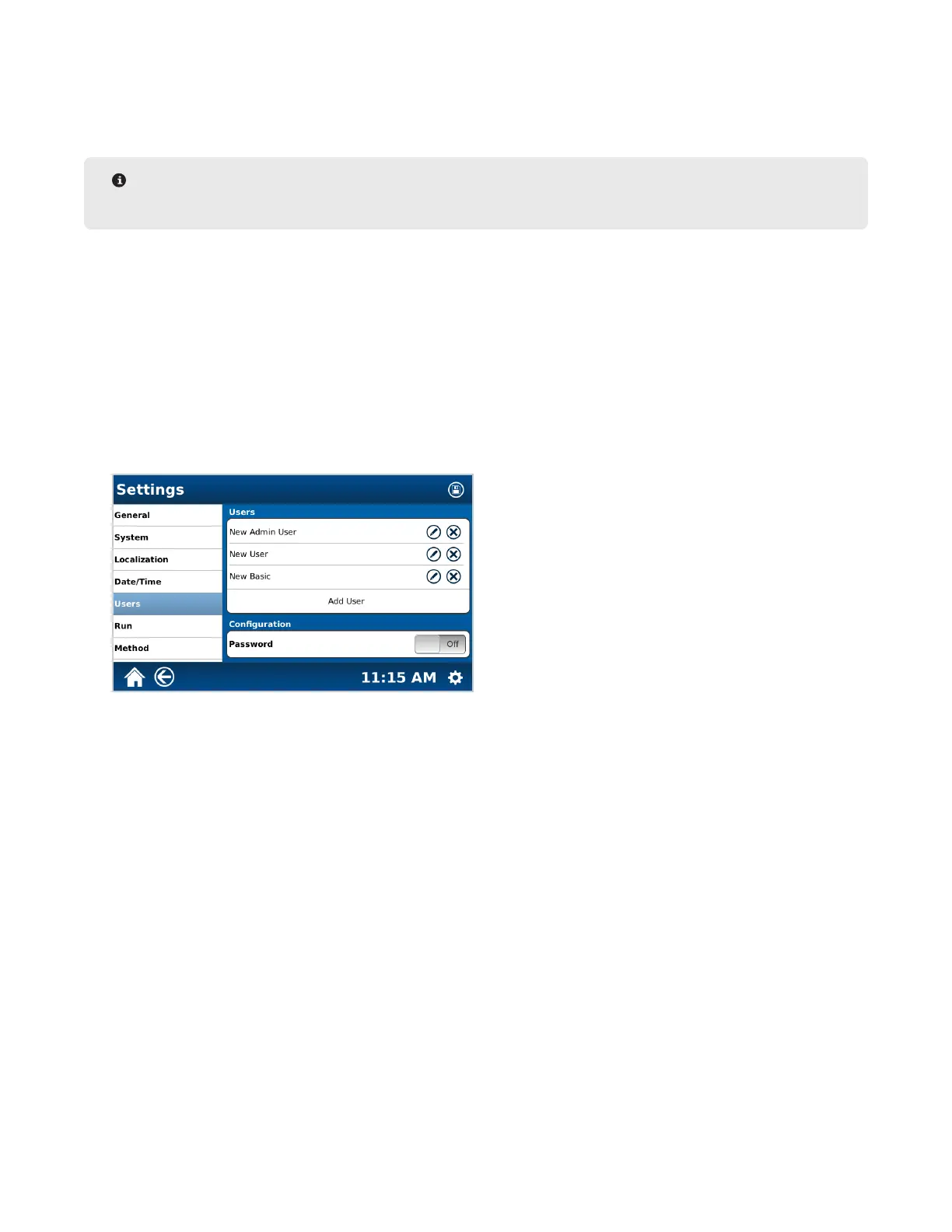26
Users
• Administrators: full system access. Create, edit, import, export, and delete methods, make system tools and
settings changes, watch system videos and add,edit and delete all users.
• Users: Create, import, and run methods, view system videos and change their password..
• Basics: Run methods, view system videos and change their password.
NOTE
Every system must maintain at least one Administrator.
8. Enter and conrm desired password.
9. Select “Add.” Additional users can be added at this time.
Edit/Delete User
Only an administrator can edit/delete a user.
1. Select the System Menu icon in the bottom right corner of the screen.
2. Select Settings.
3. Select Users.
4. Scroll down until the “Users” section appears.
5. Select the Edit icon or Delete icon.
• If Edit is selected, make the appropriate changes, and select the Save icon.
• If Delete is selected, conrm that the user wishes to delete the selected user.
Auto Login
Only an administrator can change the Auto Login to on/off.
1. Select the System Menu icon in the bottom right corner of the screen.
2. Select Settings.
3. Select Users.
4. “Auto Login” can be toggled on and off.
• If Auto Login is set to “ON”, the operator will have to choose a user and login each time the system is
powered on.
• If Auto Login is set to “OFF”, the Home Screen will be displayed once the MARS 6 completes the initial
power up.