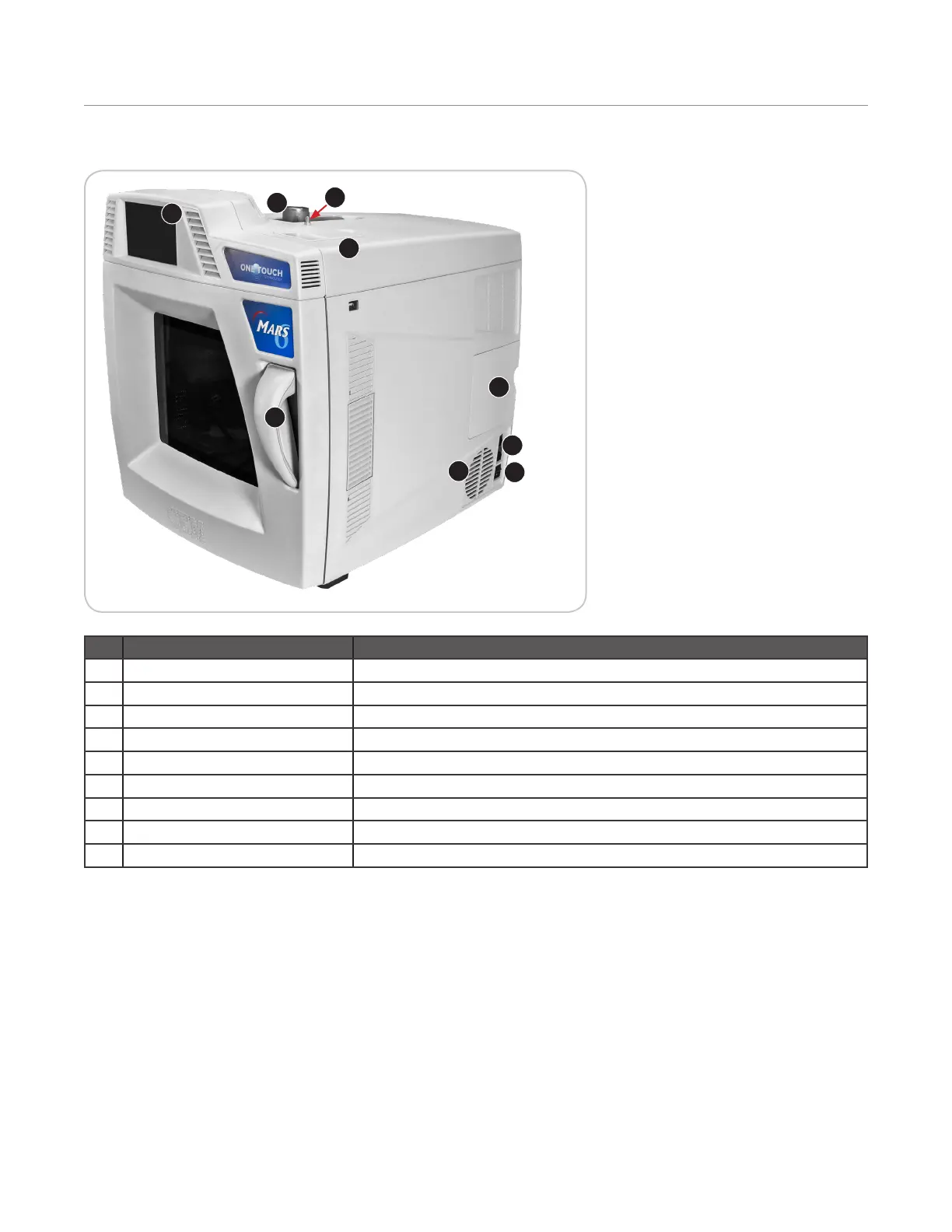5
Instrument Overview
Instrument Overview
Front and Side View
1
2
3
4
5
6
7
8
9
Item Description
1 Touch Screen Display Shows menus, method parameters, etc. Includes 86 dB speakers
2 Door Handle Permits ease of opening instrument door
3 RTP-300 Connector Connects Fiber Optic probe
4 I/O Port Access to install condenser for open vessel reactions
5 Internal Printer (optional) Permits printing of method parameters, graphs and/or method data
6 High Voltage Cooling Fan Draws room air past the magnetron
7 Communication Access Permits access to USB, Ethernet, and RS232 ports
8 Fuses Prevent electrical power overload
9 Power Switch Turns AC power on and off to the instrument
