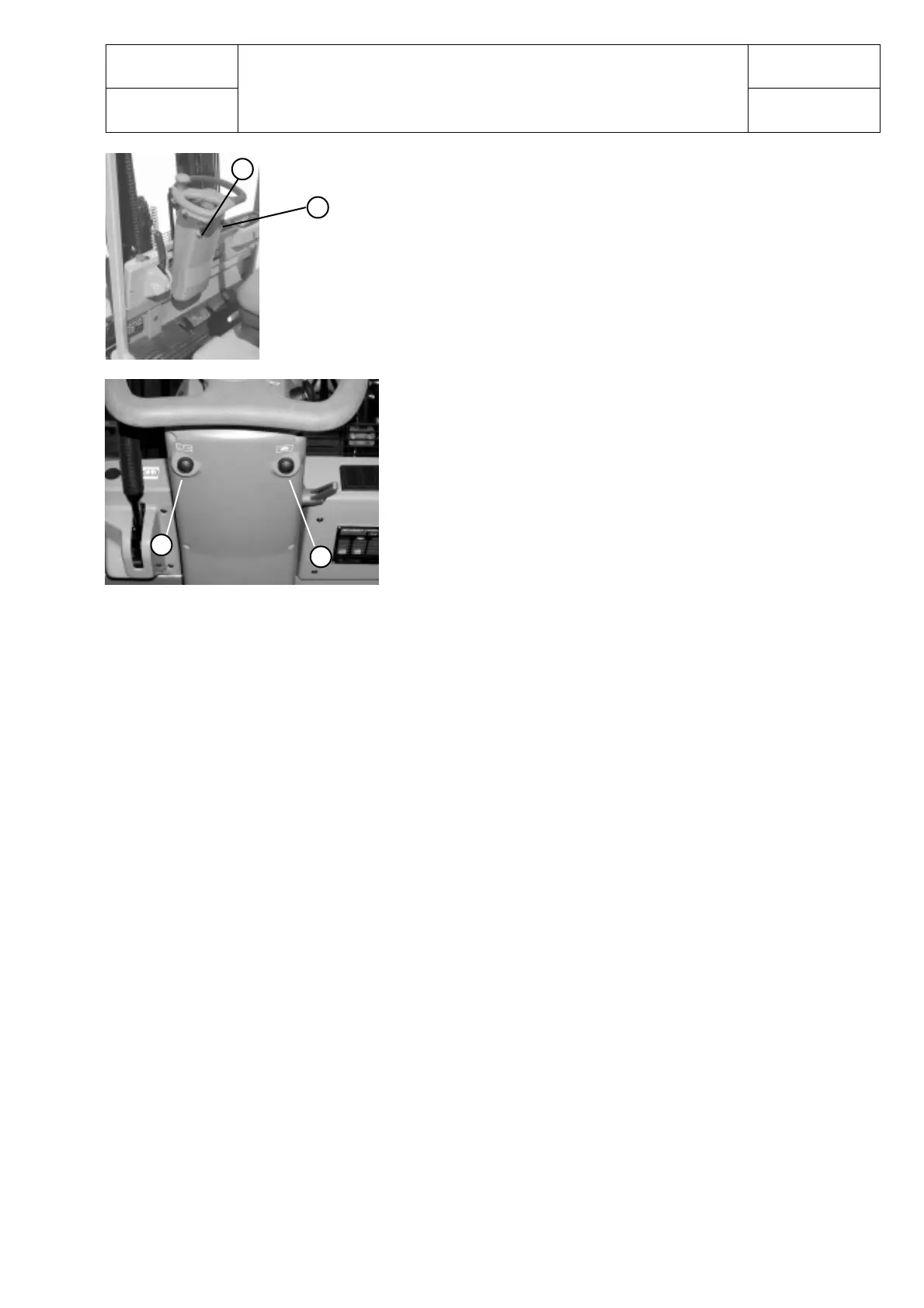chapter 0000
page 5
1,2 - 2,0 t A.C.
SERVICE MANUAL
Electric
036-0410-07
M
M
N
N
STEERING COLUMN PUSH BUTTONS
It is strongly recommended to avoid operating
both push buttons when the truck is running.
Selected setting push button (M):
P (programmable), H (high), L (low)
Speed reduction push button (N) (turtle function)
M) Selected setting push button:
at the start up, the truck is setted in the same condition as it was turned off. The available settings are:
P (programmable), H (high) or L (low).
Settings can be selected pulling the push button several times.Three leds will show the selected program
as indicated at the dashboard description page, item 11.
P: - Maximum drive speed.
- Acceleration and braking action are optimised for low energy consumption.
- Parameter change function enabled.
H: - High drive speed.
- Strong action of the traction parameters.
- Parameter change function disabled.
L: - Low drive speed.
- Soft action of the traction parameters.
- Parameter change function disabled.
N) Speed reduction push putton:
it limits the maximum drive speed of the truck by the set percentage ( from 10% up to 90% ). See
chapter 5000 (Parameter change function, DualAC2 traction unit) paragraph “CUTBACK SPEED”.