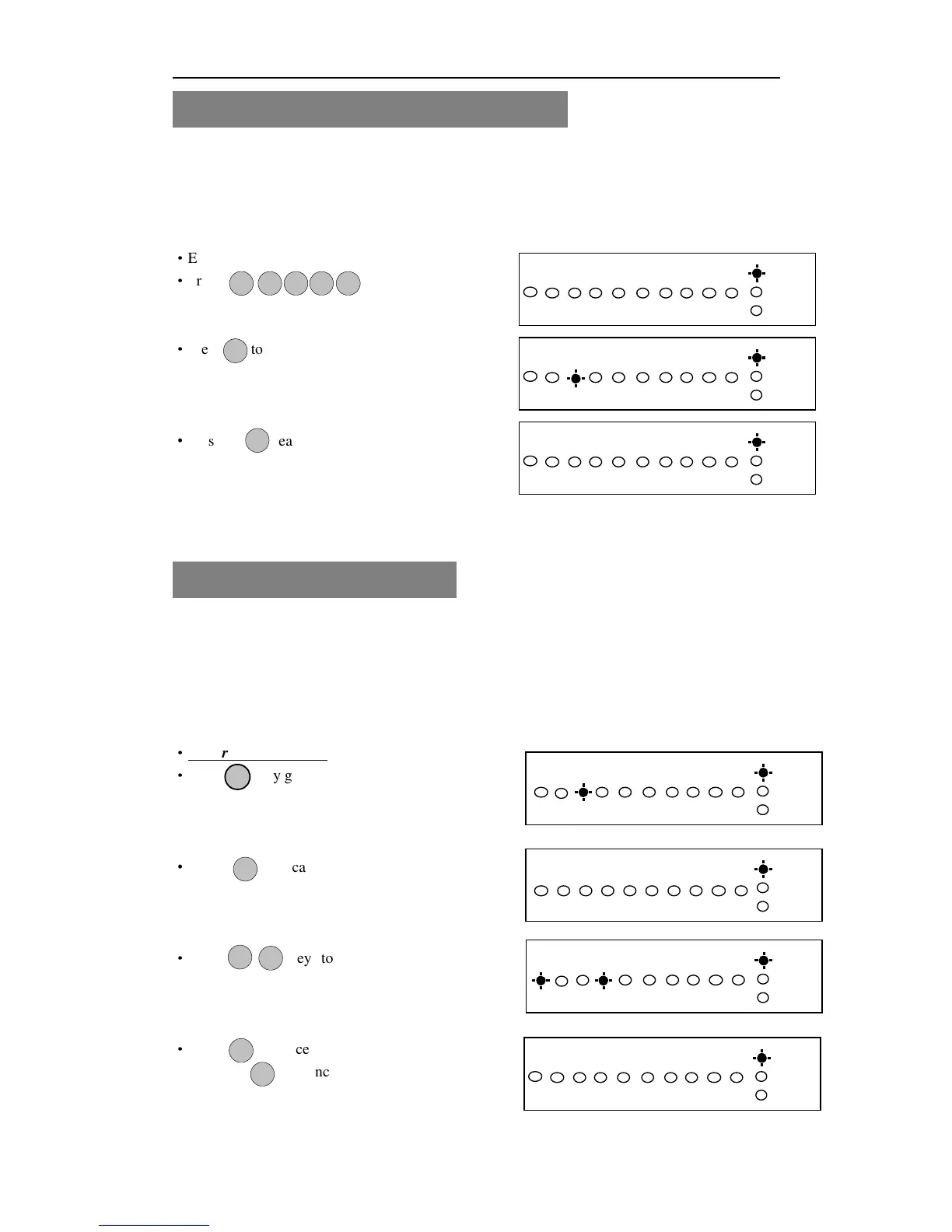AP10LED Manager Guide
10
3 = How to Authorize engineer access
For the engineer to have access to the system the Manager will need to authorize Engineer access
to the control panel.
·
Enter Manager program mode.
·
Press
·
Press to authorize Engineer access.
The Engineer can access program mode
within 3hr hour.
·
Press to leave the current menu.
4 = How to set Chime Zone
If a Security Zone is programmed as Chime, you can hear special tone when it is triggered in
DAY mode.
Note: The zone must be set to security for chime to be set.
·
Under Manager mode
·
Press key go into Set Chime Zone function.
And zone 3 LED ON indicates the zone set chime.
e.g. Set Zone1, 4 have Chime function.
·
Press key cannel zone 3 chime.
·
Press keys to select Chime zone.
·
Press to accept the change.
Or press to cancel.