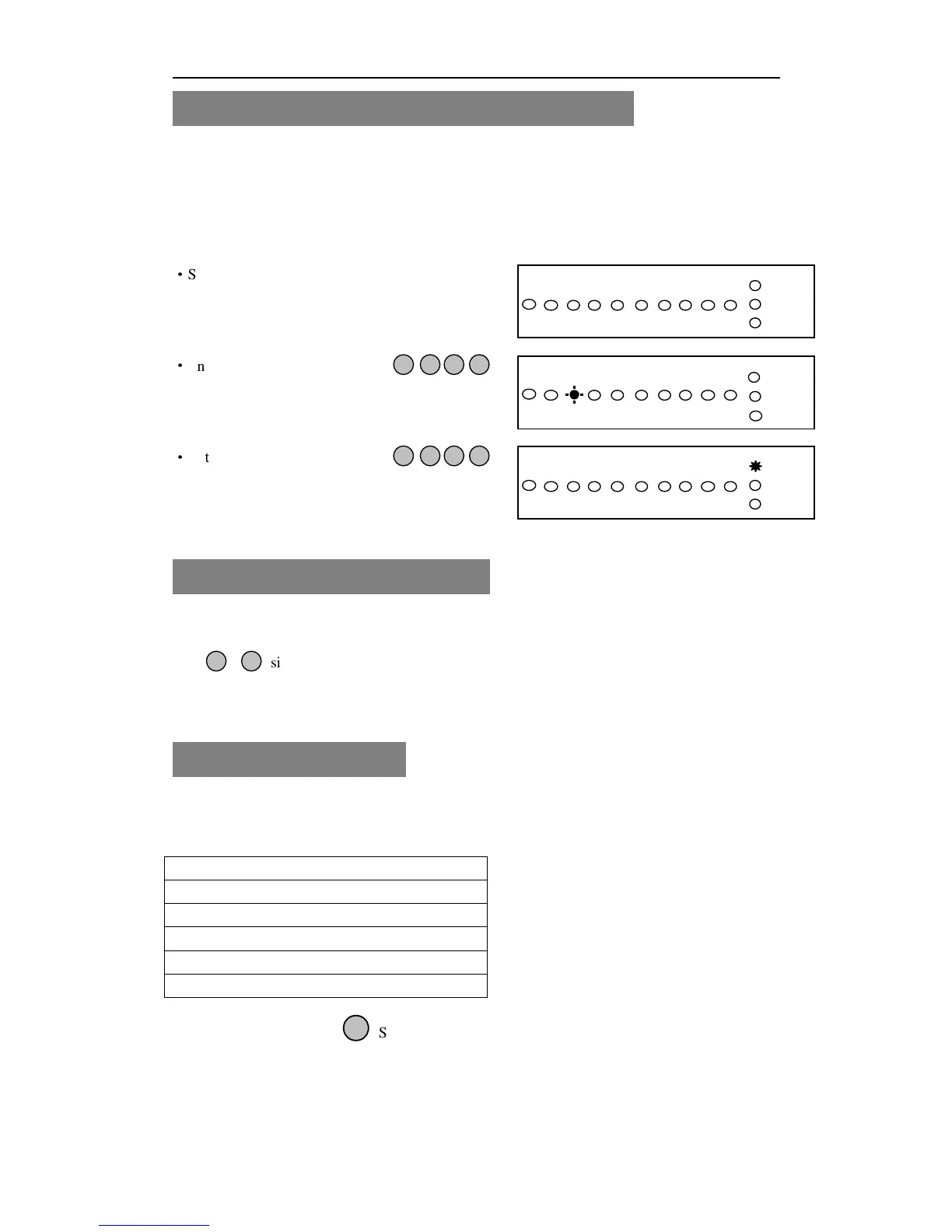AP10LED Manager Guide
5
How to UNSET from Alarm and RESET the system
You can unset the system in SET and reset it after an alarm, Tamper or PA.
The system will be programmed to be reset by the user or engineer. This is dependent on System
flags set up. See Engineer mode / Setup System/ Flags 1.
e.g. Zone 3 trigger alarm
·
System is in Set mode.
·
Enter User code/Manager code
It will stop system in alarm and the LED keypad will
hint of alarm event. First event is flashing, other lit.
·
Enter User code/Manager code
System returns to Day mode.
How to use Panic Alarm on keypad
Should you need to attract attention, the full alarm signal can be activated at emergency by
pressing 0 and 5 together
Press & simultaneously, the system and external sounder will sound immediately.
How to Set up the system
The manage mode which is the high authority has the part function of the whole system. The
Manager structure is shown in the following table:
MENU OPTIONS
1 Set up codes
2 View alarm log
3 Authorize Engineer access
& Set up Chime
9 Test System
Note: LED Remote keypad Set Chime Zone.
0