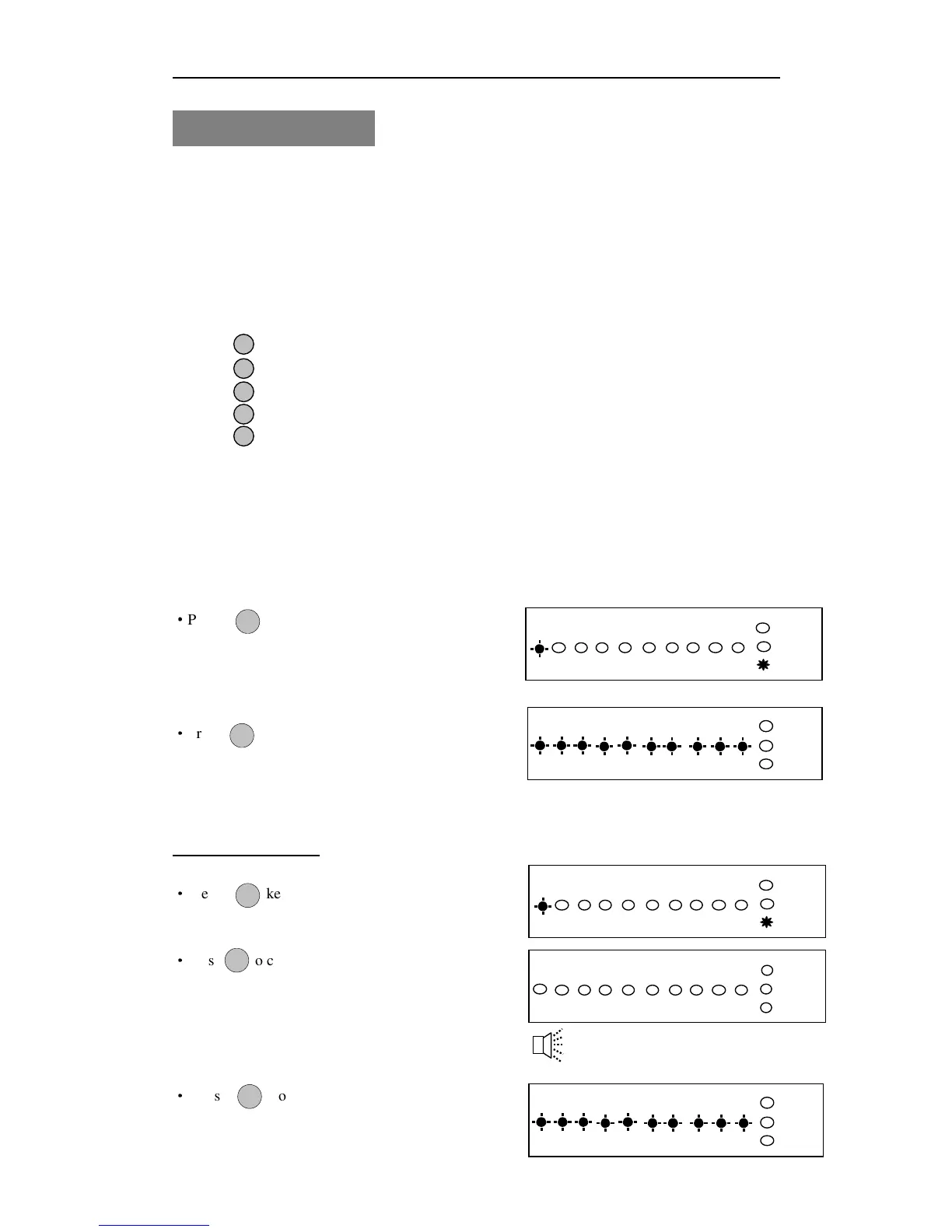AP10LED Manager Guide
9
2 = View Event Log
The event log gives a display of all the events that have taken place. The events are arranged by
date and time. Up to 16 events can be stored in the memory. When the log reaches 16 events and
another event takes place, the first event drops out. The system is known as FILO (First In Last
Out).
To view the event log:
Press: Jump to oldest event
Move one event older
Move one event newer
Jump to newest event
Clear all alarm event
After selecting Alarm Log the zone, PA and Tamper LED’s will show the latest event
A flashing LED indicates the zone that was first activated.
Any other LED lit was activated after the first event but before system unset.
Under Manager Menu.
·
Press key to select view alarm event.
LED 1flashing indicate Zone 1 is triggered first.
TAMPER is triggered after Zone 1
·
Press to leave view alarm log menu.
How to clear all alarm events?
Under Manager Menu.
·
Press key to select view alarm event.
·
Press to clear all alarm events.
System all LEDs would be dark and emit
a confirm sound to indicate clear all alarm event.
·
Press to leave view alarm log menu.
1