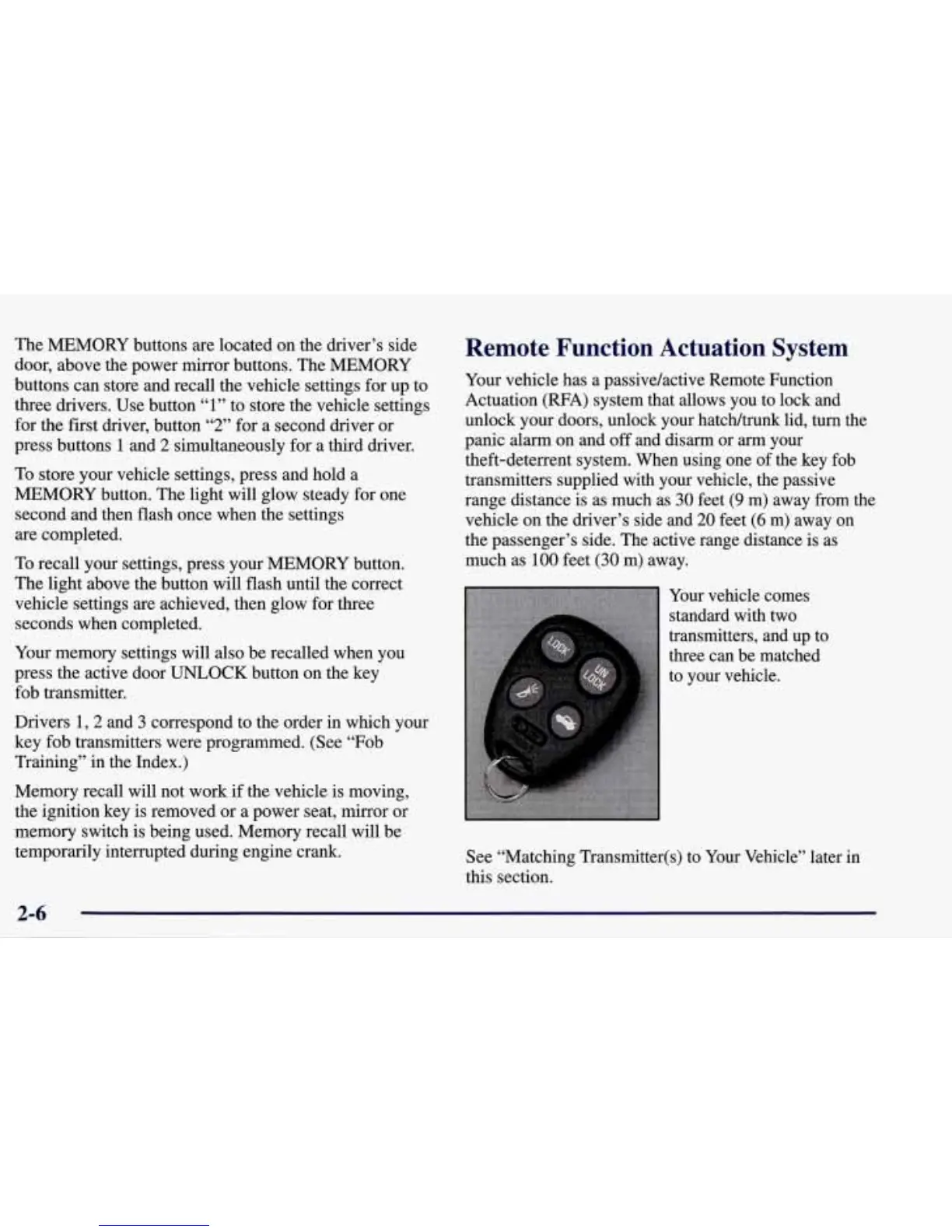The MEMORY buttons are located on the driver’s side
door, above the power mirror buttons. The MEMORY
buttons can store and recall the vehicle settings for up to
three drivers. Use button
“1”
to store the vehicle settings
for the first driver, button
“2”
for a second driver or
press buttons
1
and 2 simultaneously for a third driver.
To store your vehicle settings, press and hold a
MEMORY button. The light will glow steady for one
second and then flash once when the settings
are completed.
To recall your settings, press your MEMORY button.
The light above the button will flash until the correct
vehicle settings are achieved, then glow for three
seconds when completed.
Your memory settings will also be recalled when you
press the active door
UNLOCK
button on the key
fob transmitter.
Drivers 1,2 and
3
correspond to the order in which your
key fob transmitters were programmed. (See “Fob
Training” in the Index.)
Memory recall
will
not work
if
the vehicle is moving,
the ignition key is removed or a power seat, mirror or
memory switch is being used. Memory recall will be
temporarily interrupted during engine crank.
Remote Function Actuation System
Your vehicle has a passive/active Remote Function
Actuation (RFA) system that allows you to lock and
unlock your doors, unlock your hatch/trunk lid, turn the
panic alarm on and off and disarm or
arm
your
theft-deterrent system. When using one of the key fob
transmitters supplied with your vehicle, the passive
range distance is as much as
30
feet
(9
m) away from the
vehicle on the driver’s side and 20 feet
(6
m) away on
the passenger’s side. The active range distance is as
much as
100
feet
(30
m) away.
Your vehicle comes
standard with two
transmitters, and up to
three can be matched
to your vehlcle.
See “Matching Transmitter(s) to Your Vehicle” later in
this section.
