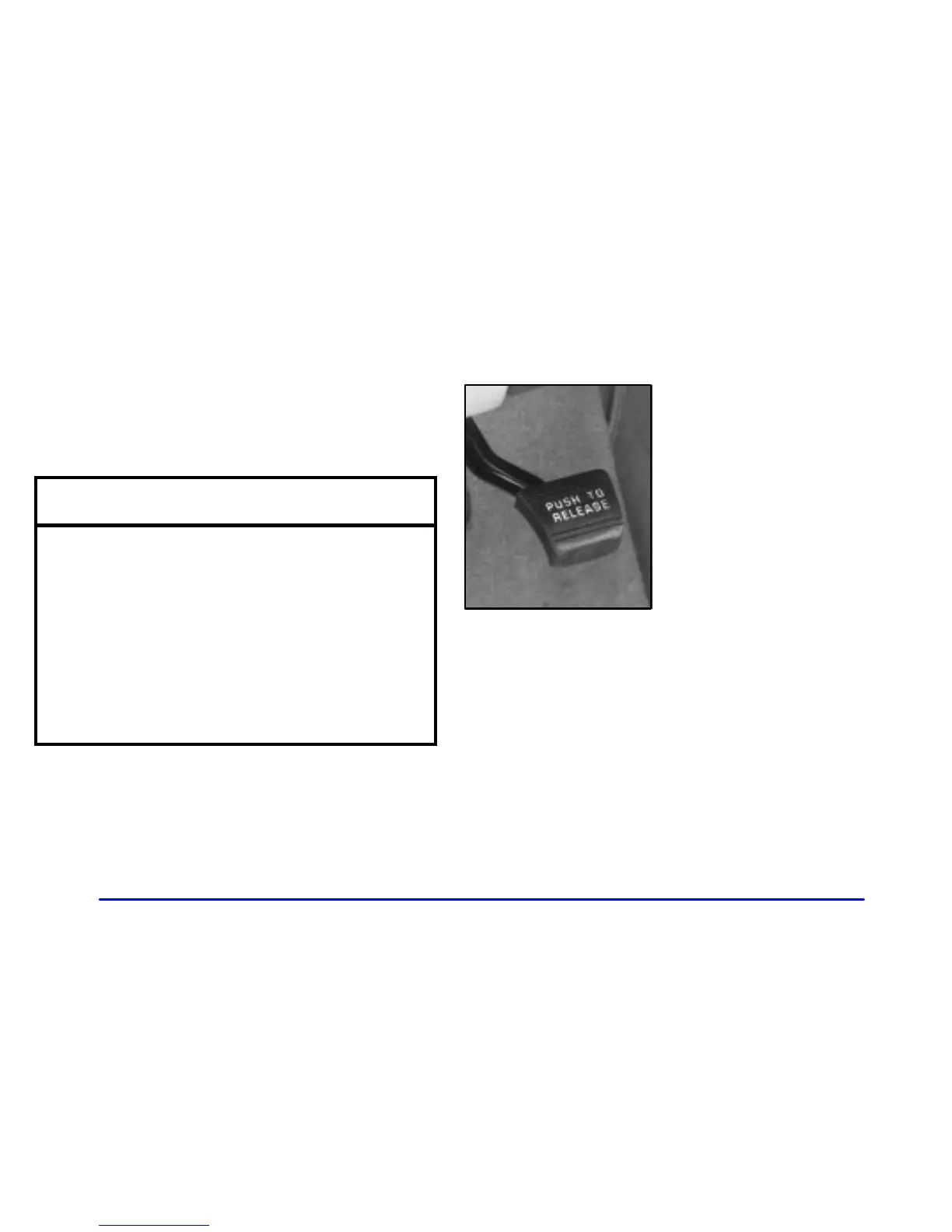2-52
FIRST (1): This position gives you even more power
(but lower fuel economy) than SECOND (2). You can
use it on very steep hills, or in deep snow or mud. If the
shift lever is put in FIRST (1), the transaxle won’t
downshift into first gear until the vehicle is going
slow enough.
NOTICE:
If your front wheels can’t turn, don’t try to drive.
This might happen if you were stuck in very deep
sand or mud or were up against a solid object.
You could damage your transaxle.
Also, if you stop when going uphill, don’t hold
your vehicle there with only the accelerator
pedal. This could overheat and damage the
transaxle. Use your brakes or shift into PARK (P)
to hold your vehicle in position on a hill.
Parking Brake
The parking brake is located
on the driver’s side under
the instrument panel.
To set the parking brake, hold the regular brake pedal
down with your right foot and push down on the parking
brake pedal with your left foot.
If the ignition is on, the brake system warning light
will come on. See “Brake System Warning Light” in
the Index.
