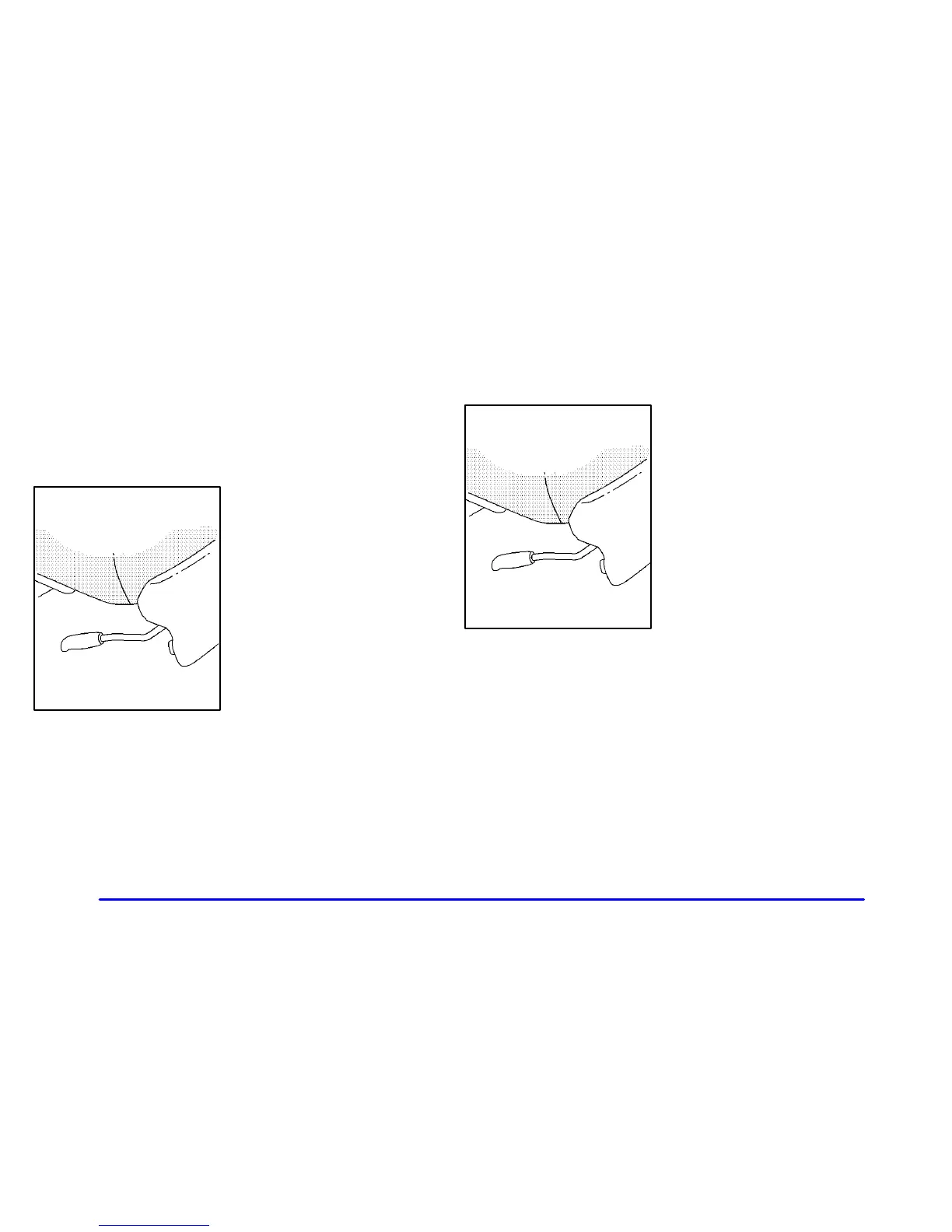1-2
Seats and Seat Controls
This section tells you about the seats -- how to
adjust them, take them out, put them back in, fold
and unfold them.
Driver’s Two-Way Manual Seat
Use the lever located on the
front left side of the seat to
adjust the seat forward or
rearward. Pull up the lever
to unlock the seat. Slide the
seat to where you want it
and release the lever.
To make sure the seat is locked into place, try to move
the seat back and forth with your body.
Driver’s Four-Way Manual Seat
(If Equipped)
Use the lever located on the
front left side of the seat to
adjust the seat forward or
rearward. Pull up the lever
to unlock the seat.
Slide the seat to where you want it and release the lever.
To make sure the seat is locked into place, try to move
the seat back and forth with your body.
