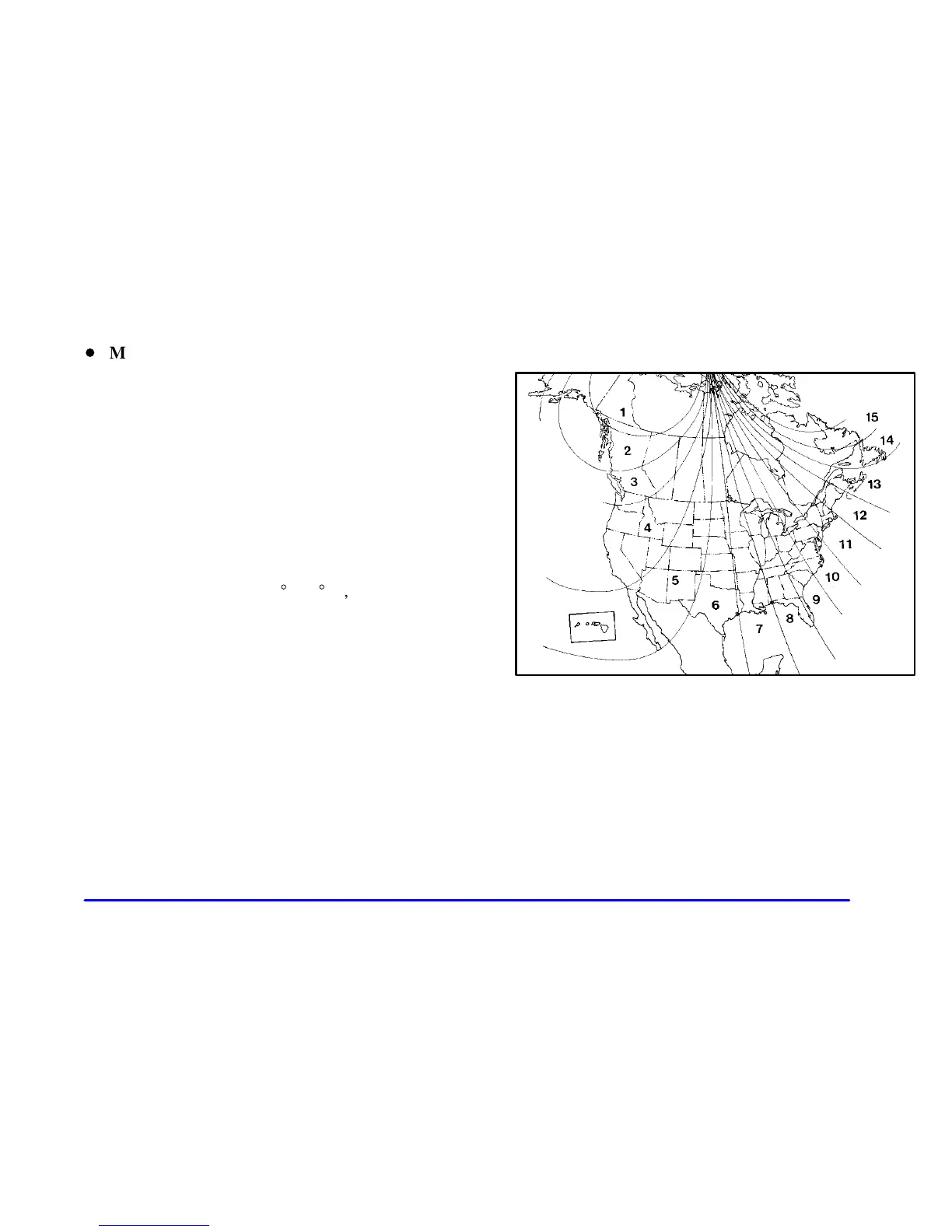2-121
D
MODE: Press this button to cycle through three
modes of operation
-- Off, Compass/Temperature
and Trip Computer mode.
In the Trip Computer mode, pressing the MODE
button cycles through the five displays. Press the
MODE button after the last Trip Computer display to
return the DIC to the OFF mode.
Off: No driver information is displayed in this mode
of operation.
Compass/Temperature Mode: One of eight compass
readings and the outside temperature are displayed. If
the temperature is below 38
_
F (3
_
C), the temperature
reading will toggle between displaying the outside
temperature and the word “ICE” for two minutes.
Compass Variance
Compass variance is the difference between magnetic
north and geographic north. In some areas of the
country, the difference is great enough to cause the
compass to give false readings. If this occurs, the
compass variance must be set.
Setting the Variance
Turn the ignition on and cycle the DIC to the
Compass/Temperature mode. Press both the E/M and
MODE buttons simultaneously for approximately
five seconds. The last entered variance zone number will
be displayed. Press the E/M button until the proper
variance number, as shown on the map, is showing.
Press the MODE button to set the new variance zone
and resume normal operation.
The display will show all the display segments briefly to
acknowledge the change in the zone number.
