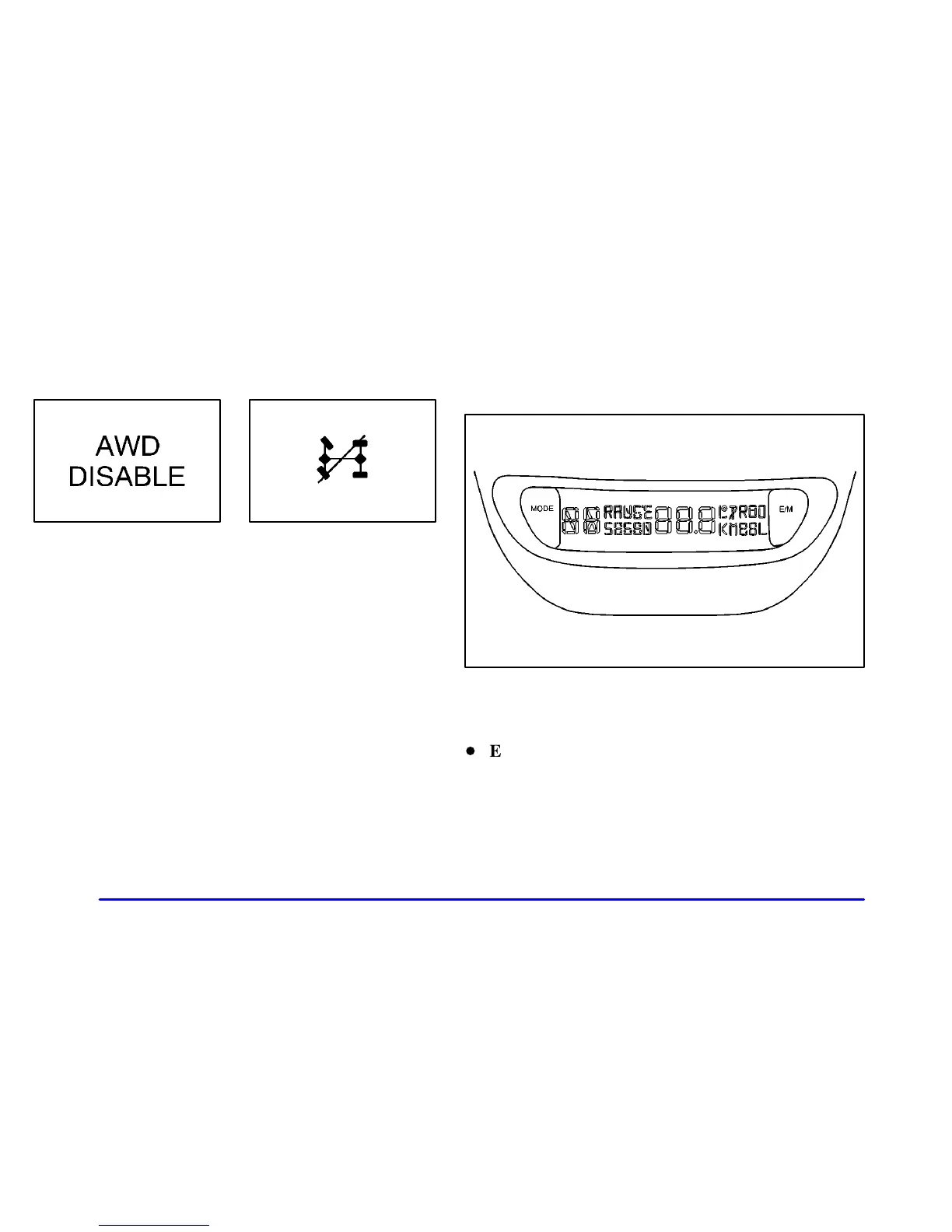2-120
AWD Disable Warning Message
(If Equipped)
United States Canada
You will receive this message when there is a spare tire
on the vehicle or when the anti
-lock brake system
warning light comes on.
The all
-wheel-drive system will be disabled until the
compact spare tire is replaced by a full
-size tire. If the
warning message is still on after putting on the full
-size
tire, you need to reset the warning message. To reset
the warning message, turn the ignition off and then back
on again. If the message stays on, see you dealer right
away. See “All
-Wheel Drive” in the Index for
more information.
Driver Information Center
(DIC) (Option)
The DIC will show information about the vehicle and
the surroundings.
D
E/M (English/Metric Button): You can change the
display to a metric or English reading at any time by
pressing E/M.
