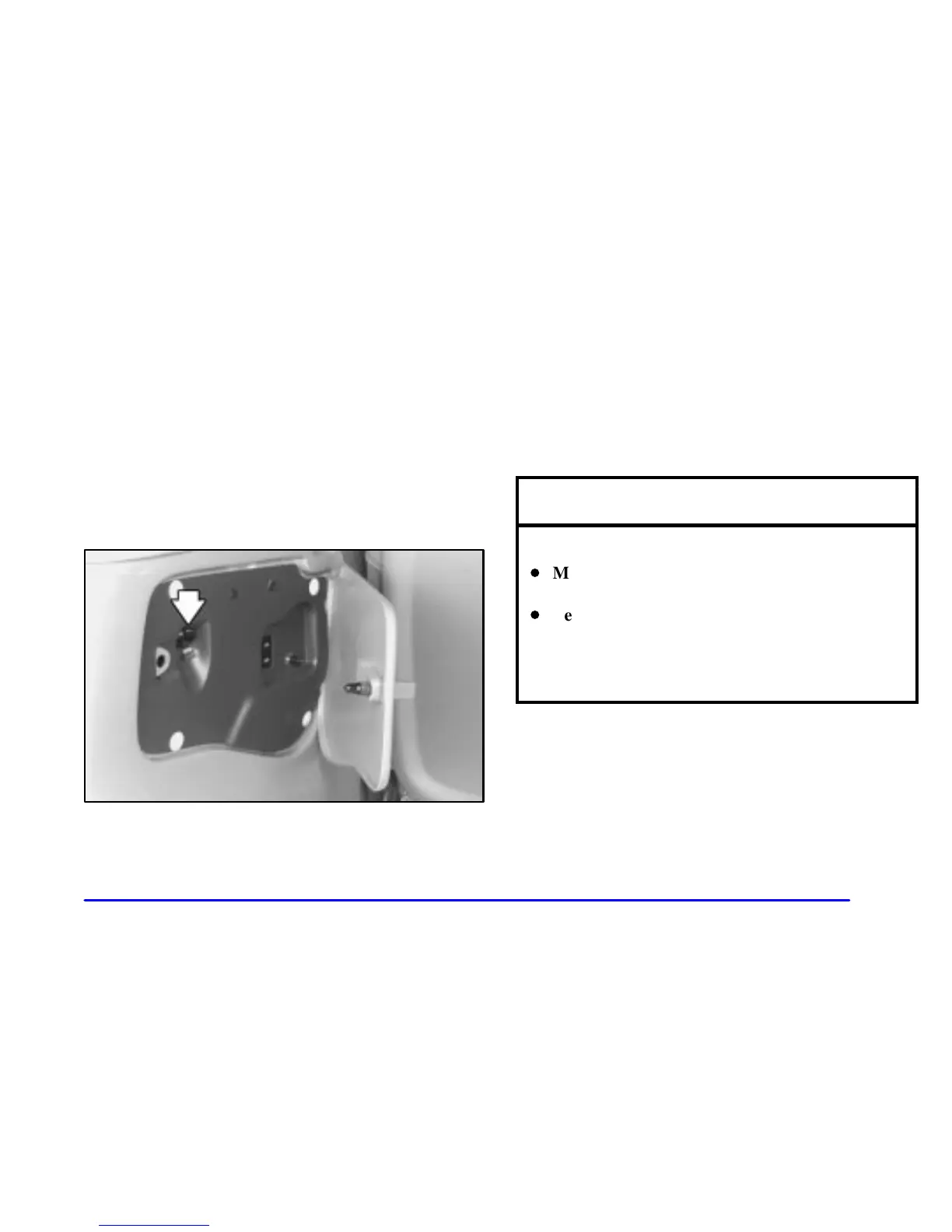2-89
Accessory Power Outlets
With accessory power outlets you can plug in auxiliary
electrical equipment such as a cellular telephone or
CB radio.
The front accessory power outlets are located below
the cupholders.
Pull the cover down to use the power outlet. When not
in use, keep the cover on.
The rear accessory power outlet is located in the rear
compartment on the driver’s side next to the air
inflator system.
To remove the cover, pull the tab on the cover and pull it
off. To put the cover back on the rear accessory power
outlet, line up the tabs at the back of the cover and put
the cover in place. Push down the tab to secure the
cover. When not in use, always cover the rear accessory
power outlet with the protective cap.
NOTICE:
When using the accessory power outlet:
D
Maximum load of any electrical equipment
should not exceed 20 amps.
D
Be sure to turn off any electrical equipment
when not in use. Leaving electrical
equipment on for extended periods can
drain the battery.
Certain electrical accessories may not be compatible
with the accessory power outlet and could result in
blown vehicle or adapter fuses. If you experience a
problem see your dealer for additional information on
accessory power outlets.
