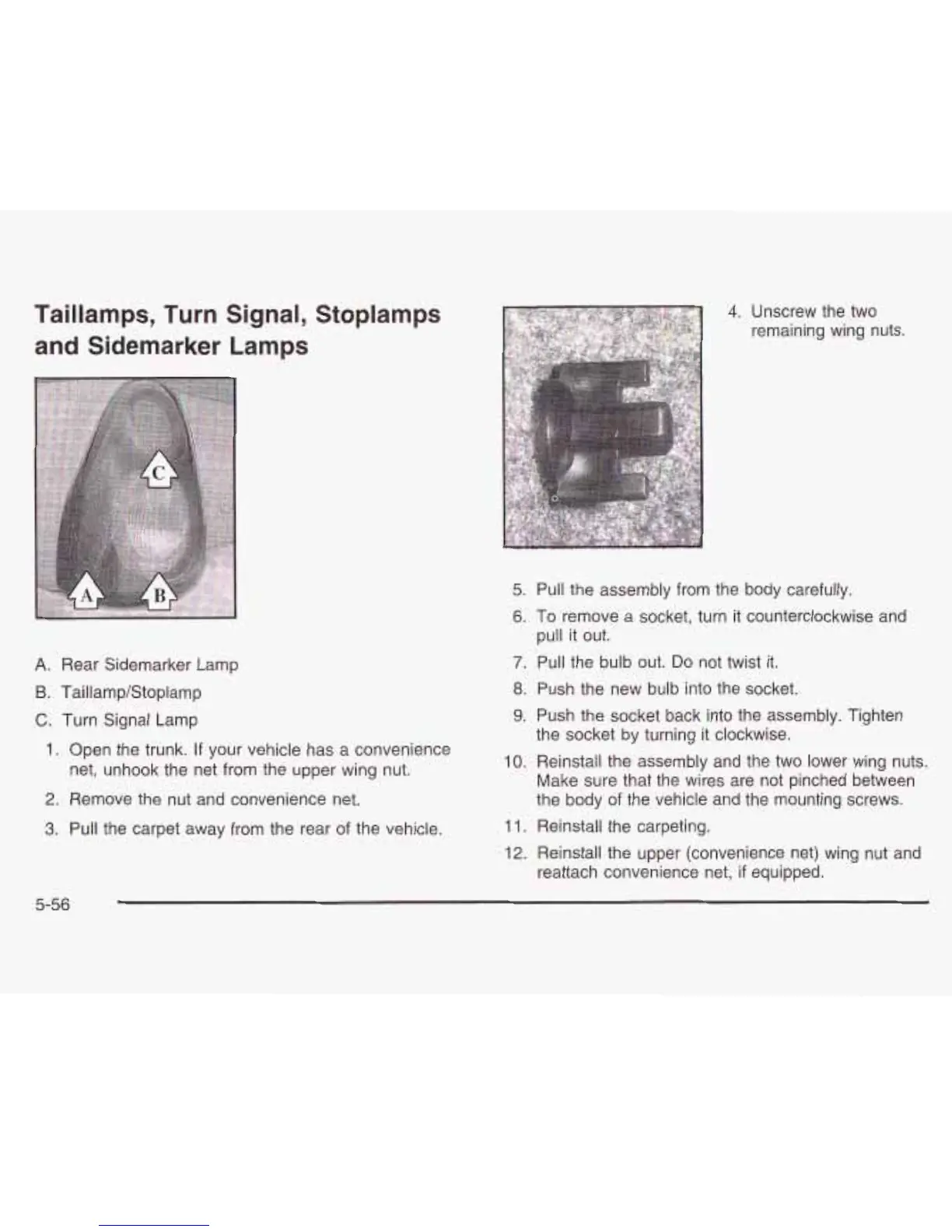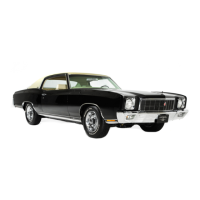Taillamps, Turn Signal, Stoplamps
and Sidemarker Lamps
A.
Rear Sidemarker Lamp
B.
Taillamp/Stoplamp
C.
Turn Signal Lamp
1. Open the trunk. If your vehicle h
enience
as a conv
net, unhook the net from the upper wing nut.
2. Remove the nut and convenience net.
3.
Pull the carpet away from the rear
of
the vehicle.
4.
Unscrew the
two
remaining wing nuts.
5.
Pull the assembly from the body carefully.
6.
To
remove a socket, turn it counterclockwise and
pull it out.
7.
Pull the bulb out.
Do
not twist it.
8.
Push the new bulb into the socket.
9.
Push the socket back into the assembly. Tighten
the socket by turning it clockwise.
10.
Reinstall the assembly and the two lower wing nuts.
Make sure that the wires are not pinched between
the body of the vehicle and the mounting screws.
11. Reinstall the carpeting.
12. Reinstall the upper (convenience net) wing nut and
reattach convenience net,
if
equipped.
5-56
