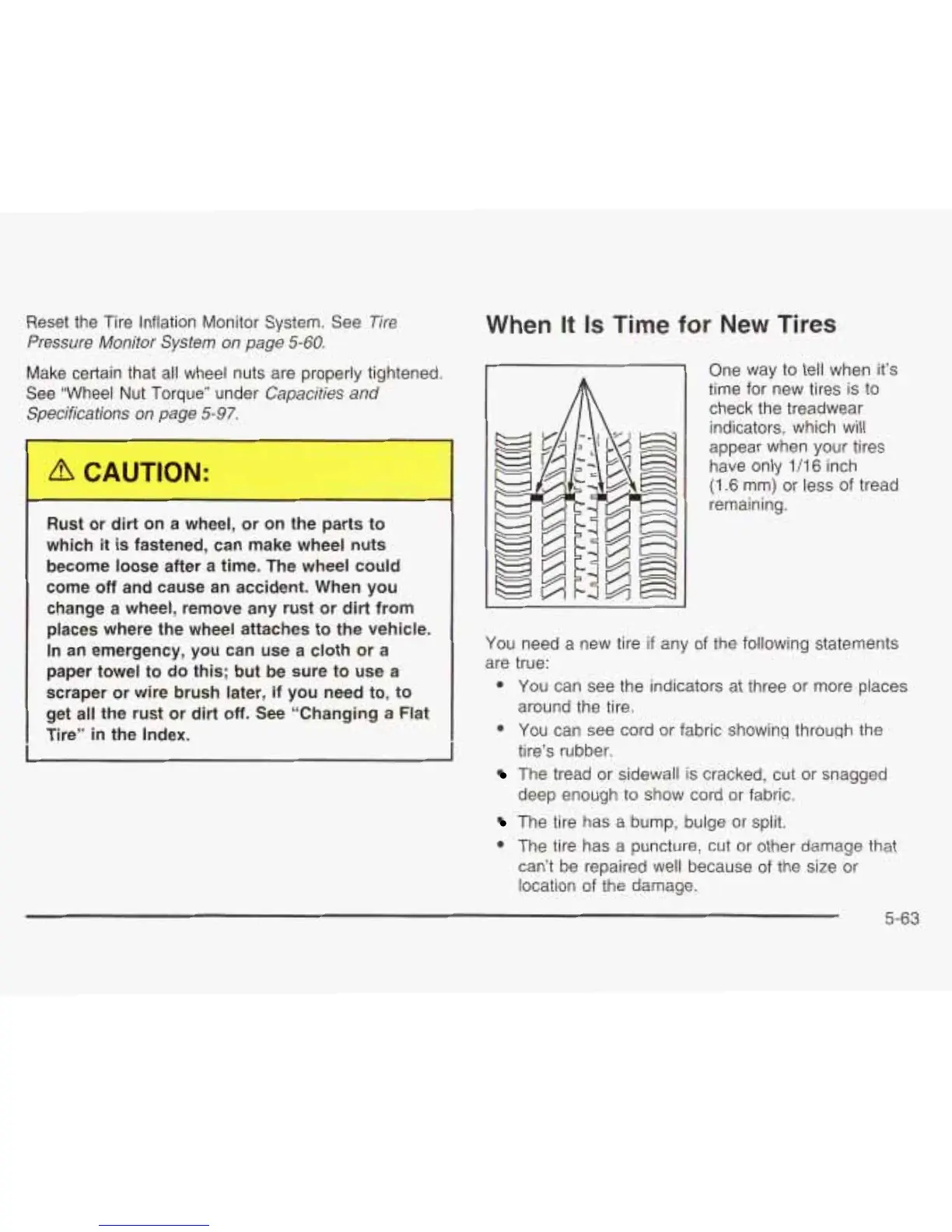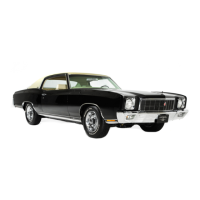Reset the Tire Inflation Monitor System. See
Tire
Pressure Monitor System on page
5-60.
Make certain that all wheel nuts are properly tightened.
See “Wheel Nut Torque” under
Capacities and
Specifications on page
5-97.
Rust or
dirt
on a wheel, or on the parts to
which
it
is fastened, can make wheel
nuts
become loose after a time. The wheel could
come
off
and cause an accident. When you
change a wheel, remove any rust or dirt from
places where the wheel attaches to the vehicle.
In an emergency, you can use a cloth or a
paper towel to
do
this;
but
be sure to use a
scraper or wire brush later, if you need to, to
get all the rust or dirt
off.
See “Changing a Flat
Tire” in the Index.
When
It
Is
Time for
New
Tires
One way to tell when it’s
time for new tires is to
check the treadwear
indicators, which will
appear when your tires
have only 1/16 inch
(1.6
mm) or less of tread
remaining.
You need a new tire
if
any of the following statements
are true:
You can see the indicators at three or more places
around the tire.
You can see cord or fabric showing through the
tire’s rubber.
The tread or sidewall is cracked, cut or snagged
deep enough to show cord or fabric.
The tire has a bump, bulge or split.
0
The tire has a puncture,
cut
or
other
damage
that
can’t be repaired well because of the size or
location
of
the damage.
5-63
