
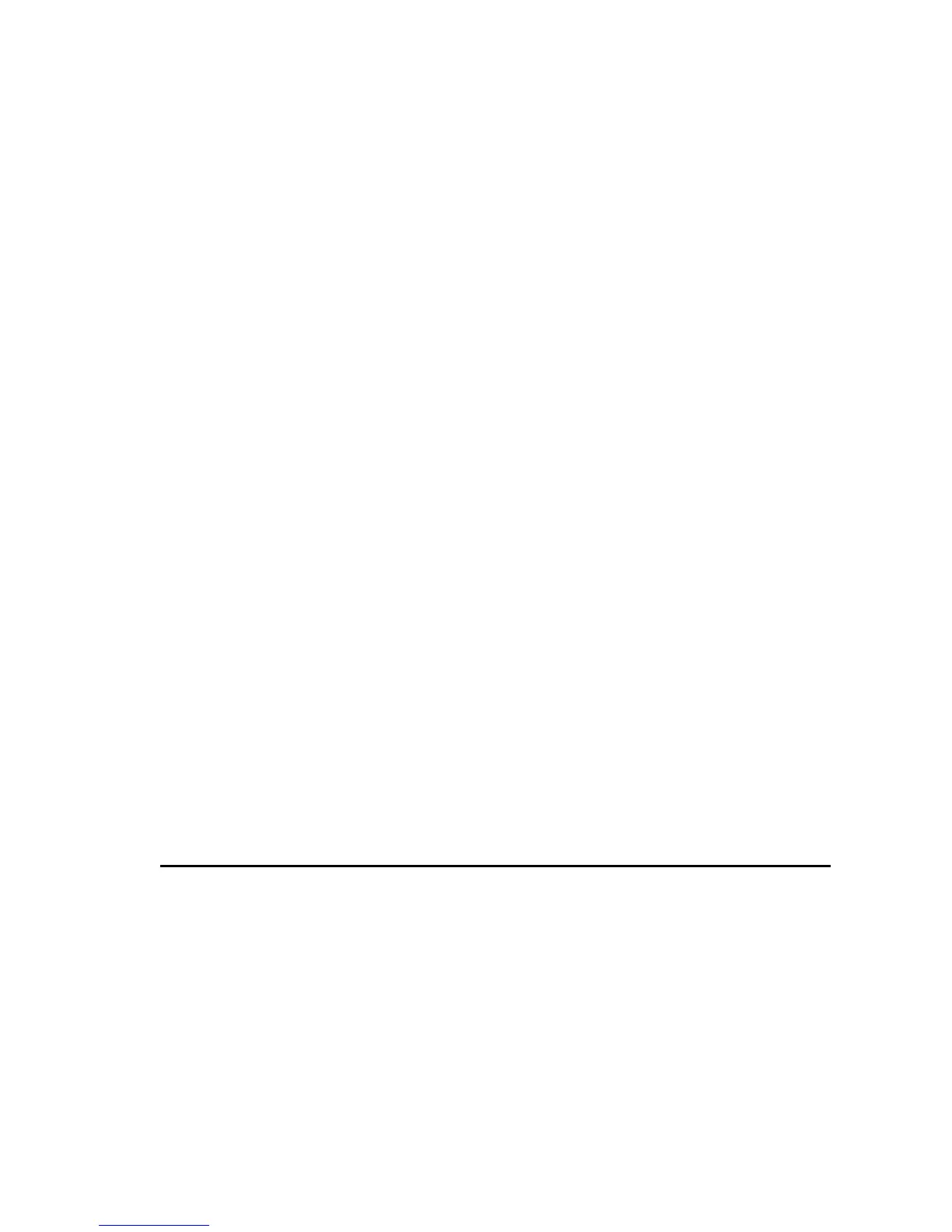 Loading...
Loading...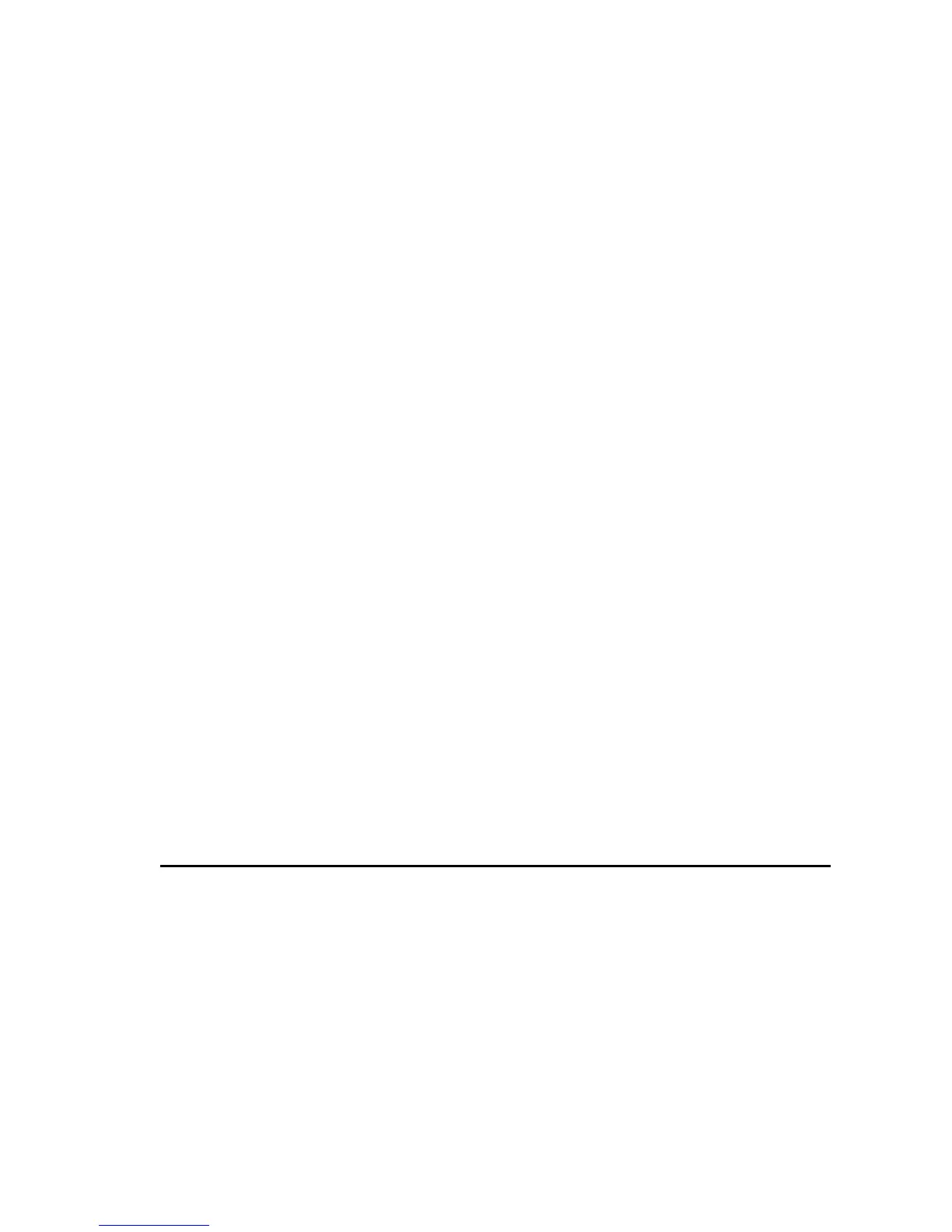
Do you have a question about the Chevrolet 2010 Colorado and is the answer not in the manual?
| Brand | Chevrolet |
|---|---|
| Model | 2010 Colorado |
| Category | Automobile |
| Language | English |
Overview of the vehicle's primary display and controls.
Basic information for starting and operating the vehicle.
Information on vehicle performance and basic maintenance checks.
Adjustments and features for driver and passenger seats.
Proper use, types, and safety information for seat belts.
Guidelines and instructions for securing child safety seats.
Explanation of airbag types, deployment, and safety precautions.
Information on vehicle keys and remote entry systems.
Operation of manual, power, and security locks.
Manual and power window operation and features.
Features designed to protect the vehicle from theft.
Procedures for starting the engine and operating the vehicle.
Identification and function of instrument panel components.
Operation of heating, cooling, and ventilation systems.
Explanation of dashboard warning lights and gauges.
Functions and displays of the vehicle's information center.
Operation of the radio, CD player, and related audio features.
Safe driving practices and vehicle interaction.
Procedures and considerations for towing vehicles and trailers.
General information on vehicle service and parts.
Fuel types, octane ratings, and filling procedures.
Location and checks for under-hood fluid levels and components.
Information on tire maintenance, selection, and safety.
Procedures for cleaning and maintaining the vehicle's interior and exterior.
Importance of maintenance and factors affecting service needs.
Recommended service intervals and checks for the vehicle.
Basic checks the owner can perform on the vehicle.
Specifications for required fluids and lubricants.
Log for recording vehicle service history.
Overview of customer support and satisfaction procedures.
Procedures for reporting vehicle safety defects to authorities and GM.
Information on vehicle data recording by onboard computers.
Information on the OnStar service and its features.











