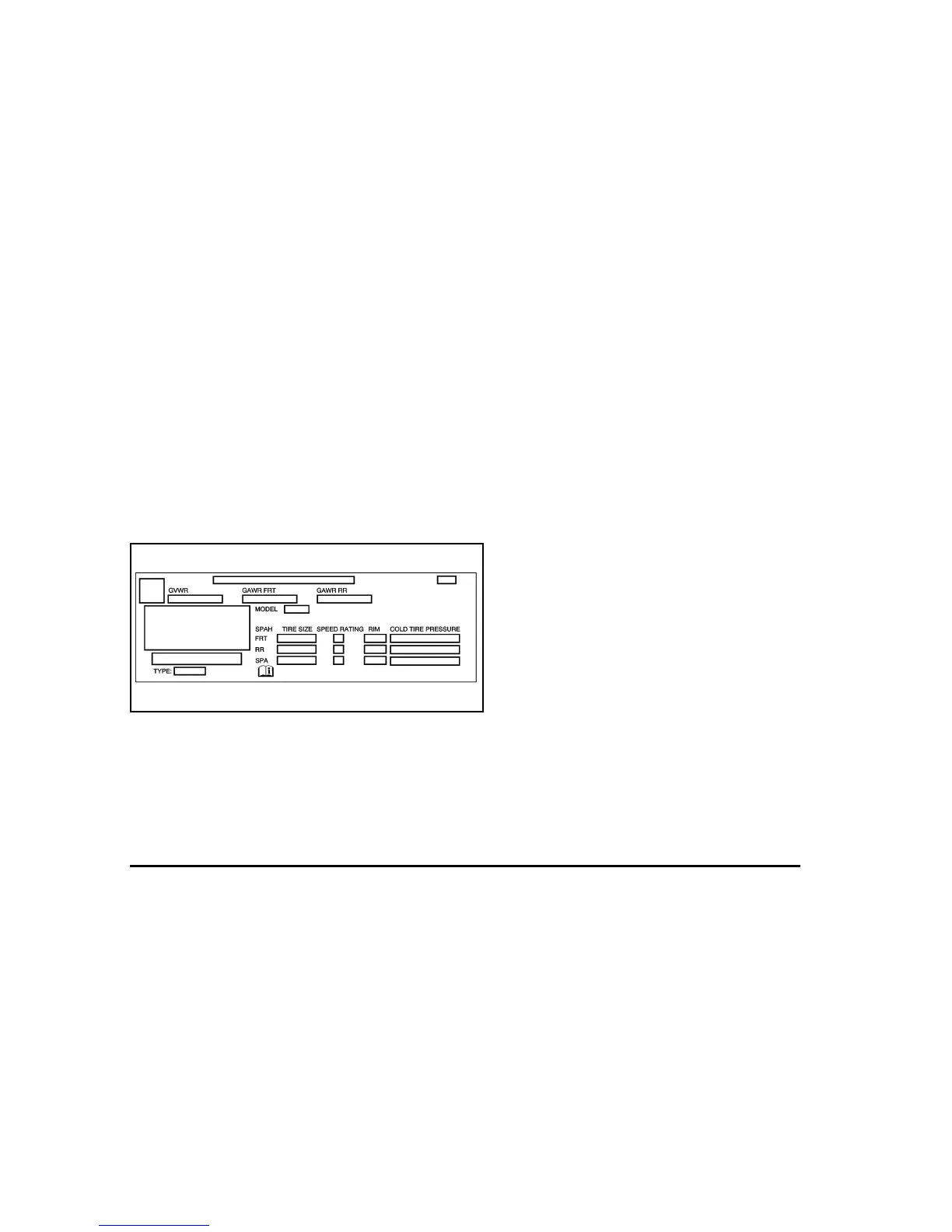Refer to your vehicle’s Tire and Loading
Information label for specific information about
your vehicle’s capacity weight and seating
positions. The combined weight of the driver,
passengers, cargo, and any accessories or
equipment added to your vehicle after it left the
factory should never exceed your vehicle’s
capacity weight.
Certification/Tire Label
A vehicle specific Certification/Tire label is
attached to the bottom section of the driver side
center pillar (B-pillar) or on the end of the
driver side instrument panel. Vehicles without
a center pillar, like extended cab models, will have
the Certification/Tire label attached to the edge
of the driver side, extended cab door, below
the door latch post. The label shows the Gross
Vehicle Weight Rating (GVWR). The GVWR
includes the weight of the vehicle, all occupants,
fuel, cargo, and trailer tongue weight, if pulling
a trailer.
The Certification/Tire label also tells you the
maximum weights for the front and rear axles,
called Gross Axle Weight Rating (GAWR).
To find out the actual loads on your front and rear
axles, you need to go to a weigh station and
weigh your vehicle. Your dealer can help you with
this. Be sure to spread out your load equally on
both sides of the centerline.
Never exceed the GVWR for your vehicle, or the
GAWR for either the front or rear axle.
If the load is heavy, it should be spread out.
Label Example
5-37
