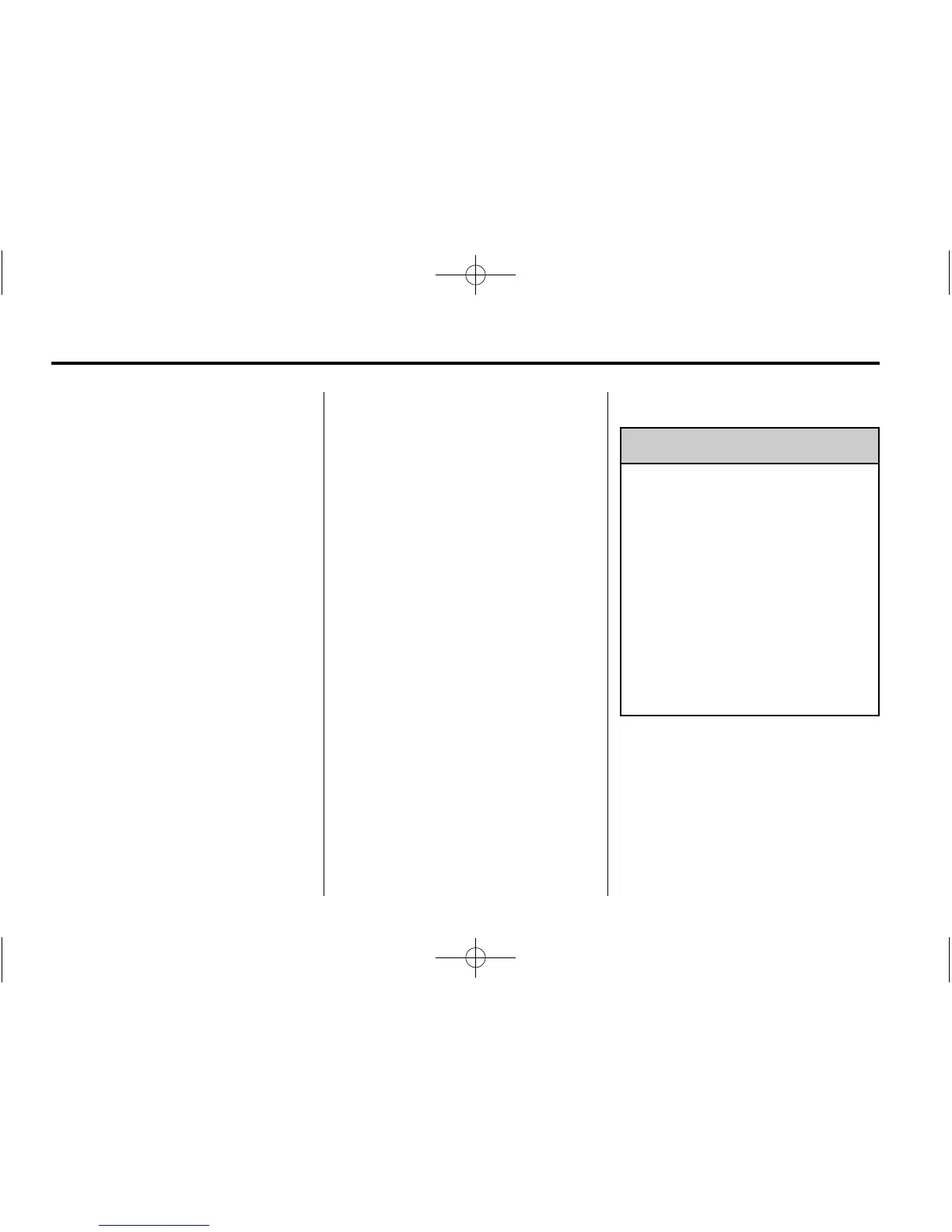4-4 Storage
To put the cover in the vehicle:
1. Make sure the cover slot in the
holder faces rearward with the
round surface facing down.
2. Then, hold the cover at an angle
and place the cover end cap into
the slot in the passenger side
trim panel.
3. Move the other end of the cover
forward and hold it next to the
driver side trim panel slot.
4. Press the end caps in, to allow
the cover to fit into the trim slot.
5. Pull lightly on the cover holder to
make sure it is secure.
On long wheelbase models there
are two cover positions. The slots
furthest forward allow the cover to
be used if the third seat is removed
or folded down. The cover can be
installed and removed from
either side.
Roof Rack System
{
Warning
If something is carried on top of
the vehicle that is longer or wider
than the roof rack — like paneling,
plywood, or a mattress — the
wind can catch it while the vehicle
is being driven. The item being
carried could be violently torn off,
and this could cause a collision
and damage the vehicle. Never
carry something longer or wider
than the roof rack on top of the
vehicle unless using a GM
certified accessory carrier.
