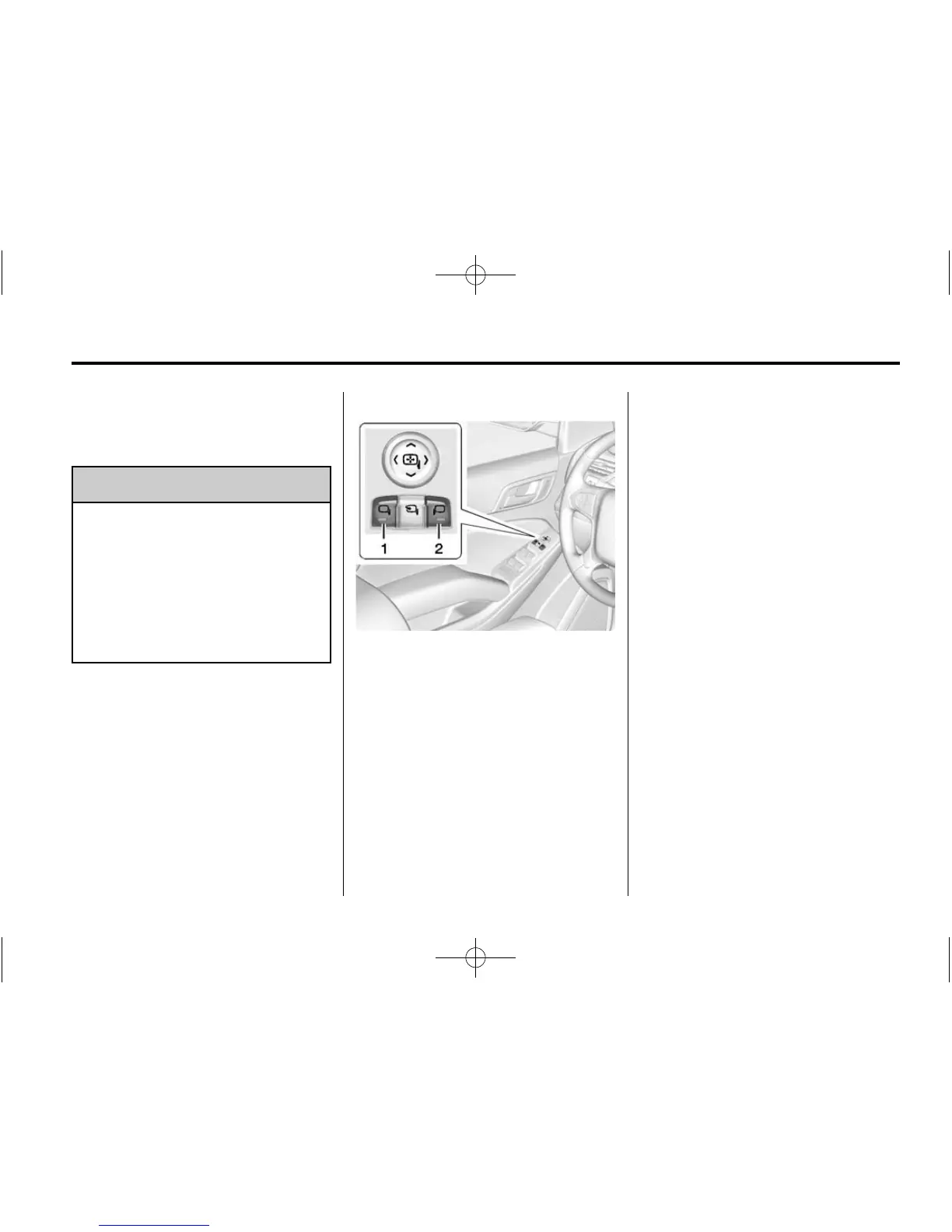Keys, Doors, and Windows 2-29
Exterior Mirrors
Convex Mirrors
{
Warning
A convex mirror can make things,
like other vehicles, look farther
away than they really are. If you
cut too sharply into the right lane,
you could hit a vehicle on the
right. Check the inside mirror or
glance over your shoulder before
changing lanes.
The passenger side mirror is convex
shaped. A convex mirror's surface is
curved so more can be seen from
the driver seat.
Power Mirrors
Shown with Power Folding
Mirrors, Manual Folding Similar
To adjust the mirrors:
1. Press (1) or (2) to select the
driver or passenger side mirror.
The indicator light comes on.
2. Press the arrows on the control
pad to move the mirror up,
down, right, or left.
3. Adjust the outside mirror so that
the side of the vehicle and the
area behind are seen.
4. Press either (1) or (2) again to
deselect the mirror. The indicator
light goes off.
Exterior Automatic Dimming
Mirror
If equipped, the driver outside mirror
automatically adjusts for the glare of
headlamps behind. This feature
comes on when the vehicle is
started. See Automatic Dimming
Rearview Mirror on page 2-32.
Turn Signal Indicator
The vehicle may also have a turn
signal indicator on the mirror. An
arrow on the mirror flashes in the
direction of the turn or lane change.
