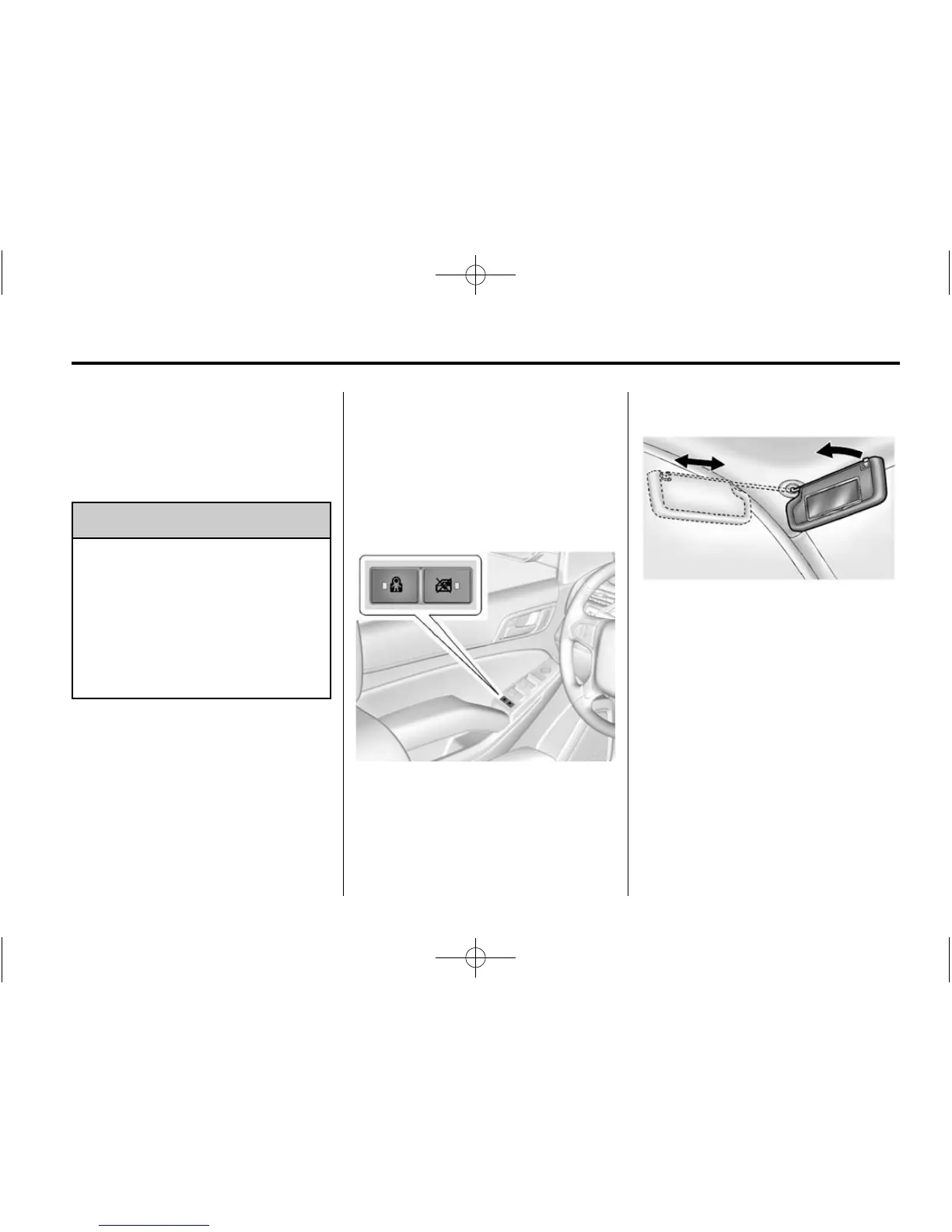Keys, Doors, and Windows 2-35
The window returns to normal
operation once the obstacle or
condition is removed.
Express Window Anti-Pinch
Override
{
Warning
If express override is activated,
the window will not reverse
automatically. You or others could
be injured and the window could
be damaged. Before you use
express override, make sure that
all people and obstructions are
clear of the window path.
The anti-pinch feature can be
overridden in a supervised mode.
Hold the window switch in the
partially or fully pulled up position.
The window rises for as long as the
switch is held. Once the switch is
released, the express mode is
reactivated.
In this mode, the window can still
close on an object in its path. Use
care when using the override mode.
Window Lockout
This feature prevents the rear
passenger windows from operating,
except from the driver position.
.
Press Z to activate the rear
window locks. An indicator light
will illuminate when the feature
is on.
.
Press Z again to deactivate the
rear window locks.
Sun Visors
Pull the sun visor down to block
glare. Detach the sun visor from the
center mount to pivot to the side
window or, if equipped, extend
along the rod.
