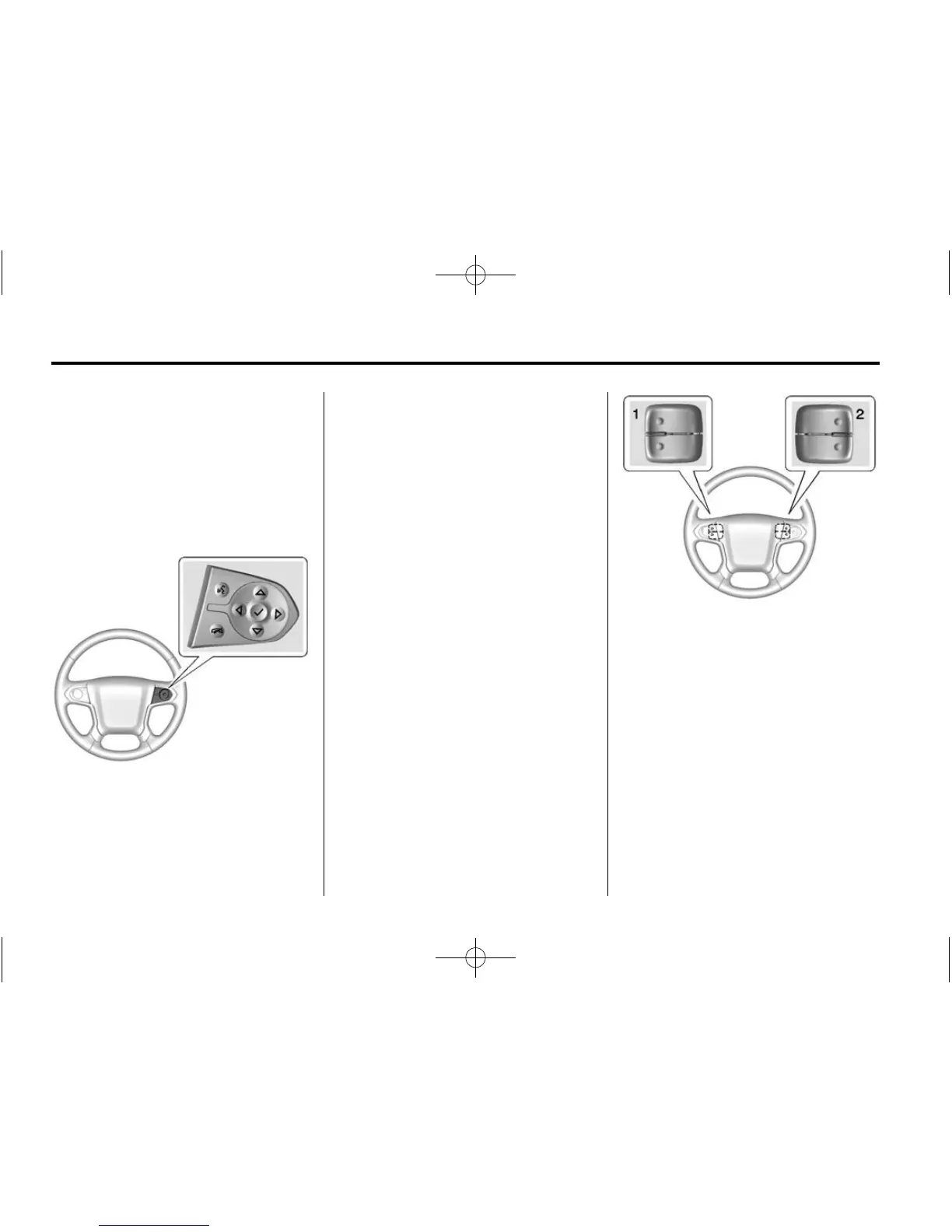1-20 In Brief
See Bluetooth (Overview) on
page 7-20 or Bluetooth
(Infotainment Controls - Base
Radio) on page 7-22 or Bluetooth
(Voice Recognition - Base Radio) on
page 7-26.
Steering Wheel Controls
If equipped, some audio controls
can be adjusted at the steering
wheel.
g : If equipped with OnStar
®
or a
Bluetooth
®
system, press to interact
with those systems.
See OnStar Overview on page 14-1,
Bluetooth (Overview) on page 7-20
or Bluetooth (Infotainment Controls -
Base Radio) on page 7-22 or
Bluetooth (Voice Recognition - Base
Radio) on page 7-26, or “Bluetooth
(Overview)” in the infotainment
manual.
i : Press to reject an incoming
call, or end a current call. Press to
mute or unmute the infotainment
system when not on a call.
o or p : Press to go to the
previous or next menu option.
w or x : Press to go to the next
or previous selection.
@ : Press to select a highlighted
menu option.
The favorite and volume switches
are on the back of the steering
wheel.
1. Favorite: When on a radio
source, press to select the next
or previous favorite. When on a
media source, press to select
the next or previous track.
2. Volume: Press to increase or
decrease the volume.
See Steering Wheel Controls on
page 5-3.
