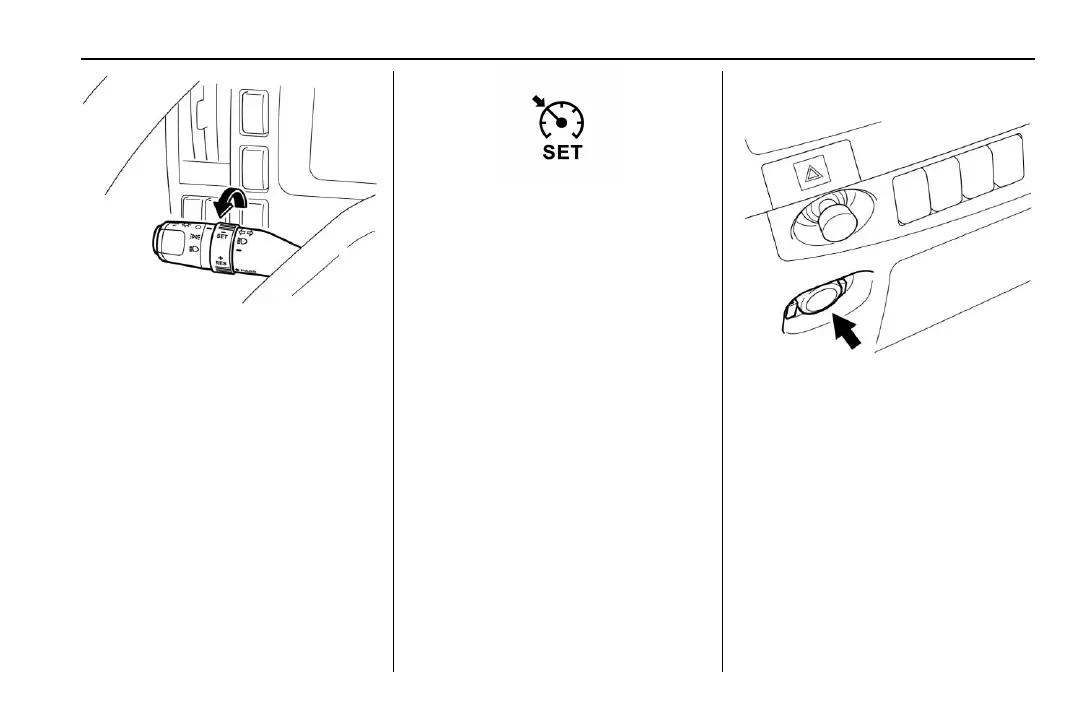Chevrolet Low Cab Forward 5.2L Diesel Engine 4500/5500 Series (GMNA-
Localizing-U.S.-12407814) - 2019 - crc - 12/13/17
In Brief 23
2. Use the accelerator pedal to
adjust the vehicle to the
desired speed. Upon reaching
the desired speed, turn the
cruise control set switch. The
vehicle speed at the moment
you operate the switch is set in
the system, enabling you to
drive with the set speed
automatically maintained
without using the accelerator
pedal.
At the same time the cruise set
indicator light comes on.
See Cruise Control 0 223.
Driver Information
Center (DIC)
The DIC display is in the instrument
cluster. It shows the status of many
vehicle systems.
See Instrument Cluster 0 69 and
Driver Information Center (DIC)
0 82.
Power Outlets
You can plug in auxiliary electrical
equipment. Just flip the outlet cover
open from the left edge of the cover
and follow the proper installation
instructions that are included with
any electrical equipment you install.
These circuits are protected by a
fuse and have maximum current
loads.
See Power Outlets 0 67.
