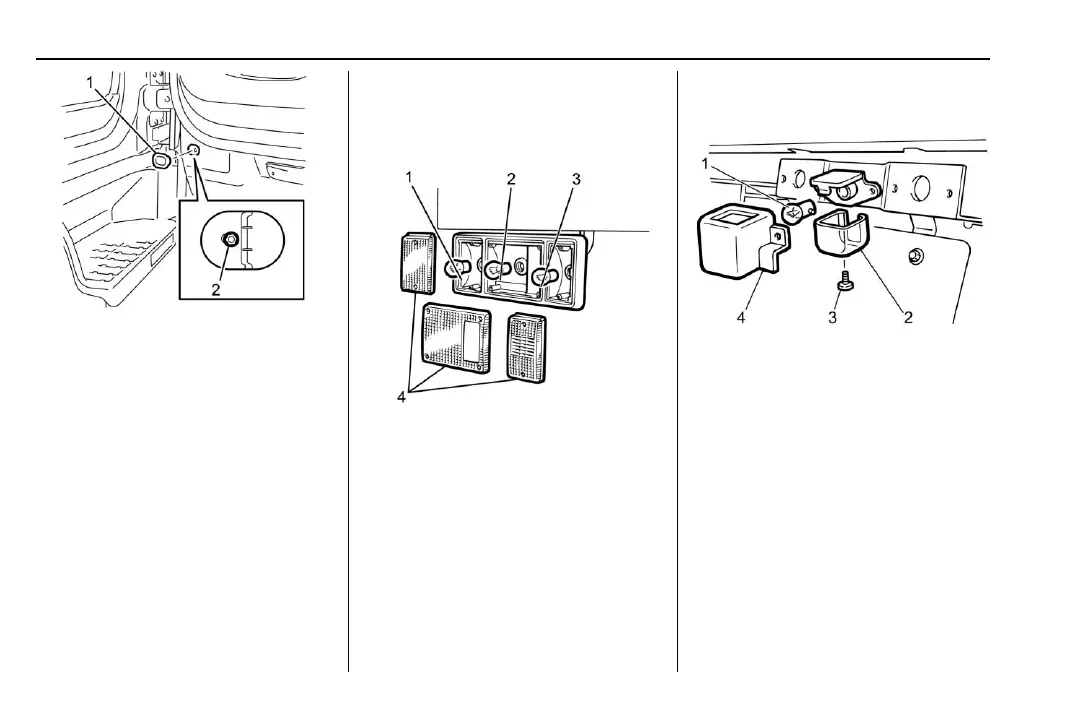Chevrolet Low Cab Forward 5.2L Diesel Engine 4500/5500 Series (GMNA-
Localizing-U.S.-12407814) - 2019 - crc - 12/13/17
286 Vehicle Care
D. Open the front door, tighten
the nut from the inside of
the door, and install the
rubber cap.
Taillamps, Turn Signal,
Stoplamps, and Back-Up
Lamps
1. Turn Signal Lamp
2. Taillamp/Stoplamp
3. Back-Up Lamp
4. Lens
1. Loosen the screws and remove
the lens.
2. Loosen the bulb by turning it
counterclockwise while
pressing on it.
3. To install the lights, follow the
removal procedure in reverse.
License Plate Lamp
1. Bulb
2. Lens
3. Screw
4. Cover
1. Loosen the screws and remove
the cover.
2. Remove the lens.
3. Loosen the bulb by turning it
counterclockwise while
pressing on it.
4. To install the lights, follow the
removal procedure in reverse.
