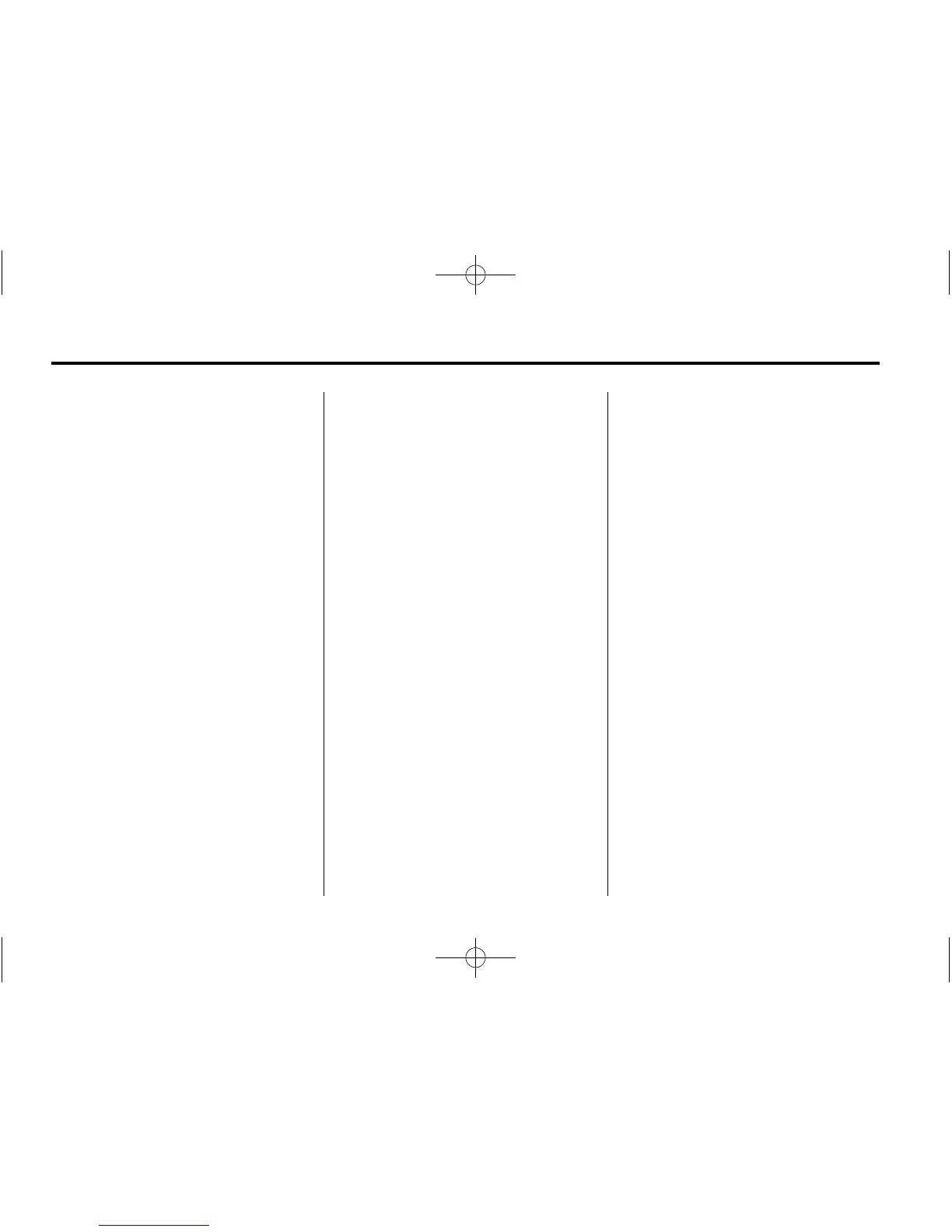12 Infotainment System
3. Use the MENU or MENU/SEL
knob to select Voice Volume
from the list.
4. Adjust the volume of the voice
prompts by turning the MENU
MENU/SEL knob.
Cleaning the Display
Notice: Using abrasive cleaners
when cleaning glass surfaces,
could scratch the glass. When
cleaning the glass, use only a
soft cloth and do not spray
cleaner directly on the system.
Do not apply spray cleaner directly
to the system, the cleaner could
affect the mechanical parts.
Do not wipe the panel with a hard
cloth or use a volatile liquid such as
paint thinner, it could scratch the
surface or erase the characters on
the buttons.
Using the System
The navigation system in the vehicle
is not a touch screen system. It is
controlled by using the MENU or
MENU/SEL knob, eight-way selector
arrows, preset buttons, and other
buttons on the faceplate.
The MENU or MENU/SEL knob can
be turned to move through the
menus and then pressed to
complete any of the highlighted
screen functions.
The eight-way selector arrows can
be pressed from side to side, up,
or down to navigate through many
of the menus.
The preset buttons can be pressed
to select the appropriate screen
button function as shown on the
display.
Radio
AM-FM Radio
Playing the Radio
Audio Source Menu
O (Power/Volume):
.
Press to turn the radio on or off.
.
Turn the knob to increase or
decrease the volume. The
volume is adjusted for the
current audio source, active
navigation voice guidance,
or voice prompts.
The steering wheel controls can
also be used to adjust the volume.
See “Steering Wheel Audio
Controls” in the vehicle's owner
manual for more information.
Also, see “Radio Settings” and
“Automatic Volume Control” in this
section.
