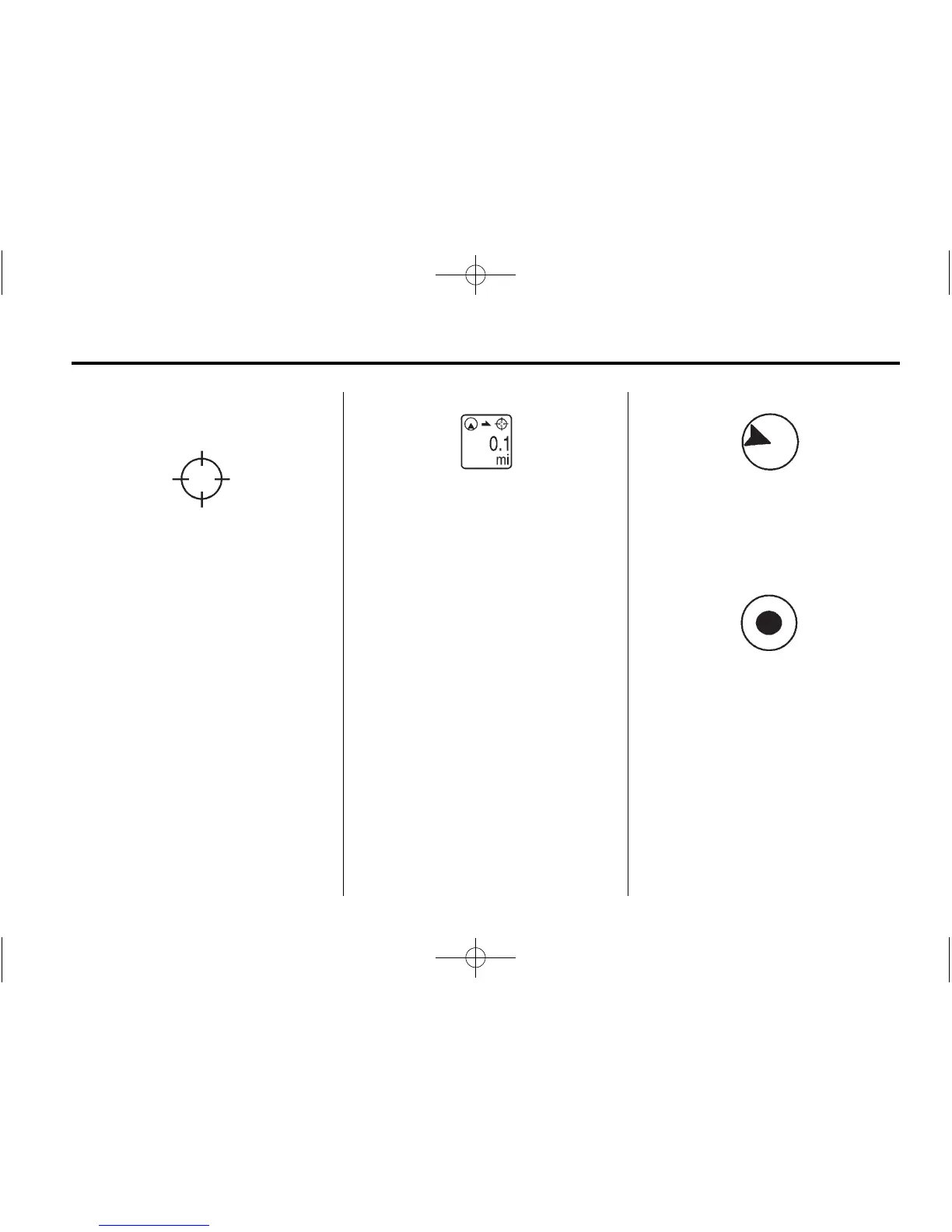Infotainment System 45
Scroll Features
.
To scroll within the map, press
the eight-way selector arrows to
scroll in the desired direction:
‐ Up
‐ Upper Right
‐ Right
‐ Down Right
‐ Down
‐ Down Left
‐ Left
‐ Upper Left
.
While scrolling the map, this
symbol can display the distance
to the crosshair area.
For example, this shows that the
map has been scrolled, 160 m
(0.1 mi) away from current vehicle
position.
Navigation Symbols
Following are the most common
symbols that appear on a map
screen.
The vehicle symbol indicates the
current position and heading
direction of the vehicle on the map.
The destination symbol marks the
final destination after a route has
been planned.
The waypoint symbol marks a set
waypoint and is numbered
depending on how many have
been set.
A waypoint is a stopover destination
point added to the planned route.
