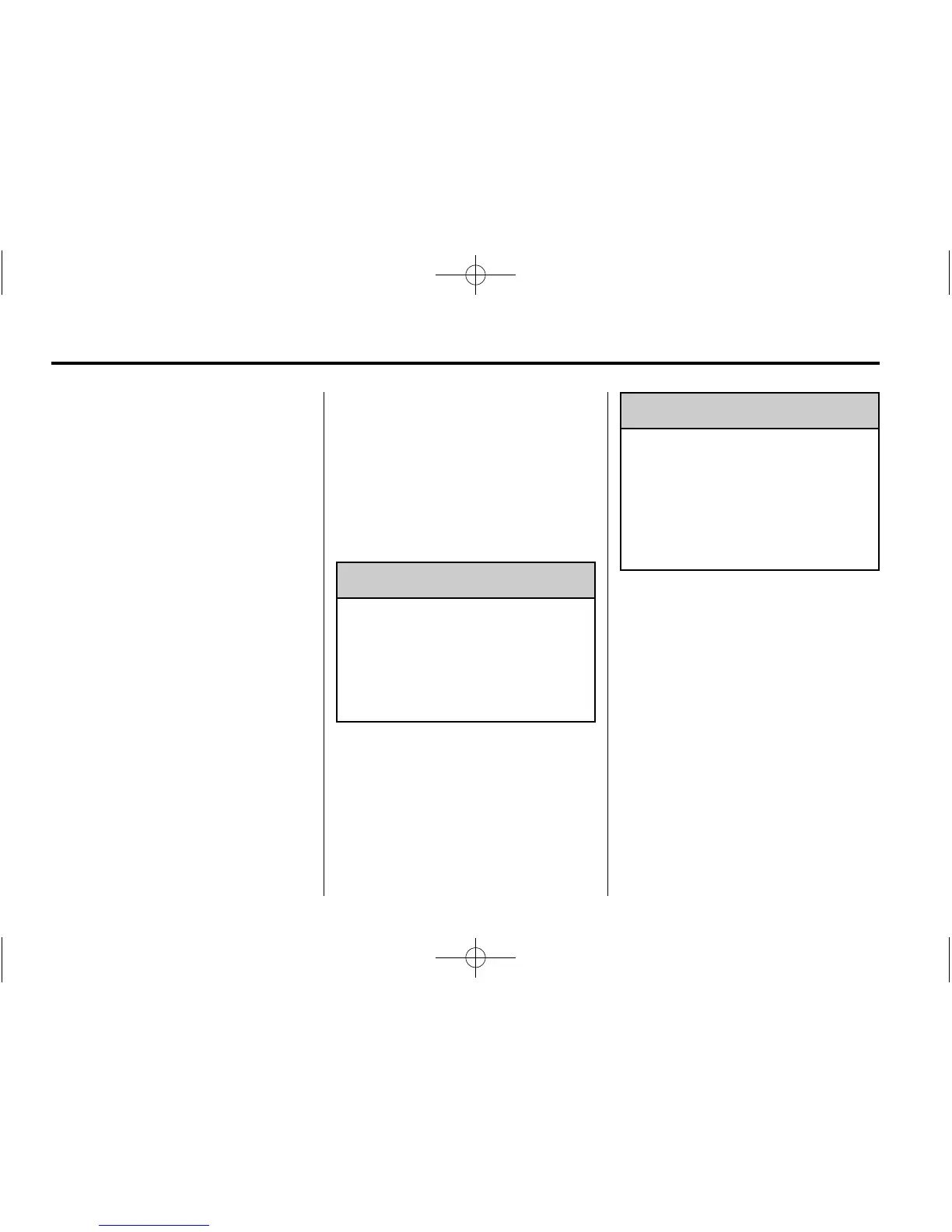4 Infotainment System
Overview
Read this manual thoroughly to
become familiar with how the
navigation system operates.
All functions are available when the
vehicle is parked. Before driving:
.
Become familiar with the
navigation system operation and
the buttons and knobs on the
faceplate of the navigation
system.
.
Set up the audio by presetting
favorite stations, setting the
tone, and adjusting the
speakers.
.
Set up the navigation features
before beginning to drive, such
as entering an address or a
preset destination.
.
For vehicles with phone
capability, set up phone numbers
in advance so they can be called
with the press of a single button
or a single voice command.
{
WARNING
Taking your eyes off the road too
long or too often while using the
navigation system could cause a
crash resulting in injury or death
to you or others. Focus your
attention on driving.
{
WARNING
Avoid looking too long or too
often at the moving map on the
navigation screen. This could
cause a crash and you or others
can be injured or killed. Use the
turn-by-turn voice guidance
directions whenever possible.
Use the navigation system to:
.
Plan a route by selecting a
destination using the various
methods and choices.
.
Follow turn-by-turn instructions
and map guidance with voice
prompts, when permitted by
traffic laws, controls, and
conditions.
.
Receive RDS broadcast
announcements.
