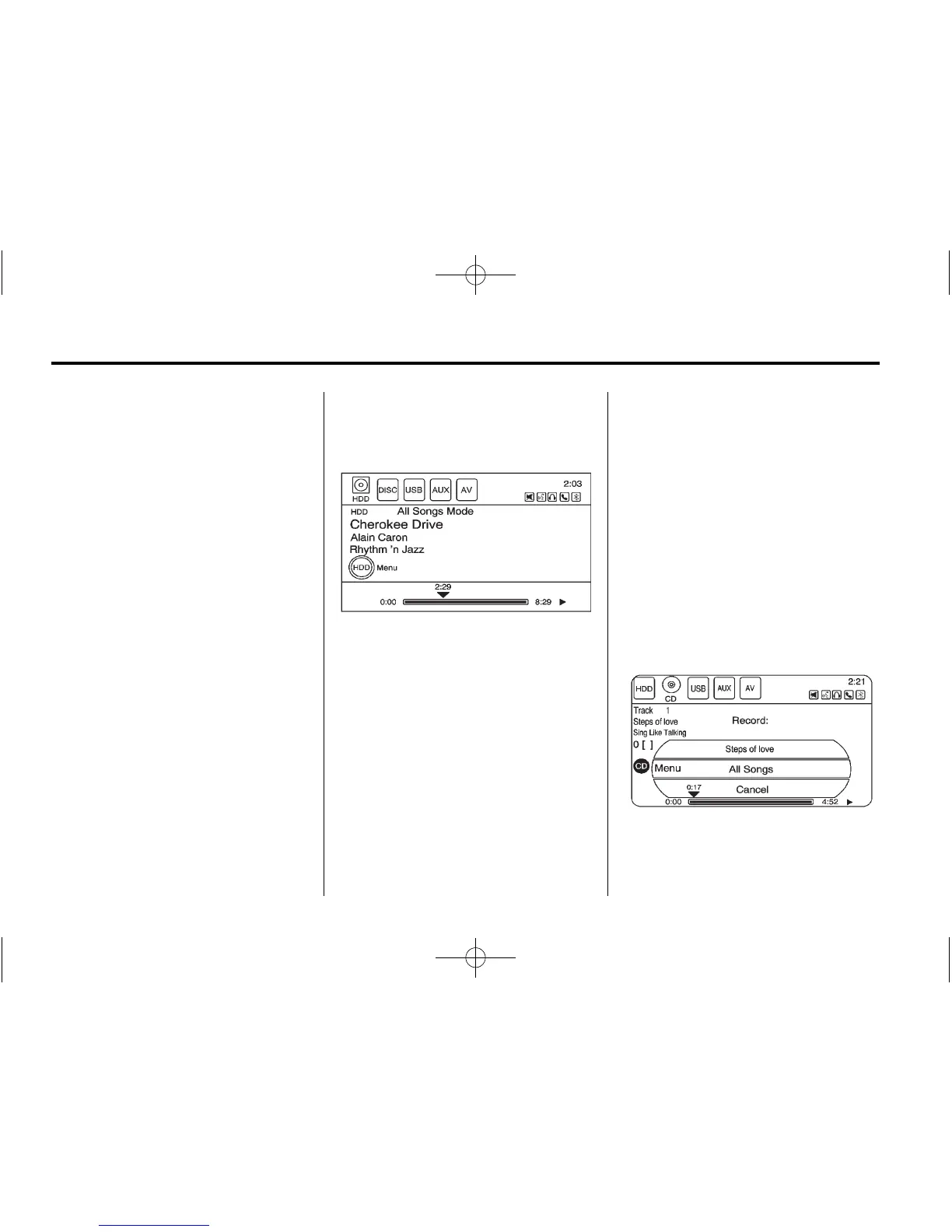26 Infotainment System
Hard Drive Device (HDD)
With a Hard Drive Device (HDD),
songs can be recorded.
The types of formats supported by
the HDD are:
.
MP3
.
MP3-Pro (with spectral brand
replication)
.
WMA
.
Audible.com
.
M4A
Songs can be recorded from a CD
player or a mass media storage
device connected by a USB
connector. The hard drive has
10 GB memory capacity for storage
of media files.
For optimal recording performance
make sure the disc is clean with no
damage, otherwise the system
might partially record the track or
cause the audio to mute for a short
amount of time.
To select the hard drive audio
source:
Press the DVD/HDD/AUX button
repeatedly to cycle through the
available audio sources until the
HDD displays, or turn the MENU or
MENU/SEL knob, then press to
select the HDD source button.
Recording from a CD to the
Hard Drive
The speed of the recording
increases if you are listening to
another source while recording.
To record all tracks from the disc:
1. Load a CD or press the REC
button.
2. Press the DVD/HDD/AUX button
until the Disc screen displays.
3. A confirmation displays.
4. Select All Songs to record all
tracks. A progress bar displays.
