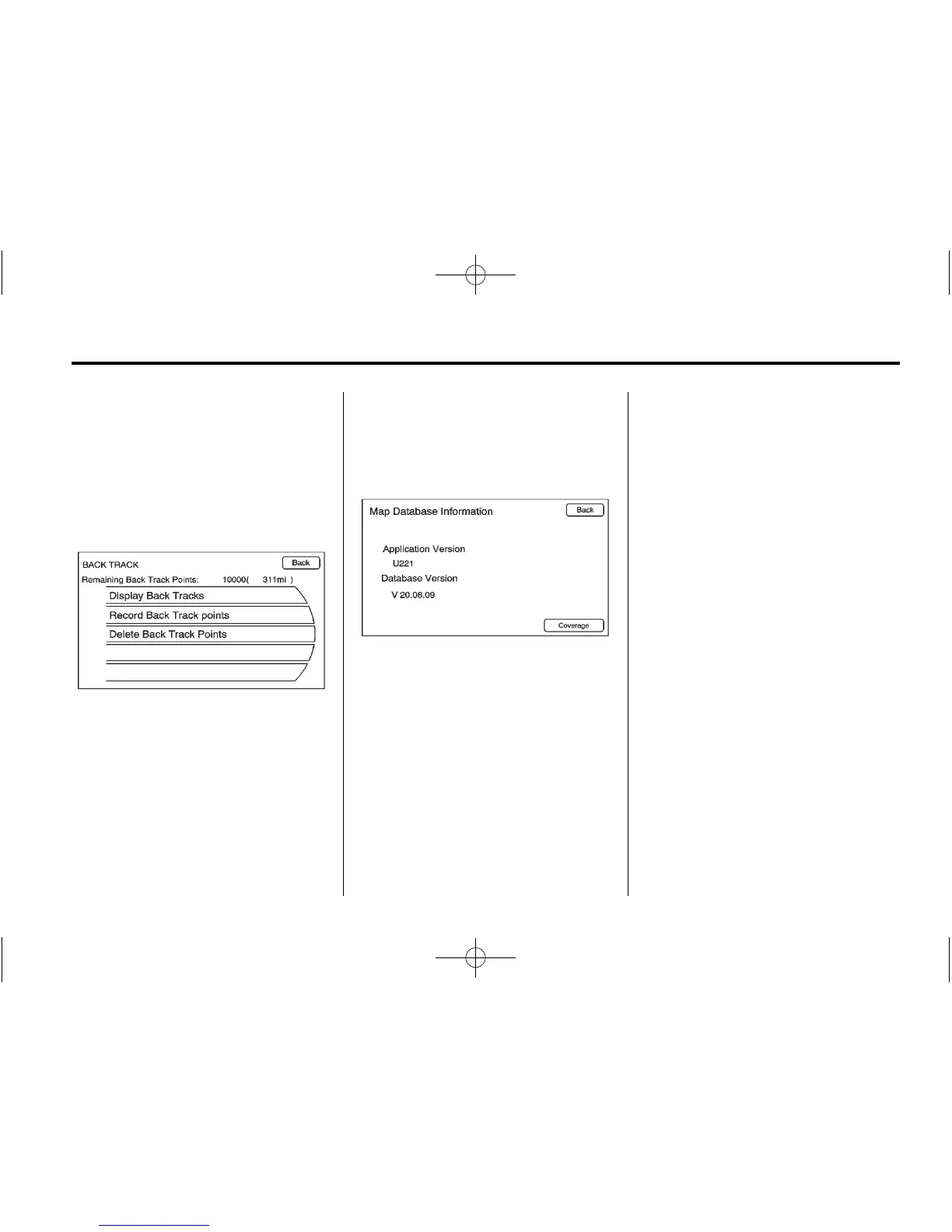Infotainment System 43
Back Track
Use the MENU or MENU/SEL knob
to select the Back Track screen
button to turn on, off, or delete the
recording and displaying of the
traveled path.
Display Back Tracks: When
active, the traveled path displays.
Record Back Track Points: When
active, the traveled path is recorded.
Delete Back Track Points:
Deletes the recorded path.
Map Database Information
Displays map database version
information.
Select the Coverage preset button,
located on the faceplate, to view the
major metropolitan coverage area.
Low Fuel Warning: When
selected, a popup screen displays
gas station icons on the map or lists
the five nearest gas stations.
Back Track Mode: When selected,
the back track feature is on. See
“Back Track” earlier in this section.
Show 3-D Landmark: When
selected, 3-D landmarks display on
the map screen.
Maps
This section includes basic
information needed to know about
the map database.
Map Coverage
The navigation maps are stored on
the hard drive.
Installing the DVD Map Disc
The factory installs the map
database information on the HDD.
An updated map disc can be used
to update the map database
information. See Ordering Map
DVDs on page 77 in this section.
