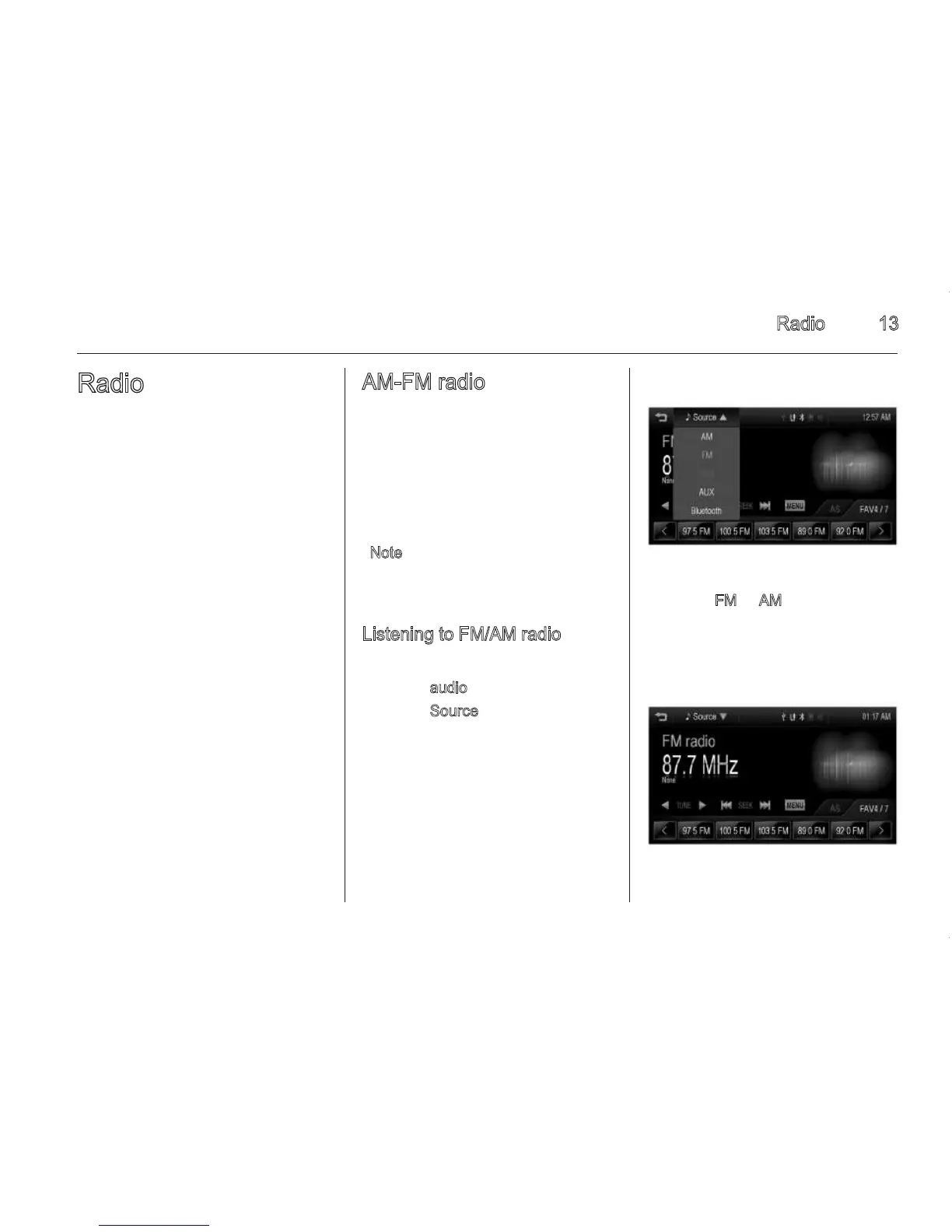Radio 13
Radio
AM-FM radio ................................ 13
Fixed mast antenna ..................... 17
Multi-band antenna ...................... 18
AM-FM radio
Type 1 FM/AM + USB/iPod + AUX +
Bluetooth + Picture + Movie
+ Smartphone link
Type 2 FM/AM + RDS + USB/iPod +
AUX + Bluetooth + Picture +
Movie + Smartphone link
N
ote
This Smartphone link function may
not be supported depending on the
region.
Listening to FM/AM radio
1. Press ; on the control panel.
2. Press a
udio on the home menu.
3. Press S
ource S on the screen.
4. Press FM or AM on the screen.
The FM or AM radio band of the
most recent listened station is
displayed.
12 Introduction
About DivX video: DivX® is a digital
video format created by DivX, LLC, a
subsidiary of Rovi Corporation. This is
an official DivX Certified® device that
plays DivX video. Visit divx.com for
more information and software tools
to convert your files into DivX videos.
About DivX video-on-demand: This
DivX Certified® device must be
registered in order to play purchased
DivX Video-on-Demand (VOD)
movies. To obtain your registration
code, locate the DivX VOD section in
your device setup menu. Go to
vod.divx.com for more information on
how to complete your registration.
