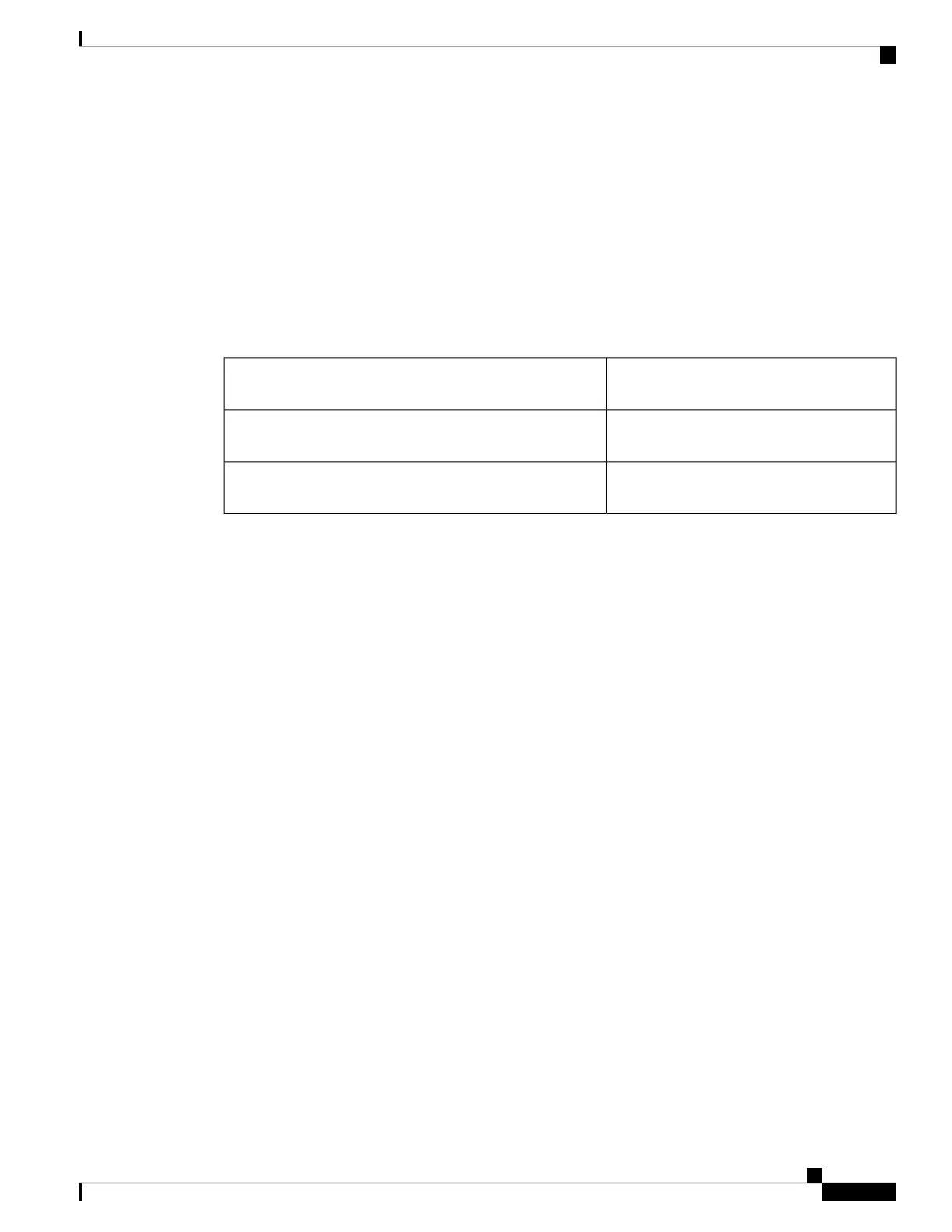Prepare for Router Installation
Before you install the Cisco 1000 Series Integrated Services Routers, you must prepare your site for the
installation. This chapter provides pre-installation information, such as recommendations and requirements
that should be considered before installing your router.
See the following sections to prepare for installation:
Ethernet Connections
The IEEE has established Ethernet as standard IEEE 802.3. The routers support the following Ethernet
implementations:
Supports the Ethernet maximum length of 328
feet (100 meters).
1000BASE-T—1000 Mb/s full-duplex transmission over a
Category 5 or better unshielded twisted-pair (UTP) cable.
Supports the Ethernet maximum length of 328
feet (100 meters).
100BASE-T—100 Mb/s full-duplex transmission over a
Category 5 or better unshielded twisted-pair (UTP) cable.
Supports the Ethernet maximum length of 328
feet (100 meters).
10BASE-T—10 Mb/s full-duplex transmission over a
Category 5 or better unshielded twisted-pair (UTP) cable.
See the Cisco Modular Access Router Cable Specifications document at Cisco.com for information about
Ethernet cables, connectors, and pinouts.
RequiredToolsandEquipmentforInstallationandMaintenance
You need the following tools and equipment to install and upgrade the router and its components:
• An ESD-preventive cord and a wrist strap
• A number 2 Phillips screwdriver
• Phillips screwdrivers: small, 3/16-in. (4 to 5 mm) and medium 1/4-in. (6 to 7 mm). You might need these
when you install or remove modules, and when you remove the cover (when you upgrade the memory
or other components)
• Screws that fit your rack
• A wire crimper
• A wire for connecting the chassis to an earth ground: AWG 14 (2 mm²) or larger wire
• An appropriate user-supplied UL or a CSA-certified ring terminal with an inner diameter of 1/4 in. (5 to
7 mm)
Hardware Installation Guide for the Cisco 1000 Series Integrated Services Router
29
Prepare for Router Installation
Prepare for Router Installation
