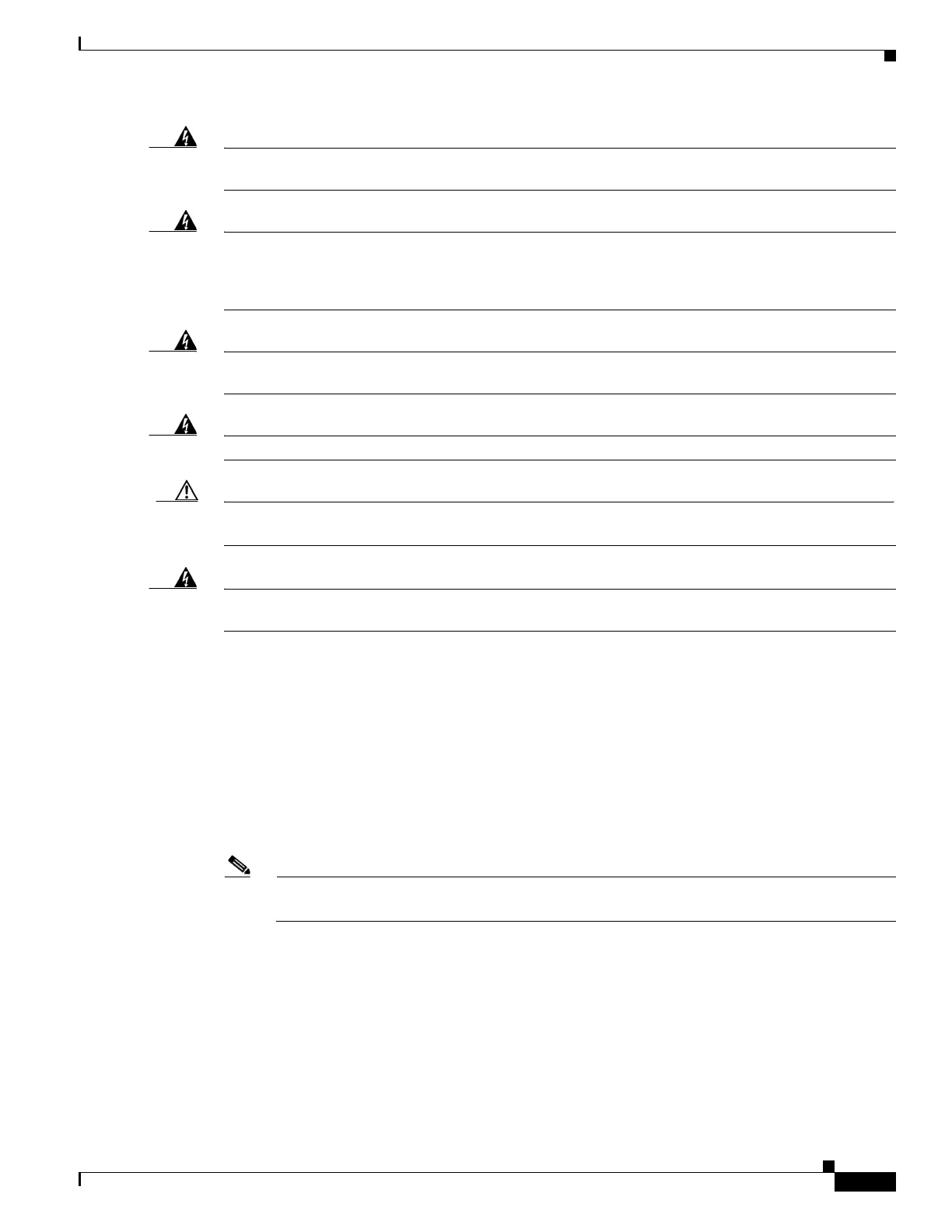REVIEW DRAFT—CISCO CONFIDENTIAL
3-3
Cisco Connected Grid Routers 2010 Hardware Installation Guide
OL-21559-01
Chapter 3 Installing and Connecting the Router
What you Need to Know
Warning
A readily accessible two-poled disconnect device must be incorporated in the fixed wiring.
Statement
1022
Warning
Invisible laser radiation may be emitted from the end of the unterminated fiber cable or connector. Do
not view directly with optical instruments. Viewing the laser output with certain optical instruments
(for example, eye loupes, magnifiers, and microscopes) within a distance of 100 mm may pose an eye
hazard.
Statement 1056
Warning
To prevent the system from overheating, do not operate it in an area that exceeds the maximum
recommended ambient temperature of: 65°C (149°F).
Statement 1047
Warning
Hot surface.
Statement 1079
Caution Heat sinks applicable to warning statement 1079, can exceed 90 C in a 65 C ambient. Suitable
precautions should be taken to avoid burns.
Warning
This equipment needs to be grounded. Use a green and yellow 12 to 14 AWG ground wire to connect
the host to earth ground during normal use.
Statement 242
What you Need to Know
CLI Console Access
Use the new USB console port on the router to access the Cisco Internet Operating System (IOS)
Command Line Interface (CLI) on the router and perform configuration tasks. A terminal emulation
program, such as Microsoft Windows HyperTerminal, is required to establish communication between
the router and a PC. See the
“Connecting to a Console Terminal or Modem” section on page 3-10 for
instructions.
Note A Microsoft Windows USB driver must be installed before you establish physical connectivity
between the router and the PC.
Slot and Port Numbers
Cisco 2010 CGR have built in ports and new slots. The new slots accommodate new
grid
router WA N interface cards (GRWICs). See the “Slot, Port, and Interface Information” section on
page 1-6 for slot and port numbering.
