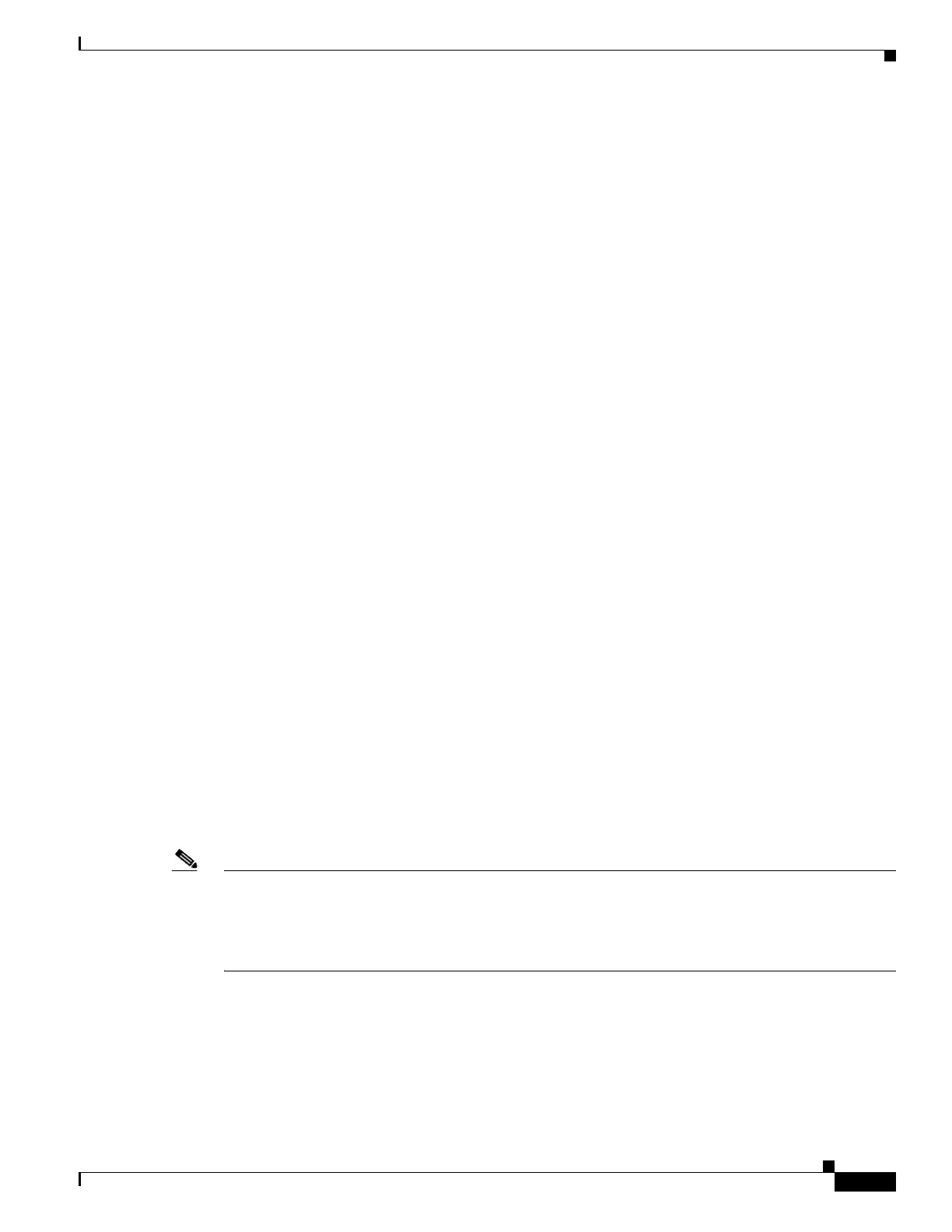4-17
Cisco Connected Grid Routers 2010 Hardware Installation Guide
OL-21559-01
Chapter 4 Configuring the Router
Performing the Initial Configuration on the Router
Examples
Specifying a Default Route: Example
!
ip routing
!
ip route 192.168.24.0 255.255.255.0 172.28.99.2
!
ip default-network 192.168.24.0
!
Sample Output for the show ip route Command
Router# show ip route
Codes: C - connected, S - static, I - IGRP, R - RIP, M - mobile, B - BGP
D - EIGRP, EX - EIGRP external, O - OSPF, IA - OSPF inter area
E1 - OSPF external type 1, E2 - OSPF external type 2, E - EGP
i - IS-IS, L1 - IS-IS level-1, L2 - IS-IS level-2, * - candidate default
Gateway of last resort is 172.28.99.2 to network 192.168.24.0
172.24.0.0 255.255.255.0 is subnetted, 1 subnets
C 172.24.192.0 is directly connected, FastEthernet0
S 172.24.0.0 255.255.0.0 [1/0] via 172.28.99.0
S* 192.168.24.0 [1/0] via 172.28.99.2
172.16.0.0 255.255.255.0 is subnetted, 1 subnets
C 172.16.99.0 is directly connected, FastEthernet1
Router#
Configuring Virtual Terminal Lines for Remote Console Access
Virtual terminal (vty) lines are used to allow remote access to the router. This section shows you how to
configure the virtual terminal lines with a password, so that only authorized users can remotely access
the router.
The router has five virtual terminal lines by default. However, you can create additional virtual terminal
lines as described in Cisco IOS Terminal Services Configuration Guide, Release 12.4. See
http://www.cisco.com/en/US/docs/ios/termserv/configuration/guide/tsv_term_op_char_dialin_ps6350_
TSD_Products_Configuration_Guide_Chapter.html.
Line passwords and password encryption is described in the Cisco IOS Security Configuration Guide,
Release 12.4. See
http://www.cisco.com/en/US/docs/ios/security/configuration/guide/12_4/sec_12_4_book.pdf.
Note To secure the vty lines with an access list, see http://www.cisco.com/en/US/products/index.html
and
http://www.cisco.com/en/US/tech/tk59/technologies_tech_note09186a00809d38a7.shtml.
SUMMARY STEPS
1. enable
2. configure terminal
3. line vty line-number [ending-line-number]
