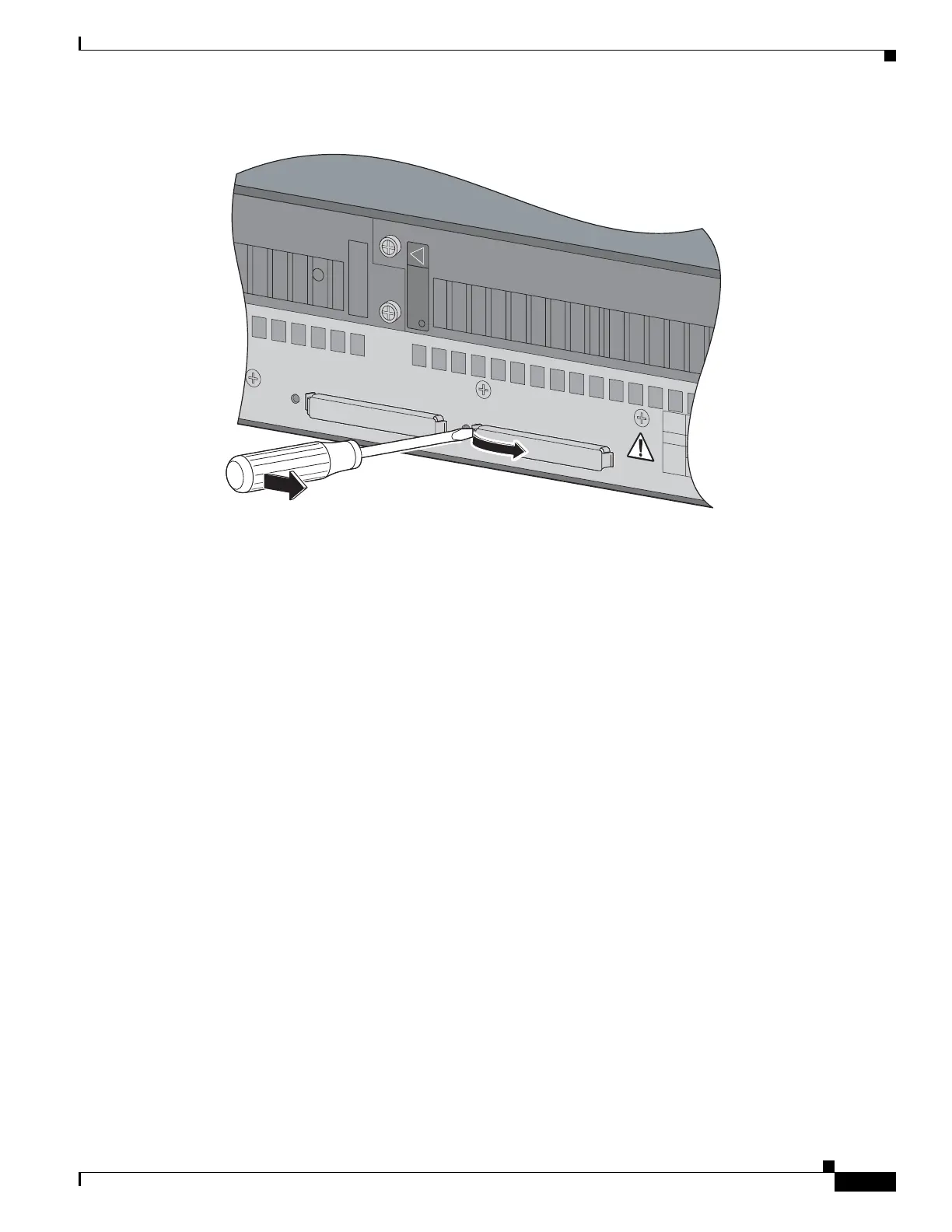REVIEW DRAFT—CISCO CONFIDENTIAL
5-5
Cisco Connected Grid Routers 2010 Hardware Installation Guide
OL-21559-01
Chapter 5 Installing and Upgrading Internal Modules
Removing and Installing Compact Flash Memory Cards
Figure 5-3 Removing the Compact Flash Cover
Step 2 Press the ejector button next to the compact flash memory card. The ejector button moves outward so
that it projects from the panel.
PSU2
PSU OK
PWR-150W-HV
CF1 CF0
DO NOT REMOVE DURING
NETWORK OPERATION
Cisco Connected
DO NOT REMOVE DURING
NETWORK OPERATION
277599
PS
Type
Lo V DC
Hi V DC
or
V AC
