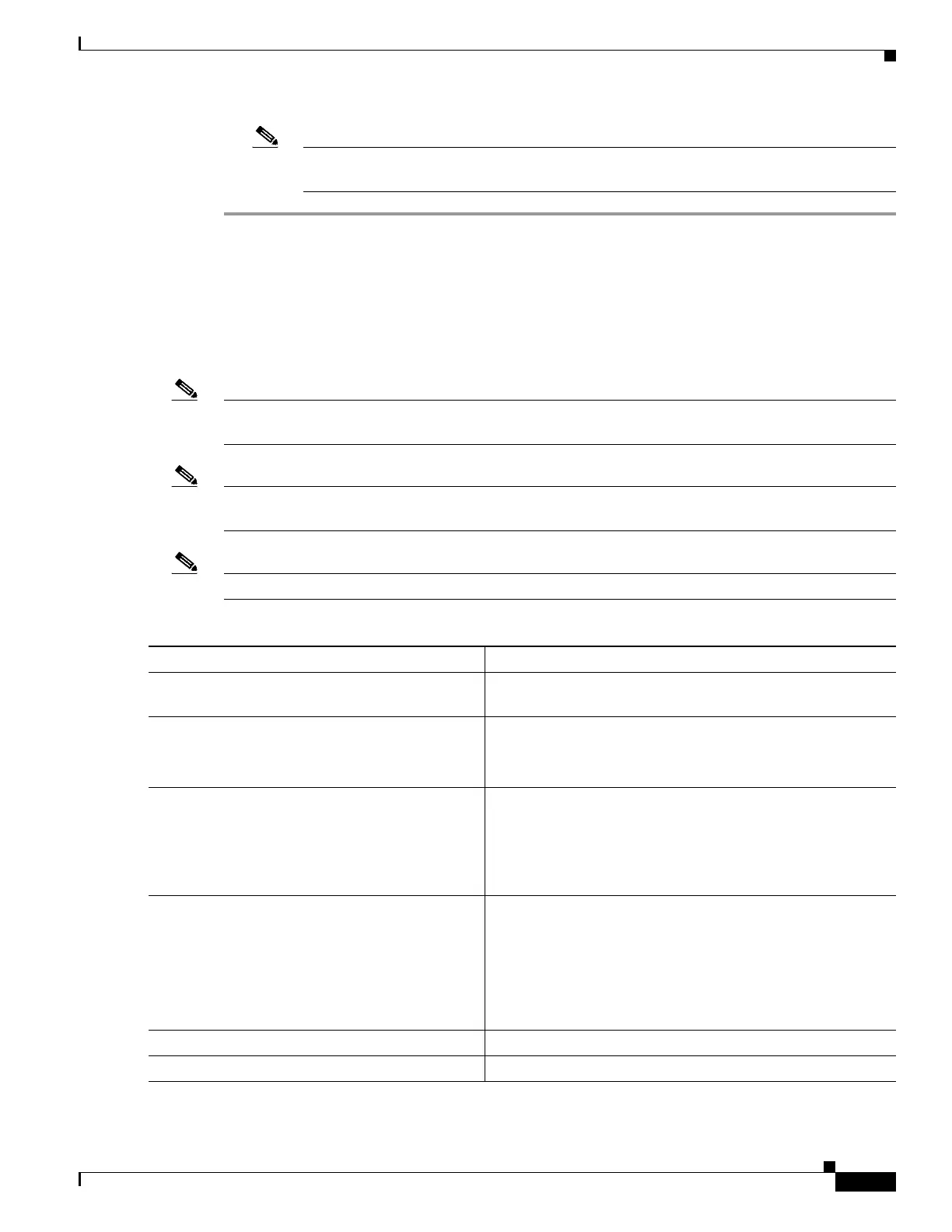25
Cisco 2500 Series Wireless Controller Getting Started Guide
Running the Bootup Script and Power-On Self Test
Note The startup wizard runs the first time that you power on the controller. The second time you
power it on, the controller prompts you for a login ID and password.
Using the Startup Wizard
Before you can use the startup wizard, you must obtain the information discussed in the “Required Tools
and Information” section on page 8. Table 3 contains startup wizard information you can use to
configure your controller for basic operation.
Note The available options appear in brackets after each configuration parameter. The default value appears
in all uppercase letters.
Note If you enter an incorrect response, the controller provides you with an appropriate error message such
as invalid response, and returns to the wizard prompt.
Note Press the hyphen key if you need to return to the previous command line.
Table 3 Startup Wizard Information
Wizard Setting Action
System Name Enter the system name, which is the name you want to assign
to the controller. You can enter up to 31 ASCII characters.
Administrative user name Enter the administrative user name to be assigned to this
controller. You can enter up to 24 ASCII characters for each.
The default administrative username is admin.
Administrative password Enter the administrative password to be assigned to this
controller. You can enter from 3 to 24 ASCII characters for
each.
Note There is no default administrative password, you must
enter a password.
Management Interface IP Address Enter the IP address of the management interface.
The management interface is the default interface for in-band
management of the controller and connectivity to enterprise
services such as AAA servers.
You can access the controller GUI interface using the
management interface IP address.
Management Interface Netmask Enter the IP address of the management interface netmask.
Management Interface Default Router Enter the IP address of the default router.
