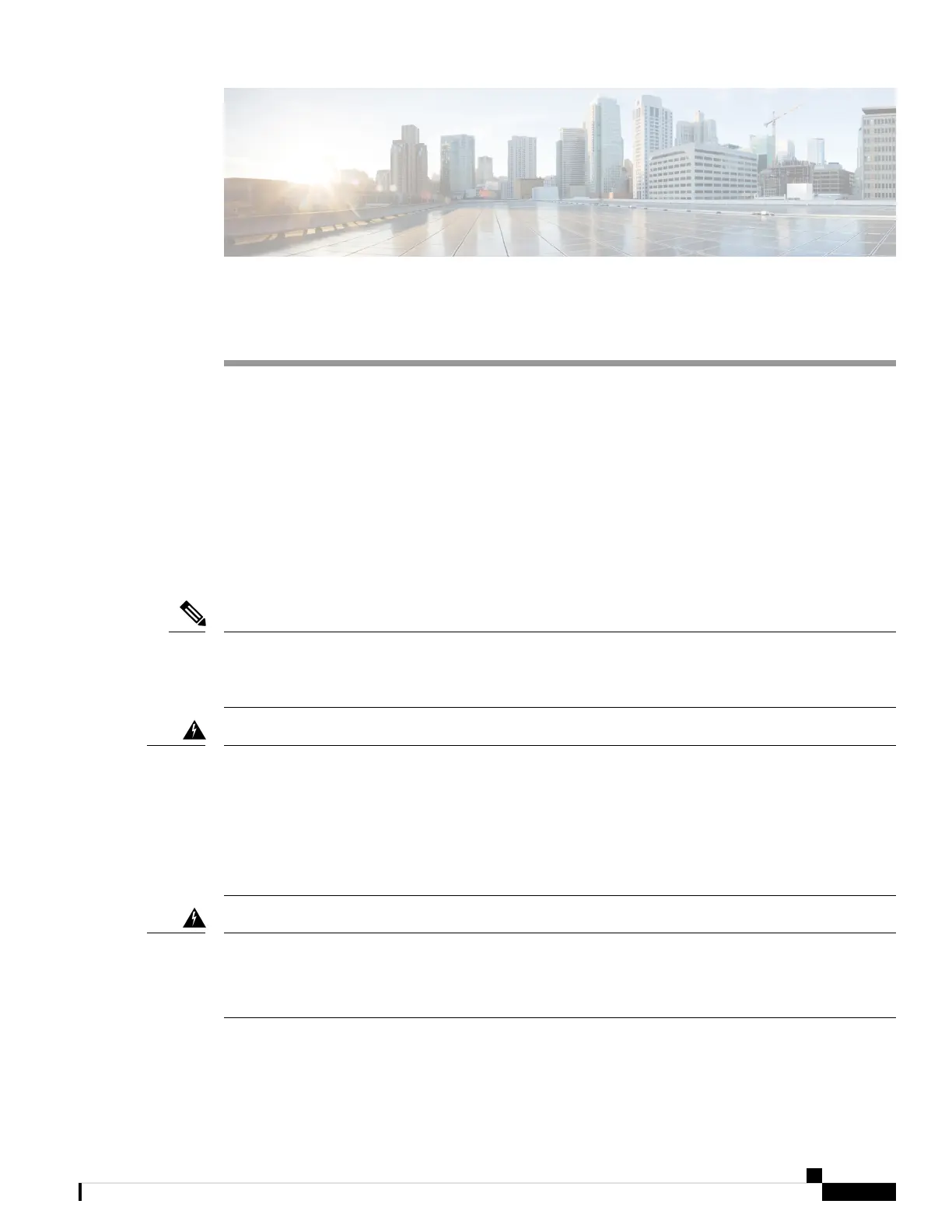CHAPTER 2
Before You Begin
This section provides information on how you can prepare your site for safely installing the Cisco SNS-3515
or Cisco SNS-3595 appliance.
• Safety Guidelines, on page 9
• Unpack and Inspect the Server, on page 10
• Prepare for Server Installation, on page 11
• Server Specifications, on page 13
Safety Guidelines
Before you install, operate, or service a Cisco SNS-3515 or Cisco SNS-3595 appliance, review the Regulatory
Compliance and Safety Information for Cisco SNS-3415, Cisco SNS-3495, Cisco SNS-3515, and Cisco
SNS-3595 Appliances for important safety information.
Note
Warning: IMPORTANT SAFETY INSTRUCTIONS
This warning symbol means danger. You are in a situation that could cause bodily injury. Before you work
on any equipment, be aware of the hazards involved with electrical circuitry and be familiar with standard
practices for preventing accidents. Use the statement number provided at the end of each warning to locate
its translation in the translated safety warnings that accompanied this device.
Statement 1071
Warning
Warning: To prevent the system from overheating, do not operate it in an area that exceeds the maximum
recommended ambient temperature of: 40° C (104° F).
Statement 1047
Warning
Cisco Secure Network Server 3500 Series Appliance Hardware Installation Guide
9