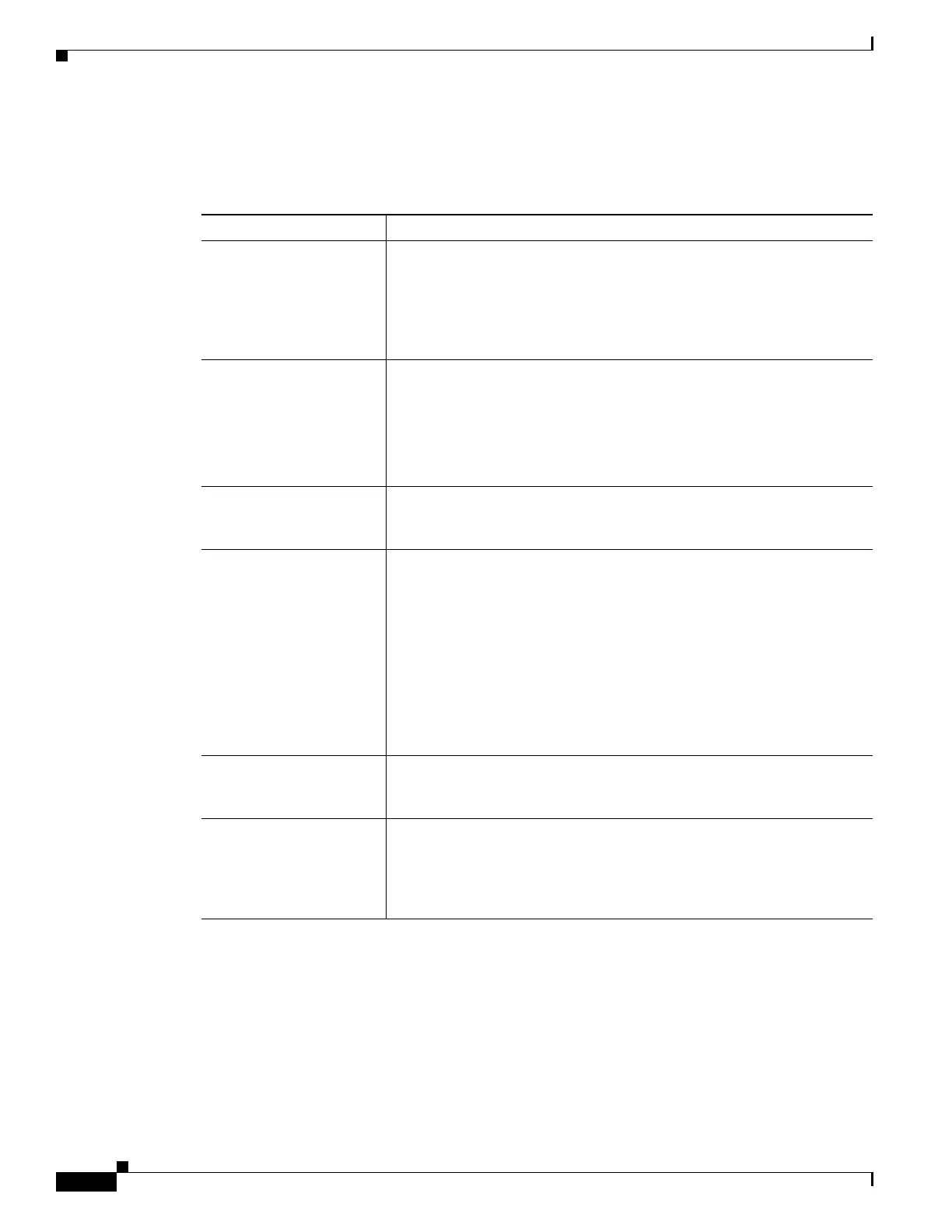2
Cisco 3900 Series, Cisco 2900 Series, and Cisco 1900 Series Integrated Services Routers Generation 2 Software Configuration Guide
Chapter Overview of the Hardware and Software
Feature Information
Feature Information
Table 1 Feature Information
Feature Description
Services Performance
Engine
SPEs
1
are modular motherboards on Cisco 3900 series ISRs. The SPE
houses PVDM3 slots, system memory slots, and the ISM slot. The SPE
provides a modular approach to system upgrades. You simply slide out the
SPE from the router to replace internal modules, or upgrade the SPE to
improve router performance. See Cisco 2900 series and 3900 series
Integrated Services Routers Hardware Installation Guide for instructions.
Cryptographic Engine
Accelerator
Cisco 3900 series routers with either Services Performance Engine 200 or
Services Performance Engine 250 have an onboard cryptographic
accelerator that is shared between SSLVPN and IPSec. By default,
acceleration of SSL is disabled so IPSec performance is maximized.
See the “Configuring Security Features” section on page 127 in this guide
for information about enabling the SSLVPN feature.
USB Console Cisco 3900 series, 2900 series, and 1900 series ISRs provide an additional
mechanism for configuring the system through a USB
2
serial console port.
The traditional RJ-45 serial console port is also available.
Power Management Some modules and interface cards that are inserted in new slots provide
hardware and software power management features described below:
• High efficiency AC power supplies
• Electrical components with built-in power saving features, such as
RAM select and clock gating
• Ability to disable unused clocks to modules and peripherals
• Ability to power down unused modules and put peripherals into a
reset state, put front panel ports and unused internal components in a
shutdown or reset state
Advanced Capability
CompactFlash
Cisco 3900 series, 2900 series, and 1900 series ISRs use Advanced
Capability CF
3
memory to store the system image, configuration files, and
some software data files.
SFP/Gigabit Ethernet Port Cisco 2921, Cisco 2951 and Cisco 3900 Series routers have an
SFP/Gigabit Ethernet port that supports copper and fiber concurrent
connections. Media can be configured for failover redundancy when the
network goes down. For more information, see the “Configuring Backup
Data Lines and Remote Management” section on page 97.
