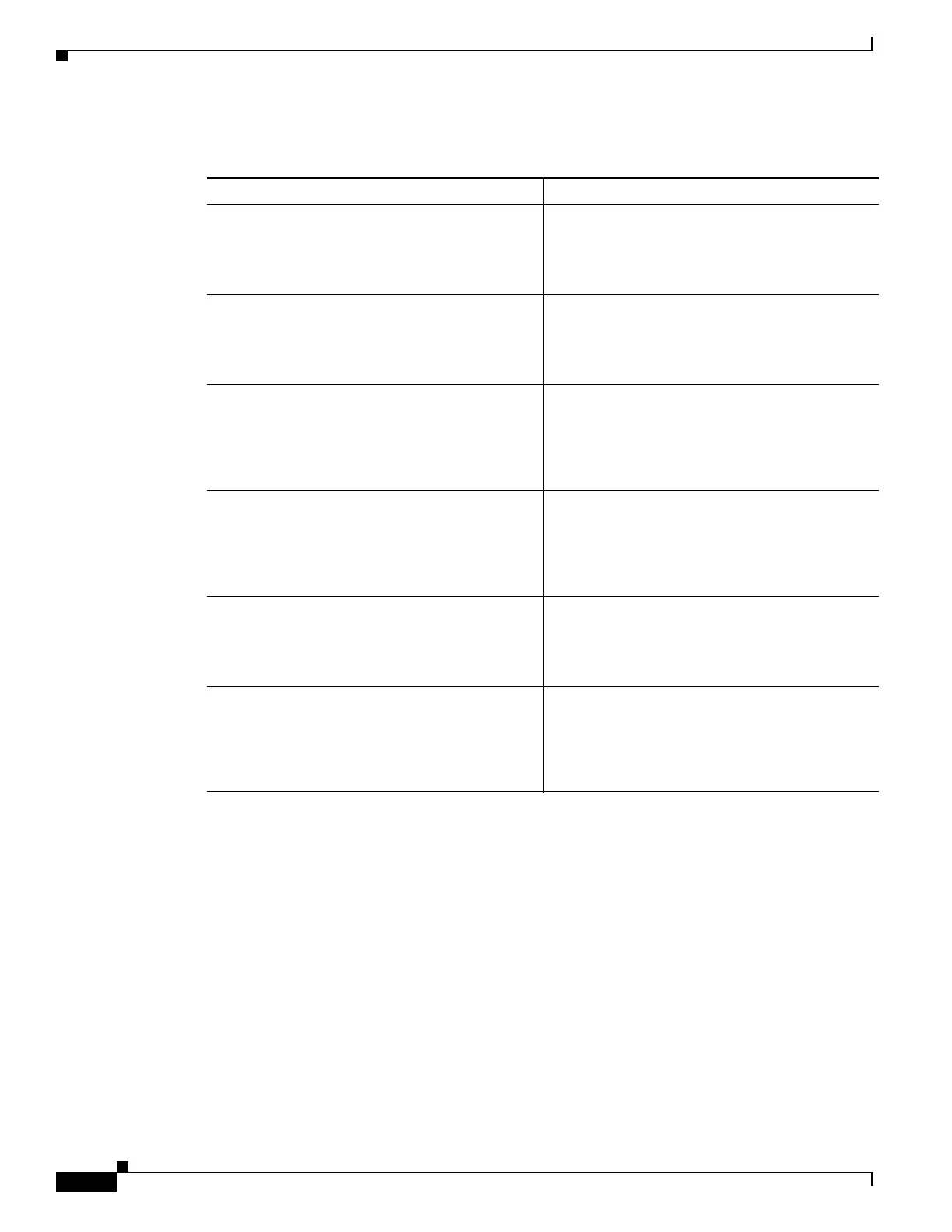158
Cisco 3900 Series, Cisco 2900 Series, and Cisco 1900 Series Integrated Services Routers Generation 2 Software Configuration Guide
Chapter Configuring Identity Features on Layer 3 Interface
Authentication Methods
DETAILED STEPS
Verifying the MAB
Use the show authentication sessions command to verify the configuration:
c1921#show authentication sessions
Interface MAC Address Method Domain Status Session ID
Gi0/1 0201.0201.0201 mab DATA Authz Success 0303030300000004002500A8
c1921#show authentication sessions interface Gi0/1
Interface: GigabitEthernet0/1
MAC Address: 0201.0201.0201
IP Address: Unknown
User-Name: 02-01-02-01-02-01
Status: Authz Success
Command or Action Purpose
Step 1
enable
Example:
Router> enable
Enables privileged EXEC mode. Enter your
password if prompted.
Step 2
configure terminal
Example:
Router# configure terminal
Enters global configuration mode.
Step 3
interface gigabitethernet slot/port
Example:
Router(config)# interface gigabitethernet
0/0
Enters interface configuration mode.
Step 4
authentication port-control auto
Example:
Router(config-if)# authentication
port-control auto
Enables the manual control of the port
authorization state.
Step 5
mab
Example:
Router(config-if)# mab
Enables MAC-based authentication on a port.
Step 6
end
Example:
Router(config-if)# end
Router#
Returns to privileged EXEC mode.
