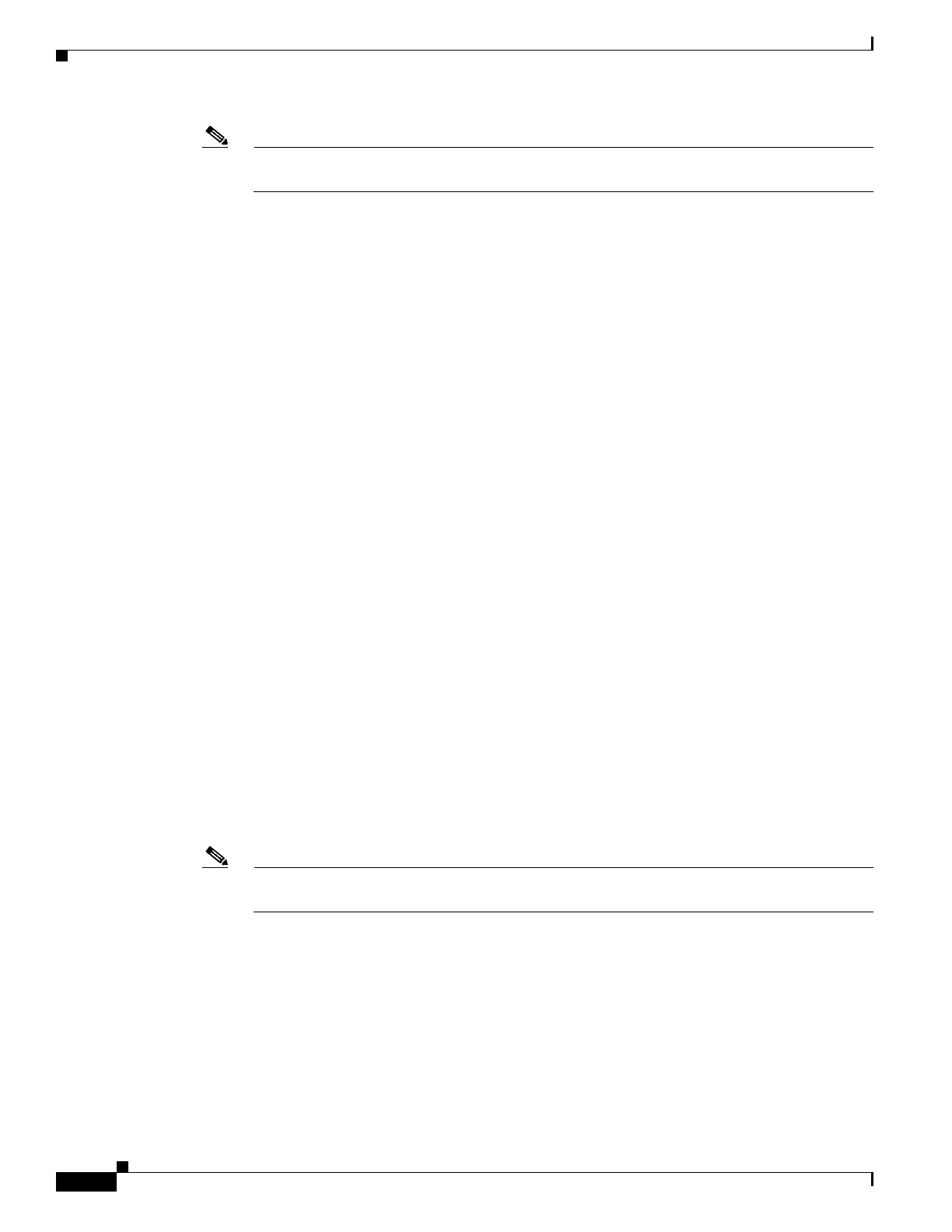B-4
Cisco 3900 Series, Cisco 2900 Series, and Cisco 1900 Series Integrated Services Routers Generation 2 Software Configuration Guide
Appendix B Using CompactFlash Memory Cards
File Operations on CompactFlash Memory Cards
Note Use flash1: in the command syntax to access CF in slot 1. Use flash0: in the command syntax
to access CF in slot 0.
Formatting CompactFlash Memory as a Class C Flash File System: Example
Router# format flash0:
Format operation may take a while. Continue? [confirm]
Format operation will destroy all data in "flash0:". Continue? [confirm]
Enter volume ID (up to 64 chars)[default flash]:
Current Low End File System flash card in flash will be formatted into DOS
File System flash card! Continue? [confirm]
Format:Drive communication & 1st Sector Write OK...
Writing Monlib sectors ..................................................................
Monlib write complete
Format:All system sectors written. OK...
Format:Total sectors in formatted partition:250592
Format:Total bytes in formatted partition:128303104
Format:Operation completed successfully.
Format of flash complete
File Operations on CompactFlash Memory Cards
This section describes the following file operations for external CF memory cards:
• Copying Files, page B-4
• Displaying Files, page B-5
• Displaying File Content, page B-5
• Displaying Geometry and Format Information, page B-6
• Deleting Files, page B-6
• Renaming Files, page B-6
Copying Files
To copy files, enter the copy command in privileged EXEC mode. To indicate a file that is stored in a
CF memory card, precede the filename with flash1: or flash0:.
Note Use flash1: in the command syntax to access CF in slot 1. Use flash0: in the command syntax
to access CF in slot 0.
Examples: Copying Files
In the following example, the file my-config1 on the CF memory card is copied into the startup-config
file in the system memory:
Router# copy flash0:my-config1 startup-config
Destination filename [startup-config]?
[OK]
517 bytes copied in 4.188 secs (129 bytes/sec)
