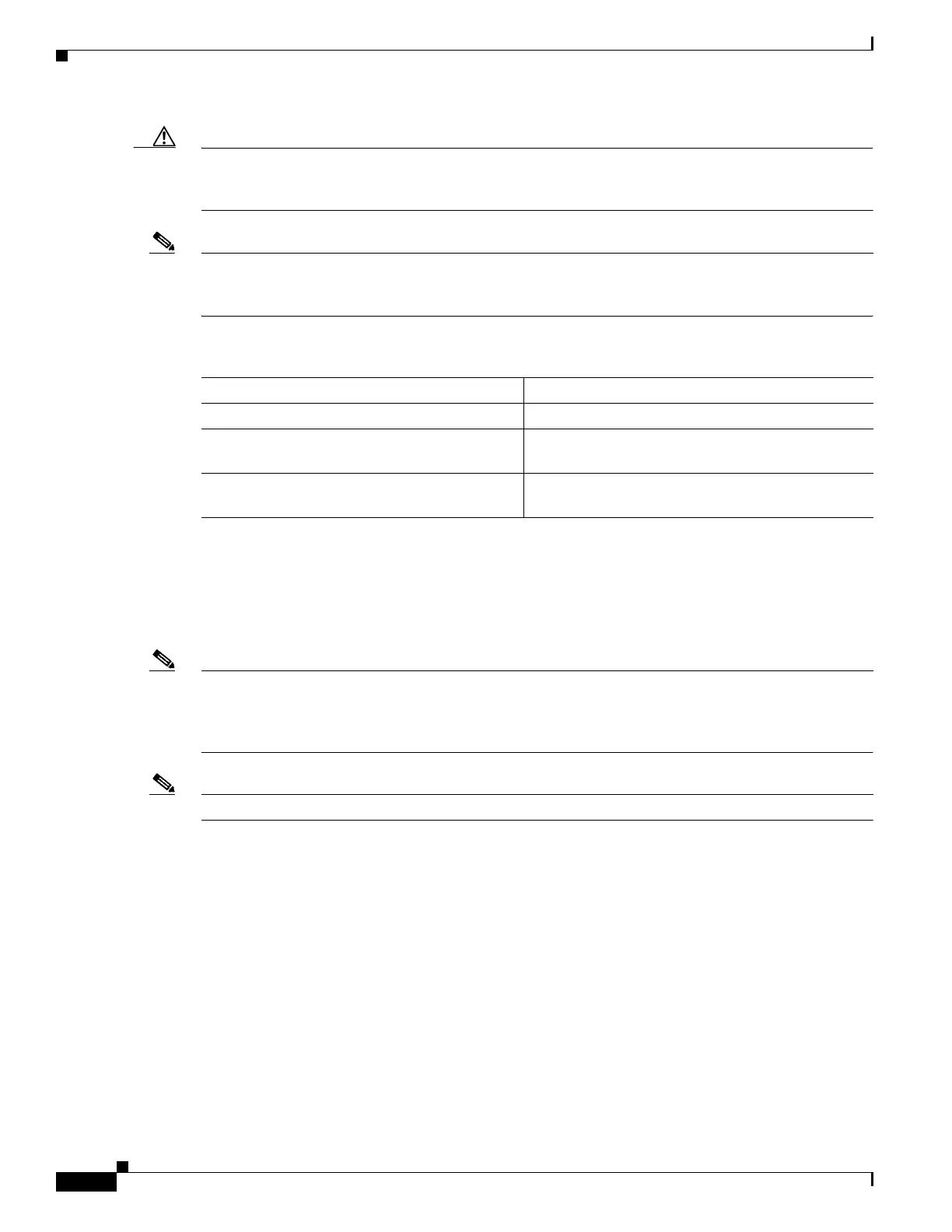32
Cisco 3900 Series, Cisco 2900 Series, and Cisco 1900 Series Integrated Services Routers Generation 2 Software Configuration Guide
Chapter Configuring Ethernet CFM and Y.1731 Performance Monitoring on Layer 3 Interfaces
Ethernet Data Plane Loopback
Caution Because debugging output is assigned high priority in the CPU process, it can diminish the performance
of the router or even render it unusable. For this reason, use debug commands only to troubleshoot
specific problems or during troubleshooting sessions with Cisco technical support staff.
Note Before you run any of the debug commands listed in the following table, ensure that you run the logging
buffered debugging command, and then turn off console debug logging using the no logging console
command.
Ethernet Data Plane Loopback
The Ethernet Data Plane Loopback feature provides a means for remotely testing the throughput of an
Ethernet port. You can verify the maximum rate of frame transmission with no frame loss.
Note This feature is supported only if you have purchased the DATA technology package functionality
(datak9) licensing package. For more information about managing software activation licenses on the
Cisco ISR and Cisco ISR G2 platforms, see
http://www.cisco.com/en/US/docs/routers/access/sw_activation/SA_on_ISR.html.
Note Internal Ethernet data plane loopback is not supported.
Restrictions for Configuring External Ethernet Data Plane Loopback
Follow the guidelines and take note of the restrictions listed here when configuring Ethernet data plane
loopback on a Layer 3 interface:
• Only external loopback (packets coming from the wire side) on the L3 dot1q subinterface and
(untagged) main interface are supported.
• To perform a MAC swap, the destination address and source address must be swapped for the
packets that are looped back. If the destination address is broadcast or multicast, the MAC address
is used as the source address for the packets that are looped back.
• Loopback operations are supported at line rate.
• Untagged frames are not supported on a subinterface. However, the frames for dot1q and qinq are
supported on a subinterface.
Table 1 debug Commands for NID Configuration
debug Command Purpose
debug ethernet nid configuration Enables debugging of configuration-related issues.
debug ethernet nid packet egress Enables debugging of packet processing (VLAN tag
push) on the egress side.
debug ethernet nid packet ingress Enables debugging of packet processing (VLAN tag
pop) on the ingress side.
