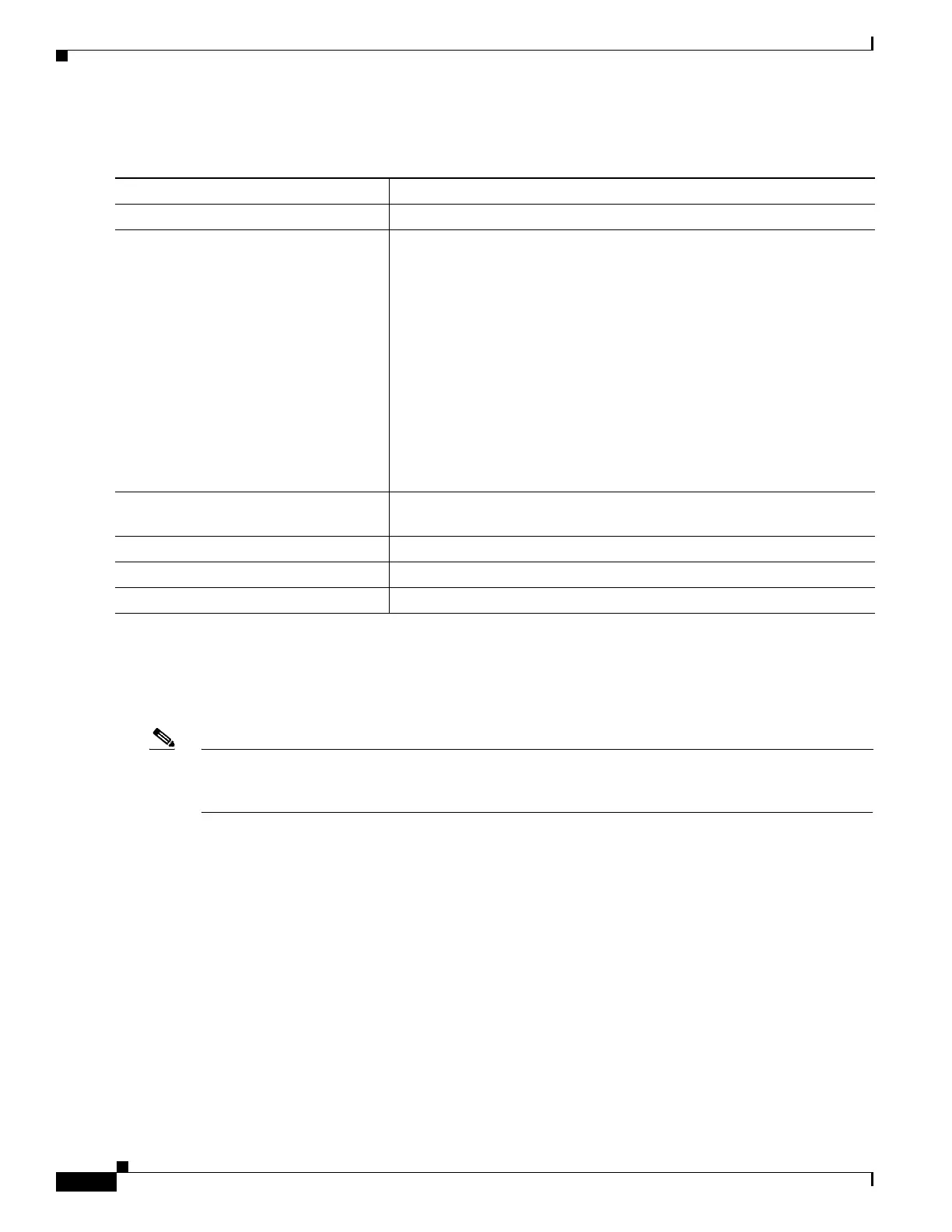302
Cisco 3900 Series, Cisco 2900 Series, and Cisco 1900 Series Integrated Services Routers Generation 2 Software Configuration Guide
Chapter Administering the Wireless Device
Protecting Access to Privileged EXEC Commands
DETAILED STEPS
To disable username authentication for a specific user, use the no username name command in global
configuration mode.
To disable password checking and allow connections without a password, use the no login command in
line configuration mode.
Note You must have at least one username configured, and you must have login local set to open a Telnet
session to the wireless device. If you do not enter a username for the only username, you can be locked
out of the wireless device.
Configuring Multiple Privilege Levels
By default, Cisco IOS software has two modes of password security: user EXEC and privileged EXEC.
You can configure up to 16 hierarchical levels of commands for each mode. By configuring multiple
passwords, you can allow different sets of users to have access to specified commands.
For example, if you want many users to have access to the clear line command, you can assign it
level 2 security and distribute the Level 2 password fairly widely. But if you want more restricted access
to the configure command, you can assign it Level 3 security and distribute that password to a more
restricted group of users.
This section includes this configuration information:
• Setting the Privilege Level for a Command, page 303
• Logging Into and Exiting a Privilege Level, page 304
Command Purpose
Step 1
configure terminal Enters global configuration mode.
Step 2
username name [privilege level]
{password encryption-type password}
Enters the username, privilege level, and password for each user.
• For name, specify the user ID as one word. Spaces and quotation
marks are not allowed.
• (Optional) For level, specify the privilege level the user has after
gaining access. The range is 0 to 15. Level 15 gives privileged EXEC
mode access. Level 1 gives user EXEC mode access.
• For encryption-type, enter 0 to specify that an unencrypted password
will follow. Enter 7 to specify that a hidden password will follow.
• For password, specify the password the user must enter to gain access
to the wireless device. The password must be from 1 to 25 characters,
can contain embedded spaces, and must be the last option specified
in the username command.
Step 3
login local Enables local password checking at login time. Authentication is based on
the username specified in Step 2.
Step 4
end Returns to privileged EXEC mode.
Step 5
show running-config Verifies your entries.
Step 6
copy running-config startup-config (Optional) Saves your entries in the configuration file.
