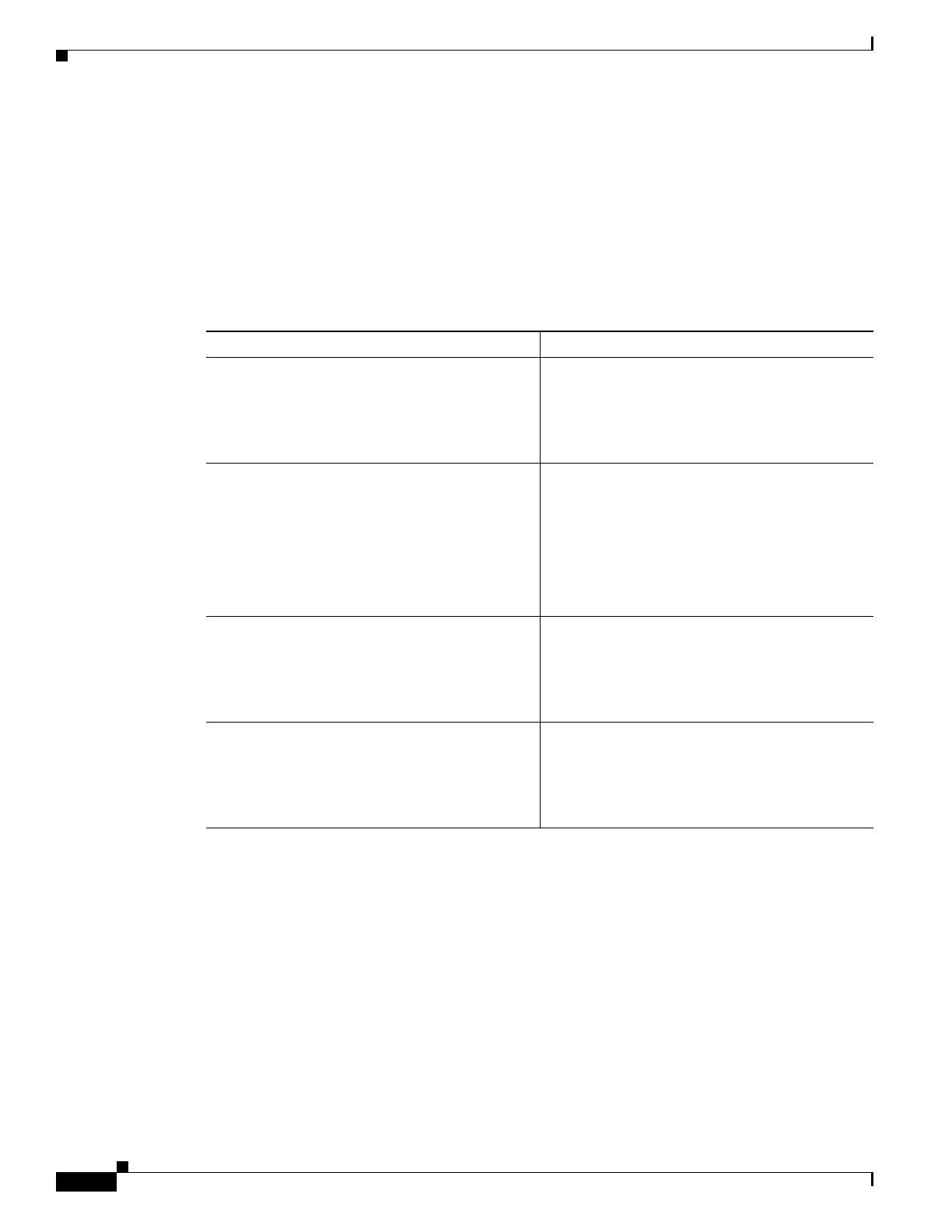98
Cisco 3900 Series, Cisco 2900 Series, and Cisco 1900 Series Integrated Services Routers Generation 2 Software Configuration Guide
OL-20696-04
Chapter Configuring Backup Data Lines and Remote Management
Configuring Backup Interfaces
SUMMARY STEPS
1. interface type number
2. backup interface interface-type interface-number
3. backup delay enable-delay disable-delay
4. exit
DETAILED STEPS
Command Purpose
Step 1
interface type number
Example:
Router(config)# interface atm 0/0/0
Router(config-if)#
Enters interface configuration mode for the
interface for which you want to configure backup.
The example shows configuration of a backup
interface for an ATM WAN connection.
Step 2
backup interface interface-type
interface-number
Example:
Router(config-if)# backup interface bri
0/0/1
Router(config-if)#
Assigns an interface as the secondary or backup
interface.
This can be a serial interface or an asynchronous
interface. For example, a serial 1 interface could
be configured to back up a serial 0/2/1 interface.
The example shows a BRI interface configured as
the backup interface for the ATM 0/0/0 interface.
Step 3
backup delay enable-delay disable-delay
Example:
Router(config-if)# backup delay enable
delay
Specifies the delay between the physical interface
going down and the backup interface being
enabled, and the delay between the physical
interface coming back up and the backup interface
being disabled.
Step 4
exit
Example:
Router(config-if)# exit
Router(config)#
Exits configuration interface mode.
