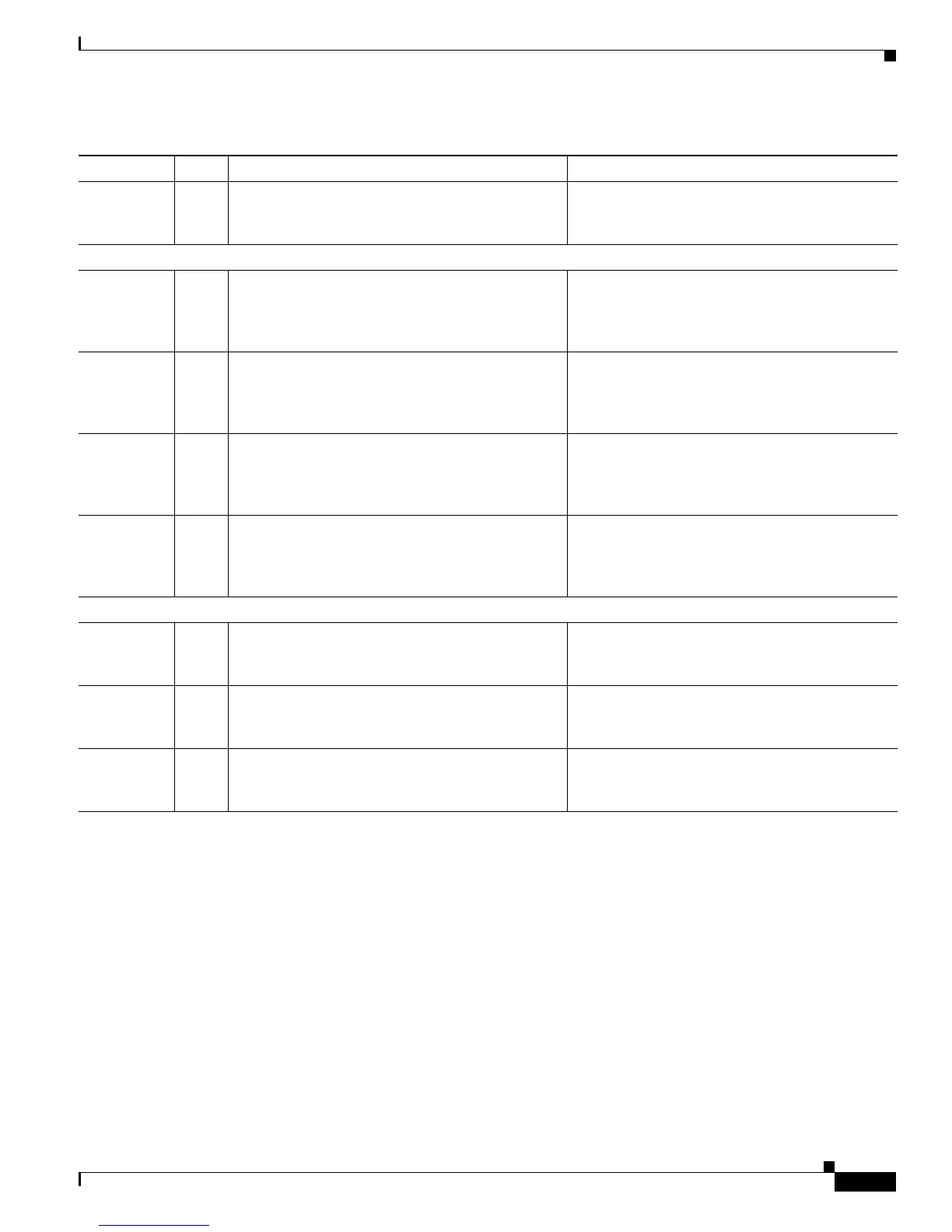1-7
Cisco Secure Router 520 Series Hardware Installation Guide
OL-12892--01
Chapter 1 Product Overview
Hardware Features
Integrated 802.11b/g Radio Module—Wireless Routers Only
The Cisco Secure Router 520 Series wireless router has an integrated IEEE 802.11b/g radio module that
operates as a wireless access point in infrastructure mode. The wireless routers have one reverse-polarity
threaded Neill-Concelman (RP-TNC) connector on the front panel on the right side. The swivel-mount,
dipole, 2.4-GHz antenna, which is shipped with the router, connects to the RP-TNC connector to operate
the 802.11b/g radio module. For more information, see the
Cisco 2.4-GHz Swivel-Mount Dipole Antenna
(23.7786.51) document.
You can configure the wireless operations by using the Cisco IOS command-line interface (CLI). For
details, see the Cisco Secure Router 520 Series Software Configuration Guide.
WLAN
DATA
Green Wireless LAN link traffic. Blinks when there is
traffic on the wireless LAN. Off when there is no
traffic.
Cisco Secure Router 520 Series wireless routers
only
LAN
FE0 Green On when a device connects to the Ethernet LAN 0
port. Blinks when the Ethernet LAN 0 port
receives or sends data, or when data passes through
the port.
All Cisco Secure Router 520 Series routers
FE1 Green On when a device connects to the Ethernet LAN 1
port. Blinks when the Ethernet LAN 1 port
receives or sends data, or when data passes through
the port.
All Cisco Secure Router 520 Series routers
FE2 Green On when a device connects to the Ethernet LAN 2
port. Blinks when the Ethernet LAN 2 port
receives or sends data, or when data passes through
the port.
All Cisco Secure Router 520 Series routers
FE3 Green On when a device connects to the Ethernet LAN 3
port. Blinks when the Ethernet LAN 3 port
receives or sends data, or when data passes through
the port.
All Cisco Secure Router 520 Series routers
ADSL
ADSL CD Green On if the ADSL carrier detects status and connects
to the digital subscriber line access multiplexer
(DSLAM).
Cisco Secure Router 520 ADSL-over-POTS and
Cisco
Secure Router 520 ADSL-over-ISDN
routers
ADSL RXD Green Blinks when the ADSL interface receives data. Off
when there is no data.
Cisco Secure Router 520 ADSL-over-POTS and
Cisco
Secure Router 520 ADSL-over-ISDN
routers
ADSL TXD Green Blinks when the ADSL interface transmits data.
Off when no data is being uploaded.
Cisco Secure Router 520 ADSL-over-POTS and
Cisco
Secure Router 520 ADSL-over-ISDN
routers
Table 1-1 LED Indicators on the Routers (continued)
LED Color Description Router