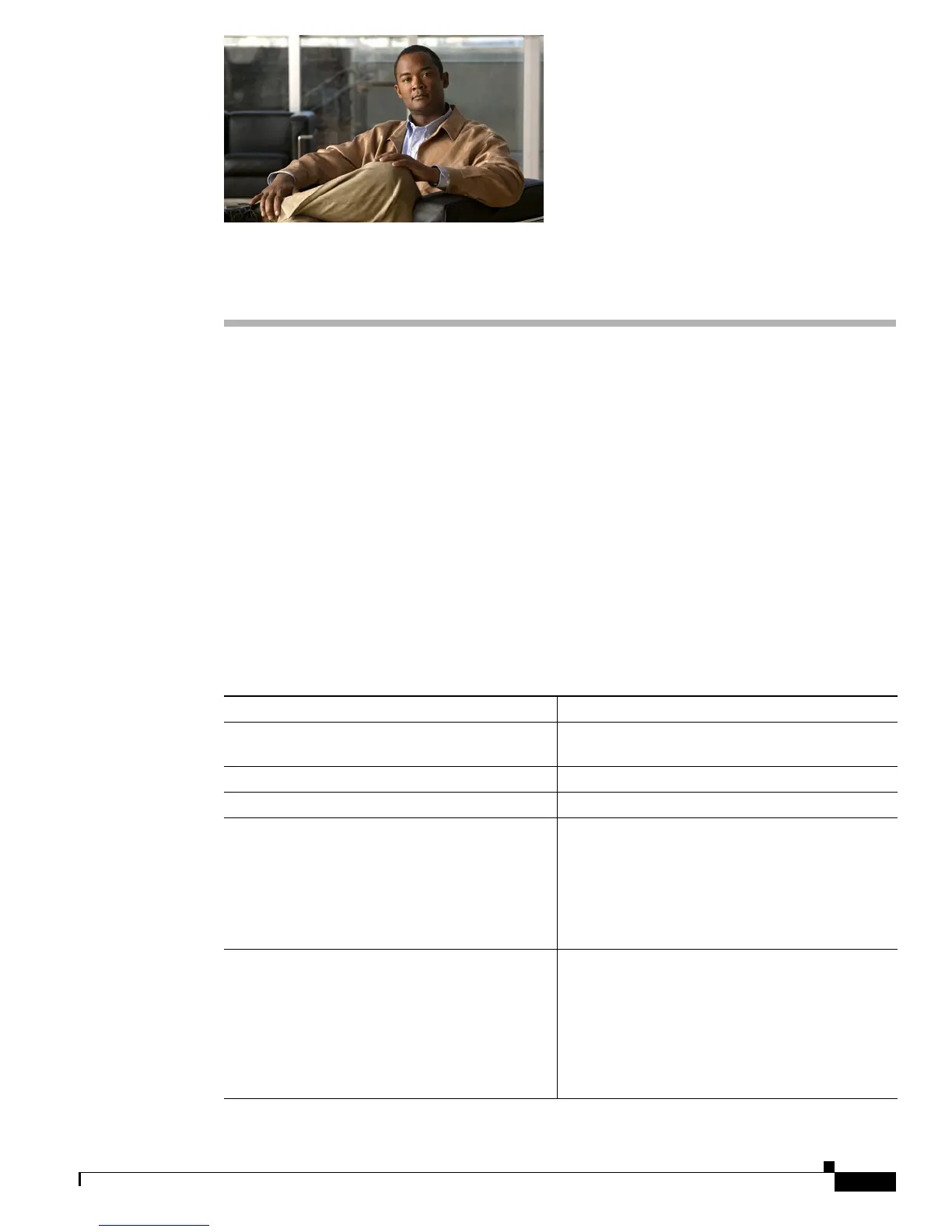CHAPTER
5-1
Cisco Secure Router 520 Series Hardware Installation Guide
OL-12892-01
5
Troubleshooting
This chapter describes problems that could occur with the router hardware, possible causes of the
problems, and steps for solving the problems. This chapter contains the following sections:
• Before You Call Your Cisco Reseller, page 5-1
• Problems During First Startup, page 5-2
• Problems After the Router Is Running, page 5-3
For more information on problems that could occur with the software, see the Cisco Secure Router 520
Series Software Configuration Guide.
Before You Call Your Cisco Reseller
Some of the solutions in this chapter instruct you to contact your Cisco reseller. Before you contact your
reseller, have the following information ready.
Type of Information Your Information
Router model and serial number (on the back
panel)
Maintenance agreement or warranty information
Date you received the router
Brief description of the problem
Brief description of the steps you have taken to
resolve the problem