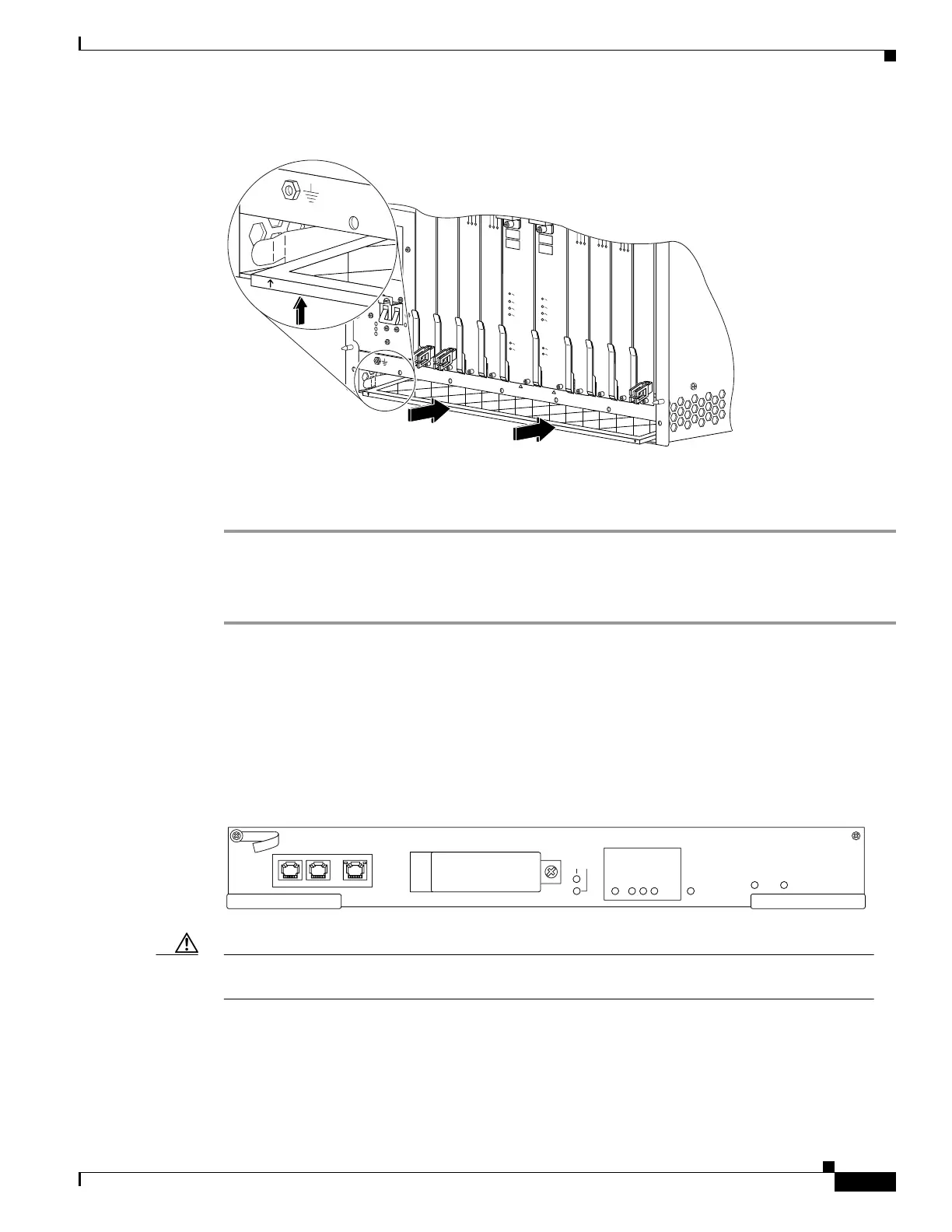5-11
Cisco 6400 Hardware Installation and Maintenance Guide
OL-2133-02
Chapter 5 Maintaining the Cisco 6400
Replacing an NSP Module
Figure 5-8 Inserting a Tab-Type Air Filter
To install a new screw-type air filter, refer to Figure 5-7 and perform the following steps:
Step 1 Hold the air filter with the arrows (located on the metal frame) facing up.
Step 2 Slide the air filter into the bottom tray of the chassis.
Step 3 Secure the tray by tightening the retaining screws.
Replacing an NSP Module
The Cisco 6400 can contain one or two NSP modules, which are located in slots 0A and 0B (in the
middle of the chassis). Figure 5-9 shows the NSP faceplate.
Figure 5-9 NSP Faceplate
Caution Removing an active NSP in a redundant configuration causes a switchover. Removing an active NSP
in a nonredundant configuration causes a system shutdown.
POWER
FAULT
MISWIRE
PROCESSOR ONLY
GIGABIT ETHERNET
CH OC-12-DSO SM-IR
6XCT3–DS0
5
6XCT3–DS0
5
FAIL
PERFORMANCE ROUTING ENGINE
STATUS
ACO
CRITICAL
MINOR
MAJOR
FAIL
PERFORMANCE ROUTING ENGINE
STATUS
ACO
CRITICAL
MINOR
MAJOR
6XCT3–DS0
5
6XCT3–DS0
5
6XCT3–DS0
5
OC–12/STM–4 POS SM–IR
76220
PCMCIA
NSP
CON
AUX
ETH
ACT
LNK
Slot 1
Slot 0
ACO
CRITICAL
MAJOR
MINOR
ALARMS
STATUS
FAIL
12073