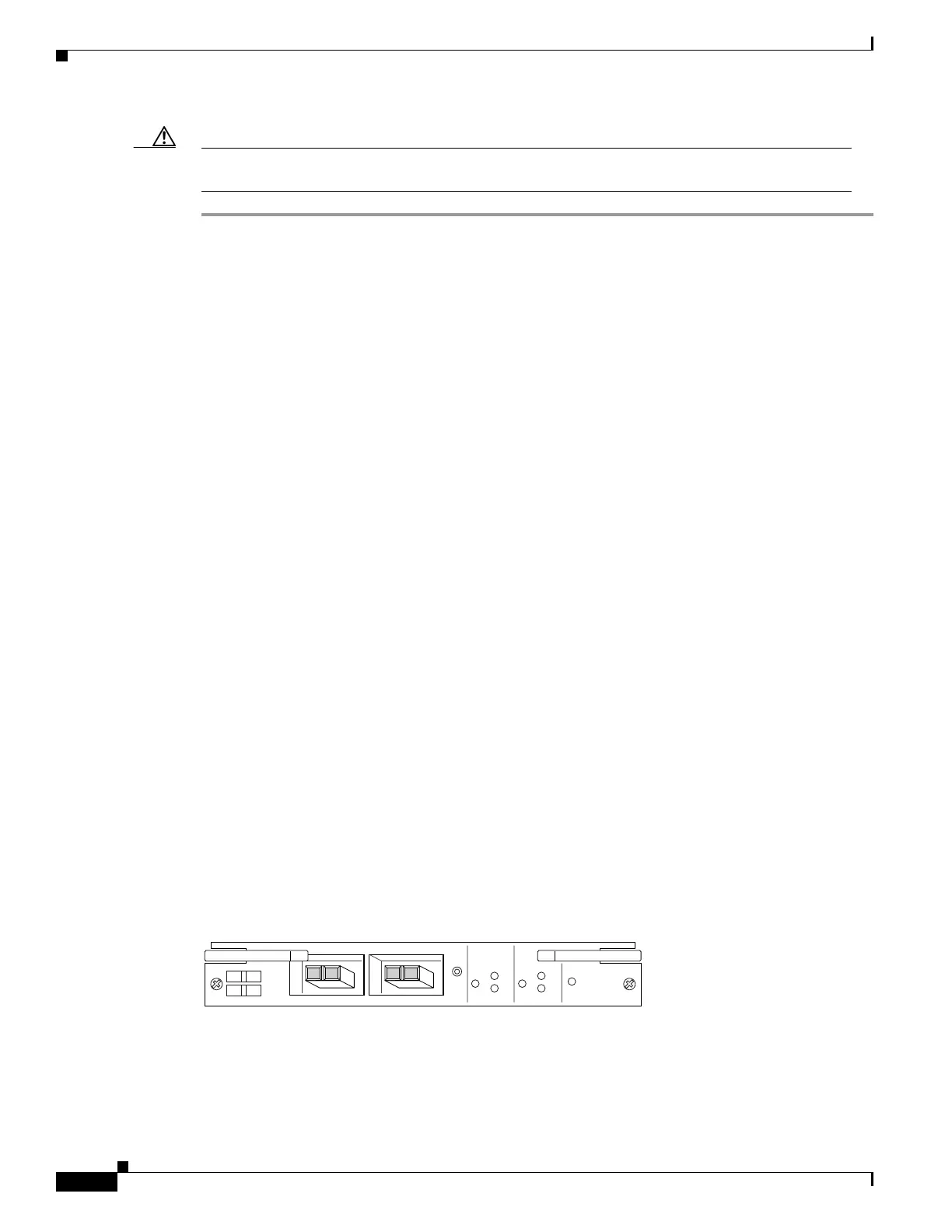5-28
Cisco 6400 Hardware Installation and Maintenance Guide
OL-2133-02
Chapter 5 Maintaining the Cisco 6400
Replacing an NRP Module
Caution When inserting DIMMs, use firm but not excessive pressure. If you damage a socket, you must return
the NRP-2SV to the factory for repair.
Verifying DIMM Operation
If the system fails to boot properly, or if the console terminal displays a checksum or memory error,
ensure that the DIMM is installed correctly. Check by looking straight down on the DIMM and then
observe it at eye level. Reinstall the NRP-2SV module and reboot the system for another installation
check.
If the system fails to restart properly after several attempts, contact a service representative for
assistance. Before you contact Cisco Systems, make note of any error messages, unusual LED states, or
any other indications that might help identify the problem.
Installing or Replacing a Half-Height Node Line Card
The Cisco 6400 supports three half-height node line card (NLC) modules:
• OC-3/STM-1 SM NLC (see Figure 5-21)
• OC-3/STM-1 MM NLC (see Figure 5-22)
• DS3 45-Mbps bidirectional NLC (see Figure 5-23)
To install a half-height NLC module in the Cisco 6400 chassis, you must do the following:
a. Install a full-height carrier module in the chassis.
b. Mount the NLC module on a full-height carrier module.
The carrier module can accommodate two half-height NLCs.
Because the NLCs support different media and interface types, configuration commands used with the
cards can vary according to type. For complete NLC configuration information, refer to these
documents:
• Cisco 6400 Software Setup Guide
• Cisco 6400 Command Reference
• Release Notes for Cisco 6400 for Cisco IOS Release 12.x (Information for the latest release and for
previous releases is available on Cisco.com.)
Figure 5-21 OC-3/STM-1 SM NLC Faceplate
OC-3
STM-1
SM
PORT 0
PORT 1
STATUS
TX
FAIL
RX
STATUS
TX RX
12075
RX
PORT 1
TX RX
PORT 0
TX